Carson HookUpz IB-700 Bruksanvisning
Les nedenfor 📖 manual på norsk for Carson HookUpz IB-700 (5 sider) i kategorien Kikkert. Denne guiden var nyttig for 34 personer og ble vurdert med 4.8 stjerner i gjennomsnitt av 17.5 brukere
Side 1/5
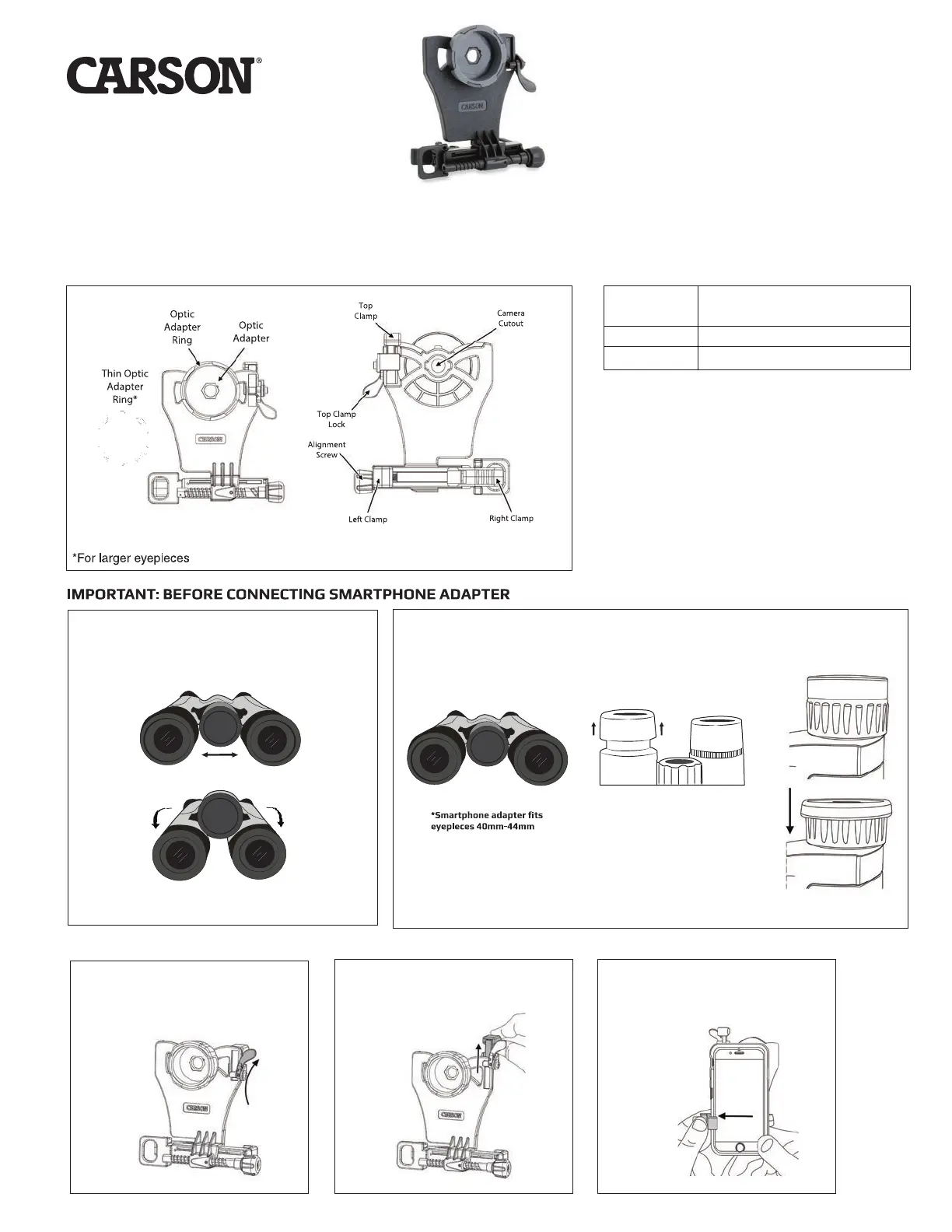
Fig.2
CARSON
®
HookUpz
TM
Smartphone Binocular Adapter
Congratulations on selecting your new HookUpz Smartphone Binocular
Adapter! In order to achieve optimum performance, please follow
instructions for proper use and care.
OPTIC AND PHONE SIDE DIAGRAM:
Thin Optic
Adapter
Ring*
Optic
Adapter
Ring
*For larger eyepieces
Optic
Adapter
Left
Clamp
Right
Clamp
OPTIC SIDE PHONE SIDE
IMPORTANT:
BEFORE
CONNECTING
SMARTPHONE ADAPTER
PRODUCT SPECIFICATION:
Fits:
Most full-size binoculars with
40-44mm eyepieces
Weight:
0.18 lbs
Dimensions:
4.0 x 1.9 x 4.4”
1. Make sure binocular is focused and is in
fully extended or fully closed position only.
2. Smartphone adapter can only be used with left eyecup.* Make sure left
eyecup is fully extended before connecting. If your binocular has fold down
eyecups, fold down and attach adapter.
*Smartphone
adapter
fits
eyepieces 40mm-44mm
t
IB-700
INSERTING PHONE:
1
1. Rotate to unlock top clamp.
2. Slide top clamp into
uppermost position.
3. Insert phone into
left clamp.
UNLOCK
Fig. 1
Fig. 2
Fig. 3
Produkspesifikasjoner
| Merke: | Carson |
| Kategori: | Kikkert |
| Modell: | HookUpz IB-700 |
Trenger du hjelp?
Hvis du trenger hjelp med Carson HookUpz IB-700 still et spørsmål nedenfor, og andre brukere vil svare deg
Kikkert Carson Manualer

24 September 2025

24 September 2025

24 September 2025
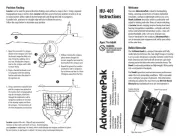
24 September 2025

24 September 2025

24 September 2025

24 September 2025

24 September 2025

24 September 2025

24 September 2025
Kikkert Manualer
- Nocpix
- RIX
- PARD
- Vortex
- Leica
- Guide
- Armasight
- Kodak
- Minox
- Sharper Image
- Opticron
- Nikon
- Steiner
- Celestron
- Olympus
Nyeste Kikkert Manualer

17 Oktober 2025
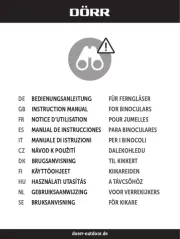
16 Oktober 2025

15 Oktober 2025

14 Oktober 2025

12 Oktober 2025

11 Oktober 2025

10 Oktober 2025

9 Oktober 2025

9 Oktober 2025

9 Oktober 2025