Hannspree HannsHydra Bruksanvisning
Les nedenfor 📖 manual på norsk for Hannspree HannsHydra (59 sider) i kategorien Fjernsyn. Denne guiden var nyttig for 13 personer og ble vurdert med 5.0 stjerner i gjennomsnitt av 7 brukere
Side 1/59

Table of Contents
1
1. Regulatory Information................................................... 3
2. Description of Warning Symbols ..................................... 5
3. Safety Notices ............................................................... 6
4. Preface ....................................................................... 13
5. Introducing the TV ....................................................... 15
Features.................................................................. 15
6. Checking Package Contents......................................... 16
7. Getting to Know Your TV.............................................. 17
Control Panel .......................................................... 17
Input and Output Jacks ............................................ 18
Remote Control ....................................................... 19
Inserting the Remote Control Batteries ..................... 21
8. Getting Started ............................................................ 23
Connecting to an Antenna or Cable TV ..................... 23
Connecting to AV Devices ........................................ 24
Connecting to a VCR, VCD or DVD Player ........... 24
Connecting to a Video Camera ............................ 25
Connecting to a Video Game Console .................. 26
Connecting Headphones .......................................... 27
Connecting the Power Adapter ................................. 28
9. Using the TV ............................................................... 29
Turning the TV On and Off ....................................... 29
Switching Source Signals ......................................... 29
Adjusting the Volume ............................................... 29
Selecting Channels .................................................. 29
Using the Remote Control ........................................ 30
Using the Favorite Channel Feature ......................... 30
MTS ........................................................................ 31
10.Adjusting On-Screen Display (OSD) Settings ................ 32
Picture Setting ......................................................... 33
Brightness .......................................................... 34
Contrast ............................................................. 35
Sharpness .......................................................... 36
Hue .................................................................... 37
Produkspesifikasjoner
| Merke: | Hannspree |
| Kategori: | Fjernsyn |
| Modell: | HannsHydra |
Trenger du hjelp?
Hvis du trenger hjelp med Hannspree HannsHydra still et spørsmål nedenfor, og andre brukere vil svare deg
Fjernsyn Hannspree Manualer

11 August 2025

11 August 2025

11 August 2025

11 August 2025

11 August 2025
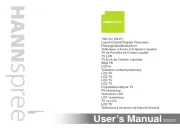
11 August 2025

11 August 2025
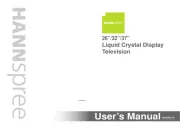
10 August 2025

10 August 2025
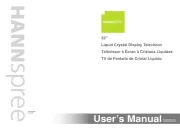
10 August 2025
Fjernsyn Manualer
- Vestel
- Technisat
- Urban Factory
- Insignia
- Blaupunkt
- Cecotec
- Nokia
- Grundig
- Magnavox
- Krüger&Matz
- Ag Neovo
- Infiniton
- Bauhn
- Metz
- Haier
Nyeste Fjernsyn Manualer

20 Oktober 2025

20 Oktober 2025

20 Oktober 2025

20 Oktober 2025

20 Oktober 2025

20 Oktober 2025

20 Oktober 2025

20 Oktober 2025

20 Oktober 2025
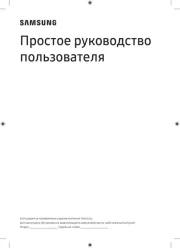
20 Oktober 2025