Hitachi 22LD4200 Bruksanvisning
Les nedenfor 📖 manual på norsk for Hitachi 22LD4200 (38 sider) i kategorien Fjernsyn. Denne guiden var nyttig for 11 personer og ble vurdert med 4.9 stjerner i gjennomsnitt av 6 brukere
Side 1/38
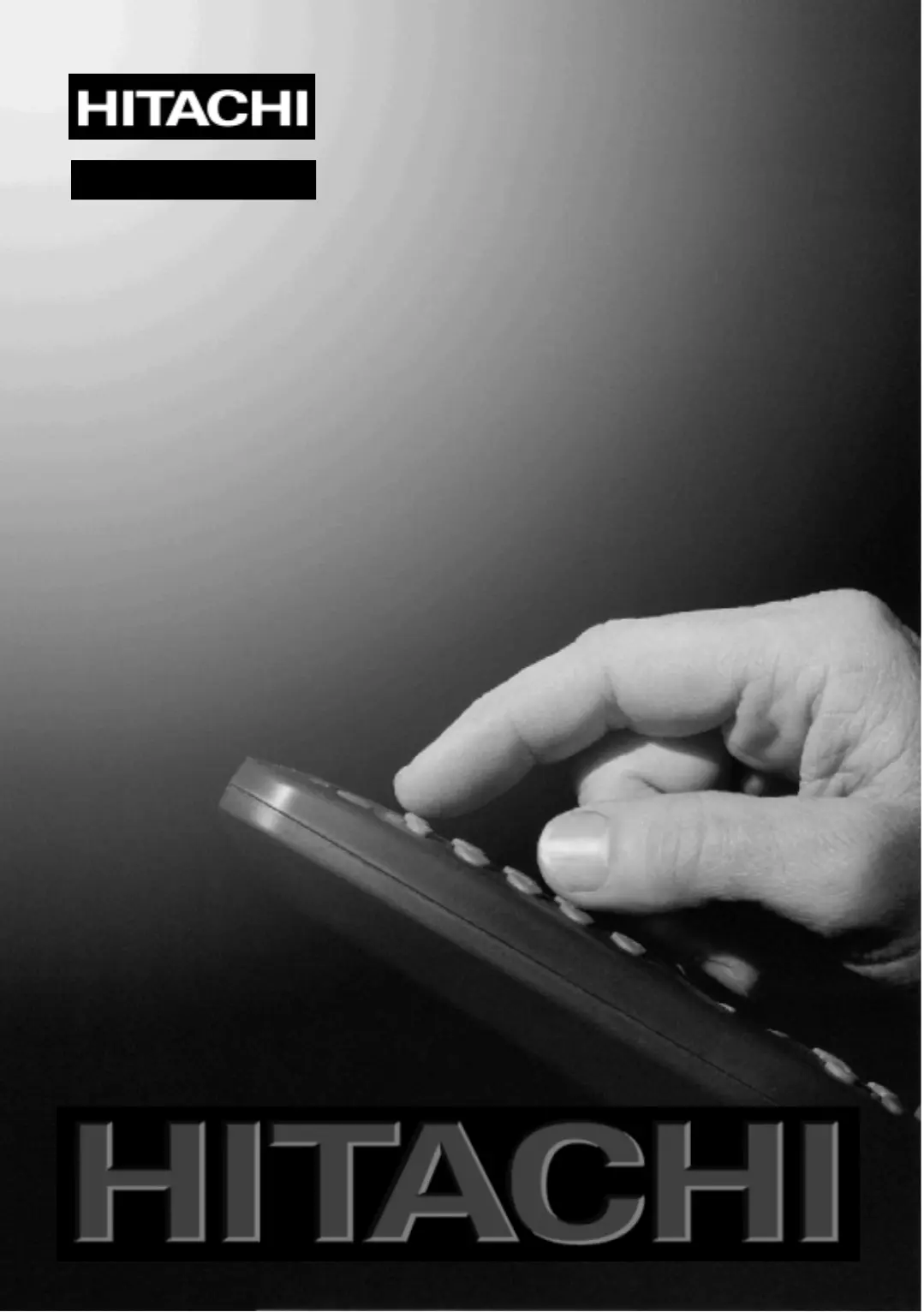
GB
Instructions for use
22LD4200
Produkspesifikasjoner
| Merke: | Hitachi |
| Kategori: | Fjernsyn |
| Modell: | 22LD4200 |
| Synsvinkel, horisontal: | 170 ° |
| Høyttalere: | 2 x 5W |
| Skjermteknologi: | LCD |
| Skjermoppløsning: | 1280 x 720 piksler |
| Produktfarge: | Sølv |
| HD-type: | HD |
| Skjermdiagonal: | 22 " |
| Analogt signalformatsystem: | PAL |
| Strømforbruk (vanlig bruk): | 70 W |
| Fjernkontroll medfølger: | Ja |
| Synsvinkel, vertikal: | 170 ° |
| I/O-porter: | Headphone jack\n15-pin Mini D-Sub\nS-VHS input\nComposite CVBS\nSCART1 (full)\nSCART2 (full)\nAudio Input (2x RCA)\nPC Audio Input |
| Lysstyrke for skjerm: | 450 cd/m² |
| RMS-rangert strøm/utgangseffekt: | 10 W |
| Display: | LCD WXGA |
| Bildestørrelse, diagonal: | 560 mm |
Trenger du hjelp?
Hvis du trenger hjelp med Hitachi 22LD4200 still et spørsmål nedenfor, og andre brukere vil svare deg
Fjernsyn Hitachi Manualer
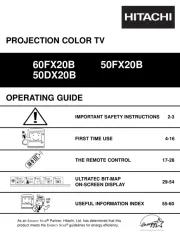
25 August 2025
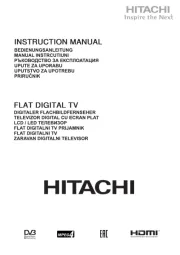
25 August 2025
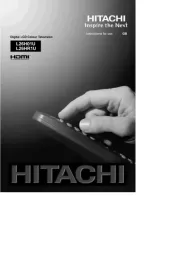
25 August 2025

25 August 2025
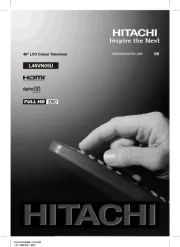
25 August 2025

25 August 2025

25 August 2025

25 August 2025

25 August 2025
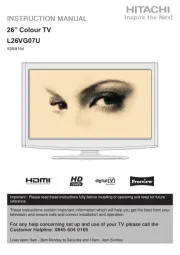
25 August 2025
Fjernsyn Manualer
- Peerless-AV
- Antarion
- Ag Neovo
- Nokia
- Luxor
- Mitsubishi
- Schneider
- Proscan
- Metz
- Mystery
- Salora
- Toshiba
- Sencor
- Blaupunkt
- Qilive
Nyeste Fjernsyn Manualer

20 Oktober 2025

20 Oktober 2025

20 Oktober 2025

20 Oktober 2025

20 Oktober 2025

20 Oktober 2025

20 Oktober 2025

20 Oktober 2025

20 Oktober 2025
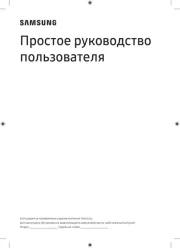
20 Oktober 2025