Hitachi 32HBT41 Bruksanvisning
Les nedenfor 📖 manual på norsk for Hitachi 32HBT41 (27 sider) i kategorien Fjernsyn. Denne guiden var nyttig for 18 personer og ble vurdert med 4.4 stjerner i gjennomsnitt av 9.5 brukere
Side 1/27

INSTRUCTION MANUAL
BEDIENUNGSANLEITUNG
MANUAL INSTRCUTIUNI
РЪКОВОДСТВО ЗА ЕКСПЛОАТАЦИЯ
UPUTE ZA UPORABU
UPUTSTVO ZA UPOTREBU
PRIRUČNIK
FLAT DIGITAL TV
DIGITALER FLACHBILDFERNSEHER
TELEVIZOR DIGITAL CU ECRAN PLAT
LCD / LED ТЕЛЕВИЗОР
FLAT DIGITALNI TV PRIJAMNIK
FLAT DIGITALNI TV
ZARAVAN DIGITALNI TELEVISOR
Produkspesifikasjoner
| Merke: | Hitachi |
| Kategori: | Fjernsyn |
| Modell: | 32HBT41 |
| Årlig energiforbruk: | 45 kWh |
| Energieffektivitetsklasse (gammel): | A+ |
| Bruksanvisning: | Ja |
| Wi-Fi: | Nei |
| Synsvinkel, horisontal: | 178 ° |
| Skjermform: | Flat |
| Garantikort: | Ja |
| Pakkevekt: | 8600 g |
| Antall USB 2.0-porter: | 2 |
| Antall HDMI-porter: | 2 |
| DVI-port: | Nei |
| Smart TV: | Ja |
| Innebygde høyttalere: | Ja |
| Antall høyttalere: | 2 |
| Hodetelefonutganger: | 1 |
| 3D: | Nei |
| HDMI-versjon: | 1.4 |
| Vekt (med stativ): | 6550 g |
| Antall SCART-porter: | 1 |
| Kontrastforhold: | 4000:1 |
| Skjermoppløsning: | 1366 x 768 piksler |
| Strømforbruk (standby): | - W |
| Støttede bildeformater: | BMP, JPG |
| Støttede lydformater: | MP3, WAV, WMA |
| Produktfarge: | Sort |
| HD-type: | HD |
| Bredde (uten stativ): | 735 mm |
| Høyde (uten stativ): | 438 mm |
| Vekt (uten stativ): | 6000 g |
| Bredde (med stativ): | 735 mm |
| Dybde (med stativ): | 185 mm |
| Høyde (med stativ): | 478 mm |
| Pakkedybde: | 154 mm |
| Pakkehøyde: | 585 mm |
| Pakkebredde: | 915 mm |
| Skjermdiagonal: | 32 " |
| Naturlig sideforhold: | 16:9 |
| Støttede grafikkoppløsninger: | 1360 x 768 (WXGA) |
| Kabler inkludert: | AC |
| Strømforbruk (vanlig bruk): | 31 W |
| Komponentvideo (YPbPr/YCbCr) inn: | 1 |
| Antall ethernets-/bredbåndstilkoblinger (RJ-45): | 1 |
| Hurtigstartsguide: | Ja |
| VESA-montering: | Ja |
| Dybde (uten stativ): | 97 mm |
| Digitalt signalformatsystem: | DVB-T2 |
| Synsvinkel, vertikal: | 178 ° |
| Diagonal skjermstørrelse: | 81 cm |
| Ethernet/bredbåndsforbindelse: | Ja |
| Lysstyrke for skjerm: | 300 cd/m² |
| Oppdateringsresponstid: | 20 ms |
| Komposittvideo inn/sammensatt video inn: | 1 |
| Panelmonterbart grensesnitt: | 200 x 100 mm |
| RMS-rangert strøm/utgangseffekt: | 12 W |
| PC inn (D-Sub): | Ja |
| Videoformat som støttes: | 3GP, ASF, AVI, FLV, MKV, MP4, MPEG, VOB, WMV |
| Bevegelsesinterpoleringsteknologi: | BPR (Best Picture Rate) 100 Hz |
| IC-inngang: | Ja |
| Innebygd lyddekoder: | Dolby Digital Plus |
| Optisk digital lydutgang: | 1 |
| PC-bord: | Ja |
Trenger du hjelp?
Hvis du trenger hjelp med Hitachi 32HBT41 still et spørsmål nedenfor, og andre brukere vil svare deg
Fjernsyn Hitachi Manualer
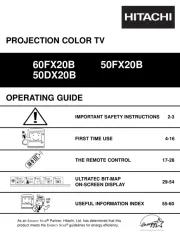
25 August 2025
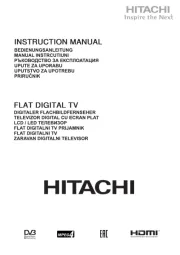
25 August 2025
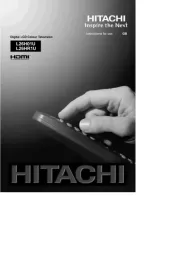
25 August 2025

25 August 2025
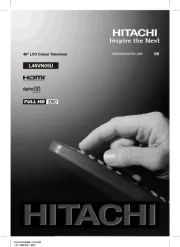
25 August 2025

25 August 2025

25 August 2025

25 August 2025

25 August 2025
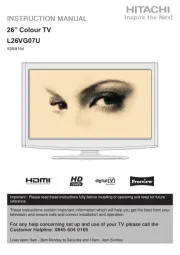
25 August 2025
Fjernsyn Manualer
- Krüger&Matz
- Magnavox
- Sencor
- Xoro
- Viewpia
- Harper
- Arcelik
- Wharfedale
- Denver
- Linsar
- QBell Technology
- Hisense
- Panasonic
- Telefunken
- Emerson
Nyeste Fjernsyn Manualer

20 Oktober 2025

20 Oktober 2025

20 Oktober 2025

20 Oktober 2025

20 Oktober 2025

20 Oktober 2025

20 Oktober 2025

20 Oktober 2025

20 Oktober 2025
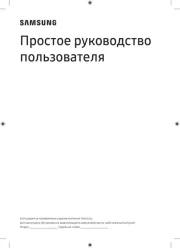
20 Oktober 2025