IFB CI173BI22RGM1 Bruksanvisning
IFB
Air condition
CI173BI22RGM1
Les nedenfor 📖 manual på norsk for IFB CI173BI22RGM1 (39 sider) i kategorien Air condition. Denne guiden var nyttig for 28 personer og ble vurdert med 4.7 stjerner i gjennomsnitt av 14.5 brukere
Side 1/39
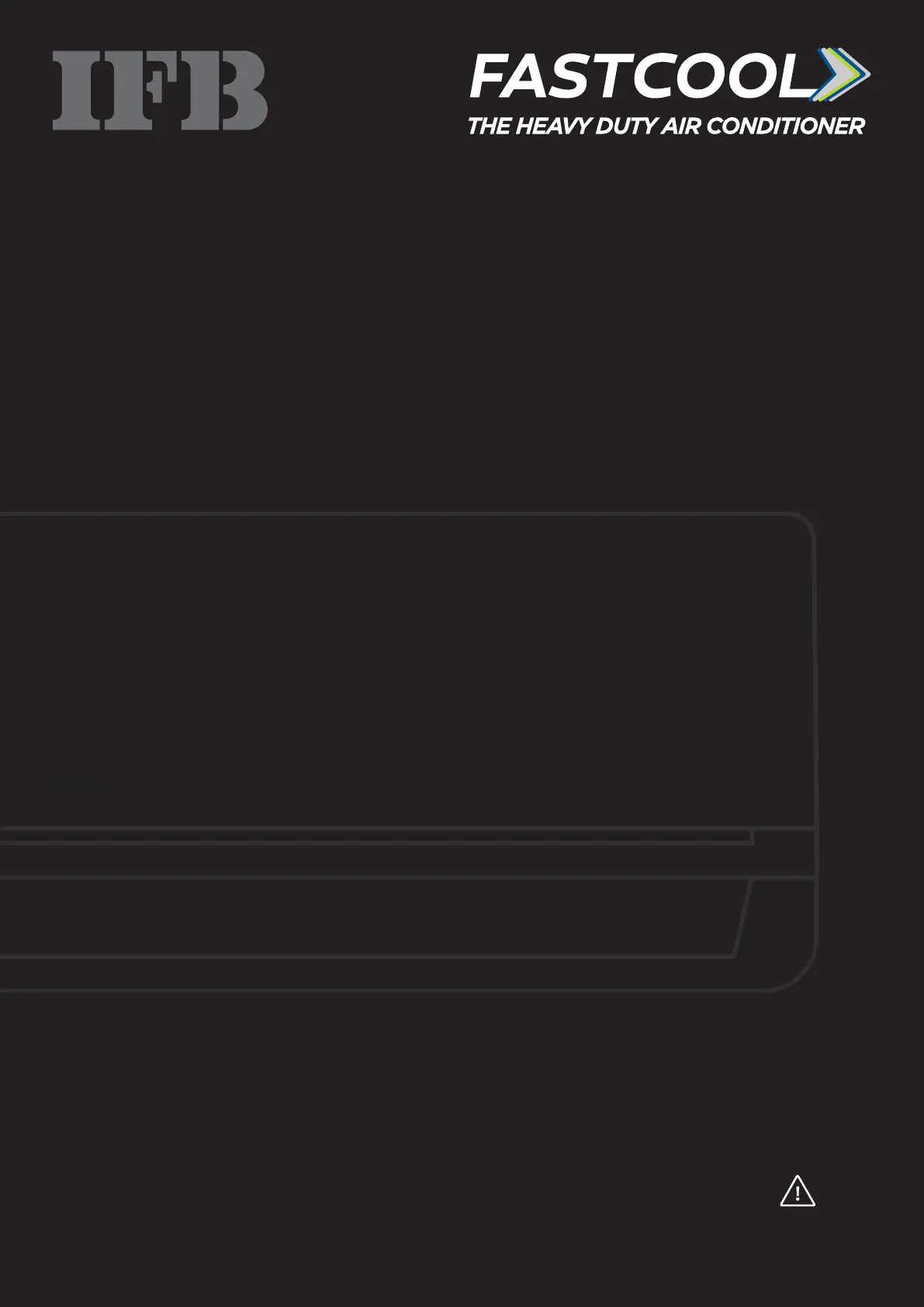
Read instructions before switching on the air conditioner.
Observe safety guidelines for installation.
Produkspesifikasjoner
| Merke: | IFB |
| Kategori: | Air condition |
| Modell: | CI173BI22RGM1 |
Trenger du hjelp?
Hvis du trenger hjelp med IFB CI173BI22RGM1 still et spørsmål nedenfor, og andre brukere vil svare deg
Air condition IFB Manualer

11 Mars 2025

11 Mars 2025

1 Februar 2025

5 Januar 2025

5 Januar 2025

5 Januar 2025

5 Januar 2025

5 Januar 2025

5 Januar 2025

5 Januar 2025
Air condition Manualer
- Be Quiet!
- Igenix
- Symphony
- Honeywell
- Gorenje
- Tristar
- General
- Black And Decker
- Svan
- Sauber
- Keystone
- Arcelik
- Be Cool
- Fujitsu
- Khind
Nyeste Air condition Manualer

10 April 2025

10 April 2025

10 April 2025

10 April 2025

10 April 2025

9 April 2025

9 April 2025

9 April 2025

9 April 2025

9 April 2025