LC-Power Gaming 986S Bruksanvisning
Les nedenfor 📖 manual på norsk for LC-Power Gaming 986S (6 sider) i kategorien dataeske. Denne guiden var nyttig for 24 personer og ble vurdert med 4.8 stjerner i gjennomsnitt av 12.5 brukere
Side 1/6

User manual
Gaming 986B – Dark Shadow
Gaming 986S – White Shadow
Produkspesifikasjoner
| Merke: | LC-Power |
| Kategori: | dataeske |
| Modell: | Gaming 986S |
Trenger du hjelp?
Hvis du trenger hjelp med LC-Power Gaming 986S still et spørsmål nedenfor, og andre brukere vil svare deg
dataeske LC-Power Manualer

21 August 2025

20 August 2025

20 August 2025
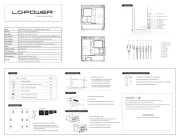
19 August 2025

19 August 2025

19 August 2025
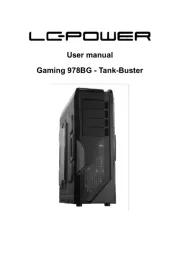
19 August 2025

19 August 2025

19 August 2025

19 August 2025
dataeske Manualer
- Corsair
- Mars Gaming
- Logic
- Fractal Design
- Black Box
- Lian Li
- Supermicro
- Spirit of Gamer
- Advantech
- KeepOut
- 3M
- SilverStone
- Cooler Master
- Be Quiet!
- Icy Box
Nyeste dataeske Manualer

18 Oktober 2025

11 Oktober 2025
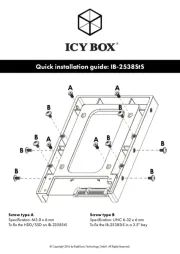
5 Oktober 2025

5 Oktober 2025

5 Oktober 2025

5 Oktober 2025
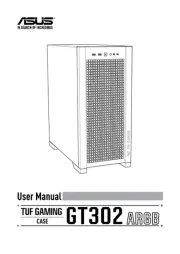
4 Oktober 2025

4 Oktober 2025

4 Oktober 2025

4 Oktober 2025