Lexmark Forms Printer 2591N Bruksanvisning
Les nedenfor 📖 manual på norsk for Lexmark Forms Printer 2591N (85 sider) i kategorien Printer. Denne guiden var nyttig for 18 personer og ble vurdert med 3.6 stjerner i gjennomsnitt av 9.5 brukere
Side 1/85
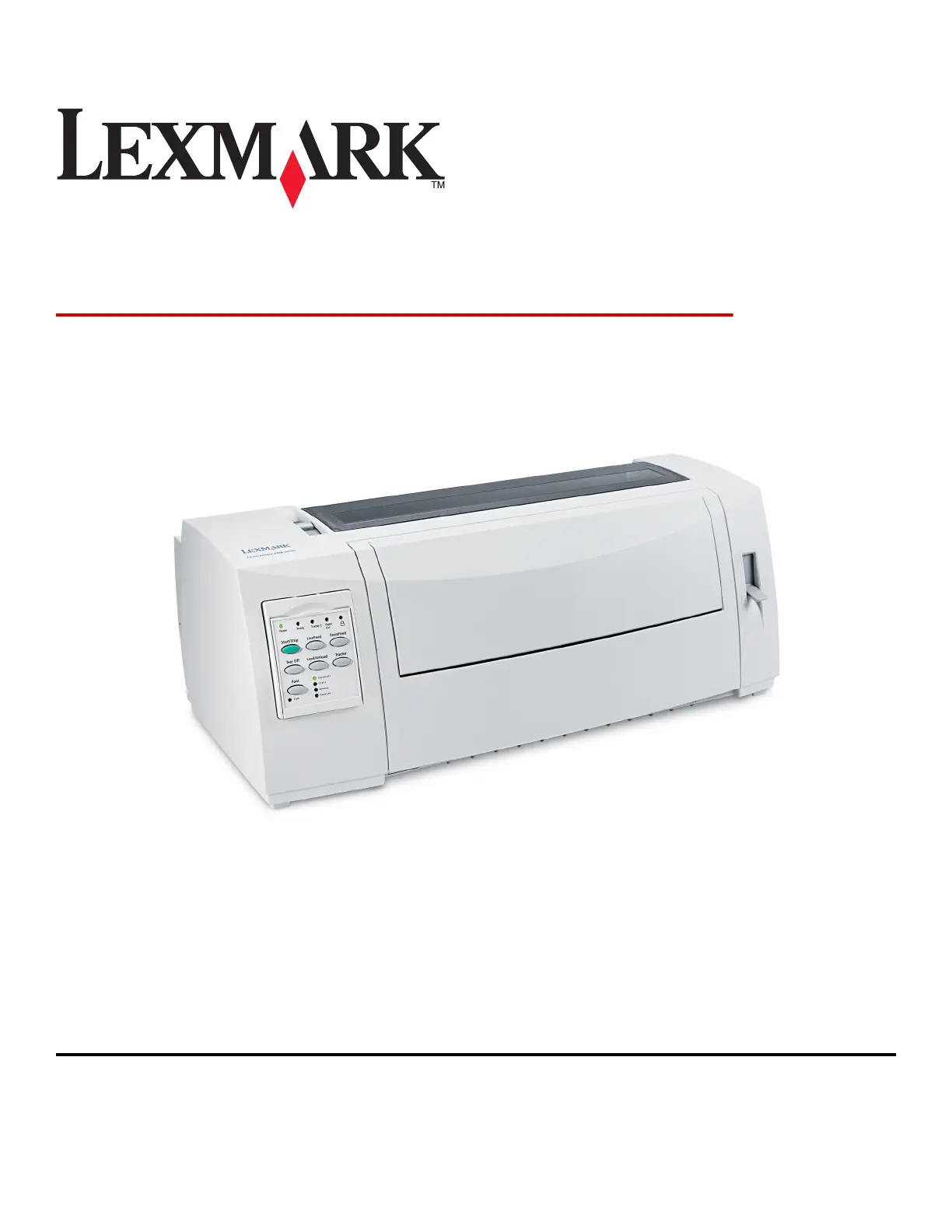
Forms Printer 2500 Series
User's Guide
July 2007 www.lexmark.com
Lexmark and Lexmark with diamond design are trademarks of Lexmark International, Inc., registered in the United States and/or other countries.
All other trademarks are the property of their respective owners.
© 2007 Lexmark International, Inc.
All rights reserved.
740 West New Circle Road
Lexington, Kentucky 40550
Produkspesifikasjoner
| Merke: | Lexmark |
| Kategori: | Printer |
| Modell: | Forms Printer 2591N |
Trenger du hjelp?
Hvis du trenger hjelp med Lexmark Forms Printer 2591N still et spørsmål nedenfor, og andre brukere vil svare deg
Printer Lexmark Manualer
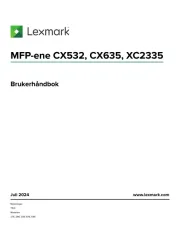
21 September 2025

20 September 2025
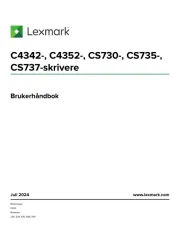
20 September 2025

19 September 2025

1 September 2025

14 August 2025

14 August 2025
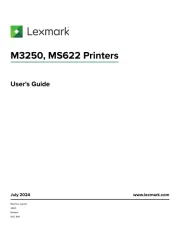
14 August 2025

13 August 2025

13 August 2025
Printer Manualer
- Tally Dascom
- Fujifilm
- Utax
- Custom
- GoDEX
- Zebra
- OKI
- Pantum
- IDP
- D-Link
- Huawei
- Kern
- Kyocera
- StarTech.com
- Ultimaker
Nyeste Printer Manualer

17 Oktober 2025

16 Oktober 2025

16 Oktober 2025

16 Oktober 2025

16 Oktober 2025

16 Oktober 2025
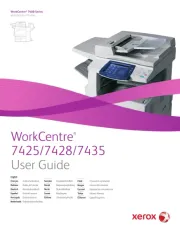
16 Oktober 2025
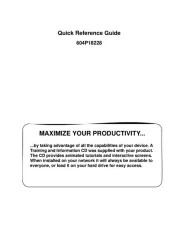
16 Oktober 2025

16 Oktober 2025

16 Oktober 2025