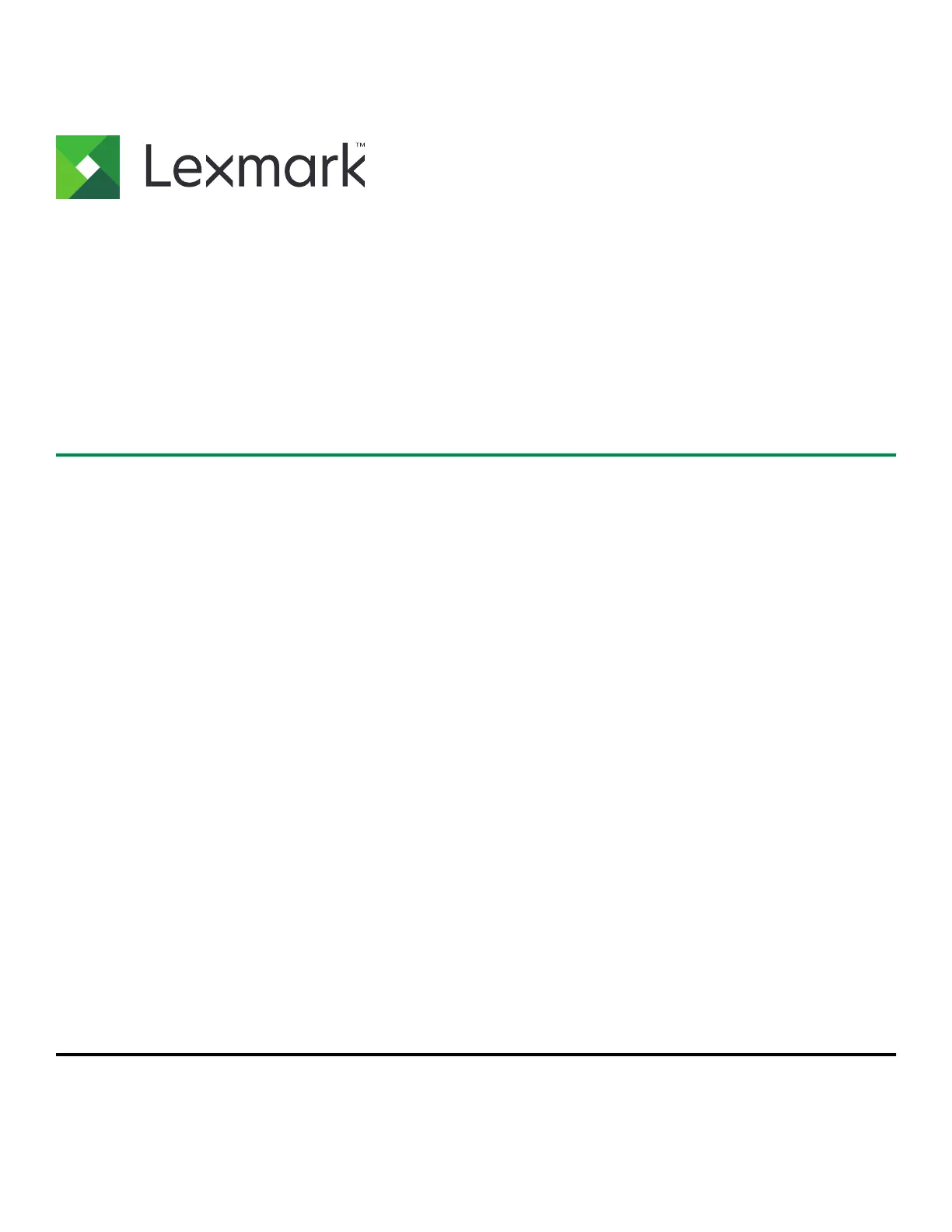Lexmark MS825 Bruksanvisning
Les nedenfor 📖 manual på norsk for Lexmark MS825 (234 sider) i kategorien Printer. Denne guiden var nyttig for 10 personer og ble vurdert med 4.4 stjerner i gjennomsnitt av 5.5 brukere
Side 1/234
Produkspesifikasjoner
| Merke: | Lexmark |
| Kategori: | Printer |
| Modell: | MS825 |
Trenger du hjelp?
Hvis du trenger hjelp med Lexmark MS825 still et spørsmål nedenfor, og andre brukere vil svare deg
Printer Lexmark Manualer
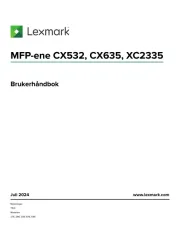
21 September 2025

20 September 2025
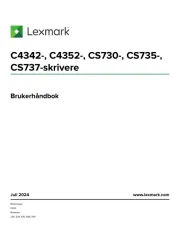
20 September 2025

19 September 2025

1 September 2025

14 August 2025

14 August 2025
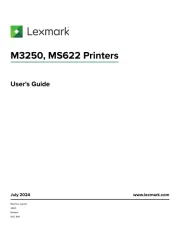
14 August 2025

13 August 2025

13 August 2025
Printer Manualer
- Panduit
- Datamax-O'neil
- Canon
- Bixolon
- Oce
- Zebra
- Agfaphoto
- Evolis
- AVM
- Brother
- GoDEX
- Kern
- Microboards
- Kyocera
- Primera
Nyeste Printer Manualer

17 Oktober 2025

16 Oktober 2025

16 Oktober 2025

16 Oktober 2025

16 Oktober 2025

16 Oktober 2025
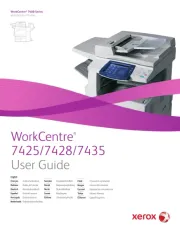
16 Oktober 2025
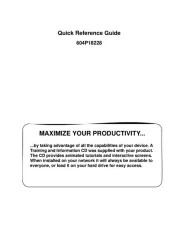
16 Oktober 2025

16 Oktober 2025

16 Oktober 2025