Lexmark P450 Bruksanvisning
Les nedenfor 📖 manual på norsk for Lexmark P450 (56 sider) i kategorien Printer. Denne guiden var nyttig for 23 personer og ble vurdert med 4.6 stjerner i gjennomsnitt av 12 brukere
Side 1/56
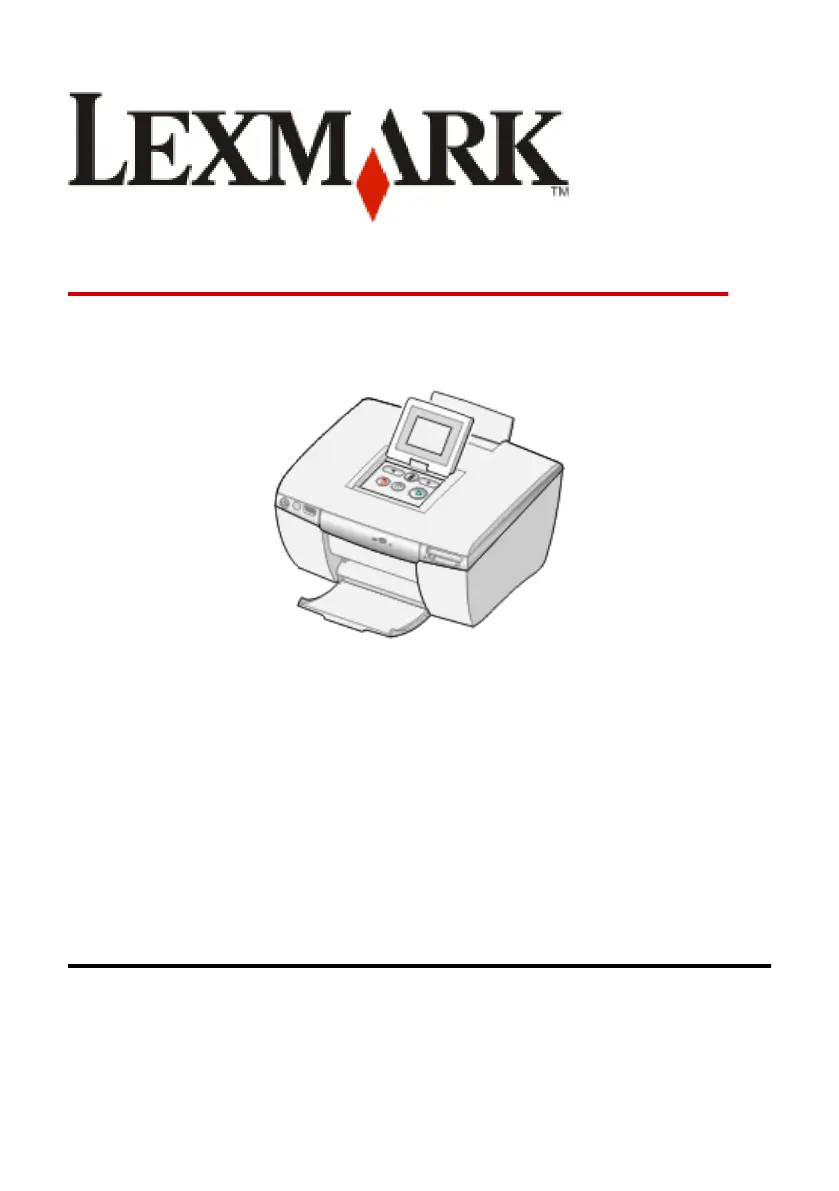
450 Series Memory Maker
User's Guide
August 2005 www.lexmark.com
Lexmark and Lexmark with diamond design are trademarks of Lexmark International, Inc.,
registered in the United States and/or other countries.
© 2005 Lexmark International, Inc.
All rights reserved.
740 West New Circle Road
Lexington, Kentucky 40550
Produkspesifikasjoner
| Merke: | Lexmark |
| Kategori: | Printer |
| Modell: | P450 |
| Vekt: | 2950 g |
| Maksimal oppløsning: | 4800 x 1200 DPI |
| Medietyper for papirskuff: | Fotopapir |
| Utskriftsteknologi: | Blekkdyse |
| PictBridge: | Ja |
| Dimensjoner (B x D x H): | 276 x 235 x 153 mm |
| Minnekortenhet: | CF, Memory Stick (MS), MMC, SD, xD |
| Skjermdiagonal: | 2.5 " |
| Standard mediestørrelser: | 105 mm x 152.4 mm \nA6 (105 x 148 mm) \nCard / Label Sizes US 4 x 6 Card (10 x 15 cm), Hagaki Card (100 x 148 mm), 89 x 127 mm |
| Markedsplassering: | Hjem og kontor |
| Display: | LCD |
| Kompatibel med Mac: | Nei |
| SmartCard-port: | Ja |
| Utskriftshastighet (svart, normal kvalitet, A4/amerikanske brev): | 24 ppm |
| Direkte utskrift: | Ja |
| Kapasitet (månedlig, A4): | 500 sider per måned |
| Lydtrykknivå (skriving): | 44 dB |
| A6-kort: | Ja |
Trenger du hjelp?
Hvis du trenger hjelp med Lexmark P450 still et spørsmål nedenfor, og andre brukere vil svare deg
Printer Lexmark Manualer
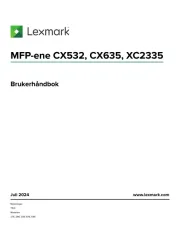
21 September 2025

20 September 2025
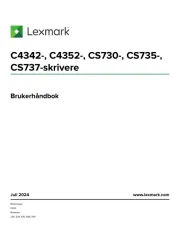
20 September 2025

19 September 2025

1 September 2025

14 August 2025

14 August 2025
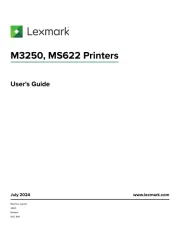
14 August 2025

13 August 2025

13 August 2025
Printer Manualer
- Canon
- Primera
- Ricoh
- Ultimaker
- Videology
- GoDEX
- Huawei
- Bixolon
- Agfaphoto
- Epson
- Custom
- Evolis
- CSL
- Star Micronics
- Oce
Nyeste Printer Manualer

17 Oktober 2025

16 Oktober 2025

16 Oktober 2025

16 Oktober 2025

16 Oktober 2025

16 Oktober 2025
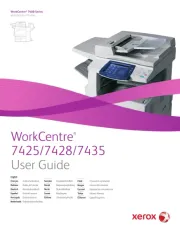
16 Oktober 2025
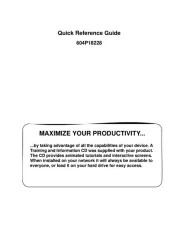
16 Oktober 2025

16 Oktober 2025

16 Oktober 2025