Liebherr LRB05W1HC Bruksanvisning
Les nedenfor 📖 manual på norsk for Liebherr LRB05W1HC (24 sider) i kategorien Kjøleskap. Denne guiden var nyttig for 27 personer og ble vurdert med 4.5 stjerner i gjennomsnitt av 14 brukere
Side 1/24

Use and
Care Manual
for Refrigerator
LRB05W1HC
LRB05G1HC
7085 990-00
Produkspesifikasjoner
| Merke: | Liebherr |
| Kategori: | Kjøleskap |
| Modell: | LRB05W1HC |
Trenger du hjelp?
Hvis du trenger hjelp med Liebherr LRB05W1HC still et spørsmål nedenfor, og andre brukere vil svare deg
Kjøleskap Liebherr Manualer

19 Oktober 2025

19 Oktober 2025

26 September 2025

31 August 2025

31 August 2025

30 August 2025

12 August 2025

12 August 2025

10 April 2025

8 April 2025
Kjøleskap Manualer
- Helkama
- BlueStar
- Silva Schneider
- Finlux
- Iberna
- Elba
- Climadiff
- Brandt
- Freggia
- Coors Light
- GALAXY
- Koolatron
- Insignia
- Crosley
- FAURE
Nyeste Kjøleskap Manualer
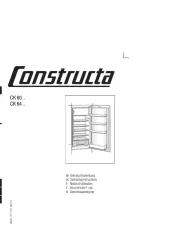
21 Oktober 2025
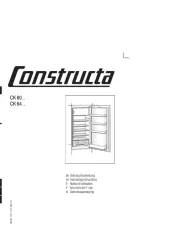
21 Oktober 2025

21 Oktober 2025

20 Oktober 2025
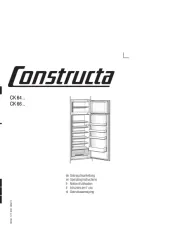
20 Oktober 2025

20 Oktober 2025

19 Oktober 2025
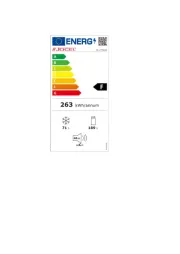
18 Oktober 2025

18 Oktober 2025

18 Oktober 2025