Magnavox MMA3630 Bruksanvisning
Les nedenfor 📖 manual på norsk for Magnavox MMA3630 (2 sider) i kategorien Høyttaler. Denne guiden var nyttig for 54 personer og ble vurdert med 4.4 stjerner i gjennomsnitt av 27.5 brukere
Side 1/2
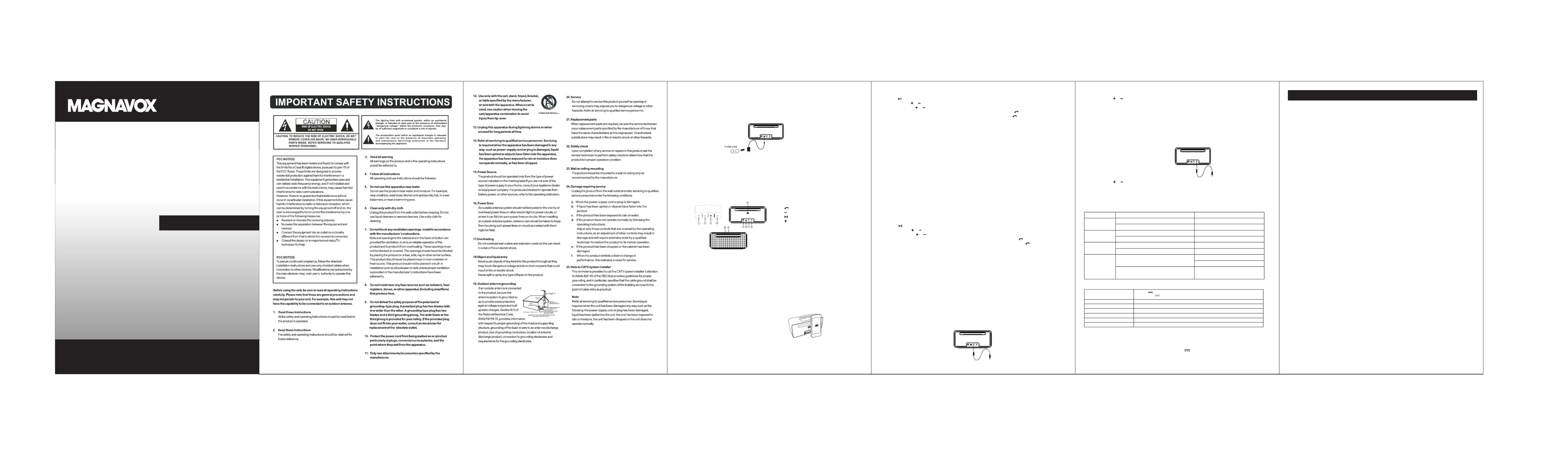
SIZE: 115x165mm
7. During playback:
● Press the Button on the unit to pause, press again to resume normal playback.
● Press and hold the or Buttons on the unit to adjust volume level as desired.
● Press and release the or Buttons on the unit to skip tracks.
8. If the unit is paired to a Cell Phone and a call is incoming during active music session, press the Button to pause the music playback
then speak to the built-in microphone to answer the call. When your call is complete, press the Button to disconnect or end the call
and resume to music playback.
9. When finished listening, slide the Power ON/OFF Switch to OFF Position to shut off the unit.
IMPORTANTS:
● The NFC System "Apple Pay" of most iPhone; iPad is NOT matching the NFC System of this unit.
● If your BT Device can NOT paired to the unit through NFC, it may be the NFC system of it is not matching our unit. Connect it to the unit
through the normal BT (Bluetooth) connection as the section "BT PAIRING MANUALLY" follows.
Normal operation after paired:
1. Slide the Power ON/OFF Switch to ON position on the rear of unit to turn it ON. The unit will enter to BT (Bluetooth) mode automatically.
The Blue Indicator on the front of unit will illuminate and blink.
2. Wake up your external BT Device then place it on the NFC Sensor of the unit.
3. Wait a few seconds until the unit is automatically paired to the external BT Device. (The Blue Indicator will stop blinking).
4. After paired, pull away the BT Device from the unit then begin playing music or answering calls as usual.
BT PAIRING MANUALLY:
If your external BT Device does not have a NFC (Near Field Communication) function, pair it to the unit manually before first time
use (or re-pairing to a new BT Device) following the instructions below:
1. Slide the Power ON/OFF Switch to ON position on the rear of unit to turn it ON. The unit will enter to BT (Bluetooth) mode automatically.
The Blue Indicator on the front of unit will illuminate and blink.
2. Power on the external BT Device and enter to BT searching mode. Start pairing following the on screen instructions from the external BT
Device. After paired, the Blue Indicator will stop blinking.
3. If pairing is complete you may now play music and answer calls with your external BT device.
4. During playback:
● Press the Button on the unit to pause, press again to resume normal playback.
● Press and hold the or Buttons on the unit to adjust volume level as desire.
● Press and release the or Buttons on the unit repeatedly to skip tracks.
5. If the unit is paired to a Cell Phone and a call is incoming during an active music session, press the Button to pause the music
playback then speak to the built-in microphone to answer the call. When your call is complete, press the Button to disconnect or end
the call and resume to music playback.
6. When finished listening, slide the Power ON/OFF Switch to OFF position to shut off the unit.
NOTES:
● When the external BT Device searched the unit, our model number “MMA3630” will appear on the display of external BT Device.
● If while pairing you are asked for a code please try "0000" or "1234".
Normal operation after pairing:
1. Slide the Power ON/OFF Switch to ON position on the rear of unit to turn it ON. The unit will enter to BT (Bluetooth) mode automatically.
The Blue Indicator on the front of unit will illuminate and blink.
2. Wait a few seconds until the unit is automatically paired to the external BT Device. (The Blue Indicator will stop blinking).
3. After pairing is complete you may now play music and answer calls with your external BT Device.
LINE IN:
To listen from an external Audio player such as a MP3 Player, Discman …etc.
1. In power on mode, connect the 3.5mm stereo plug from the supplied Audio Connection Cable to the AUX Out/Line Out/Phone Jack on
the external Audio Player.
2. Connect the other end to the Line in Jack on the rear of unit as the illustrated follows. The unit will enter to Line in mode automatically.
The color of the Indicator will turn to Green.
To Line in Jack To AUX Out/Line Out/Phone Jack
on the external Audio Player
Audio Power
BT Effective range
Up to 32 feet in open area
5 Watts per channel (Total 10 Watts RMS)
ISO14443
Impedance of speaker
NFC Frequency
NFC Protocol
8 Watts ; 4 ohm x 2
3.56MHz
Power Source
BT Version
4.0
Built-in DC 7.4V, 2000 mAH (14.8WH) Li-ion rechargeable battery;
Recharge by DC 5V 1A through Micro USB Port
Can’t power on
No sound or sound weak
Sound distortion
BT not functioning
Recharge the battery
Increase the volume by press and hold the + Button
Rise the volume level of the paired/connected device
Reduce the volume level by press and hold the - Button
Reduce the volume level of the connected/paired device
Place the external BT device close to the unit
Pair the external BT Device to the unit as page 4
Try the other BT Device.
Pair yours BT Device to the unit manually as page 4
Check and make sure where is the location of the NFC
sensor in yours device then place it on the NFC logo on
the rear of unit
Built in battery consumed
Volume of the unit was set to minimum position
Volume level of paired/connected device is in low level
Volume level too high
Volume level of the connected/paired device too high
The external BT device too far from the unit
The external BT Device had NOT paired to the unit
The NFC system of the external BT Device not support by this unit
Yours device had not place on the NFC Sensor correctly
NFC not functioning
POWER SOURCE:
The unit has a built in Li-ion rechargeable battery, recharge it before use or when it is drained as follows:
1. Connect the Micro USB Plug from the supplied USB connection Cable to the Micro USB Port on the rear of unit.
2. Connect the full sized USB Plug from the supplied USB Connection Cable to the USB Port on the supplied USB Charger (During
charging, the Red Indicator on the front of unit will illuminate. When finished, it will turn off).
( If the power of the battery is less than 10%, the Red Indicator will illuminate and blink. Then recharge the unit immediately. )
To the Micro USB Port on the rear of unit
To supplied USB charger
NOTES:
Your battery will last longer if you're following these simple guidelines for charging and storing:
A. Before first time use, charge it approximately 4 hours until the unit is fully charged.
B. Recharge and store the unit within the temperature range of 5°C~35°C (40°F~95°F).
C. Do not charge longer than 24 hours. Excessive charging or running the unit until battery fully drains will damage battery. Battery life
will be extended if you keep the battery fully charged.
D. Battery life naturally shortens slowly over time.
E. The rechargeable battery incorporated in this product is not user replaceable.
LOCATION OF CONTROLS:
1. Button
2.
Button
3.
Button
4.
Button
5. Power ON/OFF Switch
6. Micr
o USB Port (For charge only)
7. Line
in Jack
8. Line out Jack
9. LED
Indicator
10. Built-in Microphone
11. NFC (Near Field Communication) Sensor
OPERATION:
BT (BLUETOOTH):
BT PAIRING THROUGH NFC (Near Field Communication):
First time use or re-pairing the unit to a new BT Device, pair through the NFC as follows:
1. Make sure your external bluetooth device is equipped with NFC and the function is set to ON.
2. Set the BT on your external device to "discovery mode", this will make your unit visible to other nearby BT devices.
NOTE: For details on how to activate "NFC" or "Discovery Mode" on your external BT device please refer to that unit's instructions
manual.
3. Slide the Power ON/OFF Switch to ON position on the rear of unit to turn it ON. The unit will enter to BT (Bluetooth) mode
automatically. The Blue Indicator on the front of unit will illuminate and blink.
4. Wake up your external BT Device then place it on the NFC Sensor of the unit. (The location of NFC logo on the rear of the unit).
NOTE: Make sure the NFC Sensor of your BT Device is placed on the rear of the NFC Sensor of the unit. Otherwise, the unit may
not detect your BT Device. If you don’t know where the location of NFC Sensor is located on your external BT Device, please check
the User’s Manual or consult the retail store where your device was purchased.
5. A few seconds later, a small window with a pairing request will pop up on the external BT Device's display. Then start pairing
following the on screen instructions from the external BT Device.
NOTE: Our model number “MMA3630” may appear on the BT Device’s display.
6. After pairing is complete, the Blue Indicator will stop blinking. Pull away the external BT device from the unit then start playing music.
3. Play the music on the connected Player as usual. (Make sure the volume level of the connected music Player is turned to high level. )
4. Press and hold the or Buttons on the unit to adjust volume level as desire.
5. When no longer in use, slide the Power ON/OFF Switch to OFF position to shut off the unit.
NOTE: If the Audio Connection Cable was plugged in the Line in Jack, the BT function will auto cut. Unplug the Cable from the Line in
Jack before use BT function.
LINE OUT:
To listen the BT music from external speakers/amplifier:
1. In BT mode, connect the 3.5mm stereo plug from the supplied Audio Connection Cable to the AUX In/Line In Jack on the external
speakers/amplifier.
2. Connect the other end to the Line out Jack on the rear of unit as the illustrated follows. The unit will automatically switch to Line out
mode and sound from speakers will be automatically cut.
To Lint out Jack To AUX Out/Line Out/Phone Jack
on the external Audio Player
3. Press and hold the or Buttons on the unit (or using the volume control system of the connected external speaker/amplifier) to
adjust volume level as desired.
4. When no longer in use, slide the Power ON/OFF Switch to OFF position to shut off the unit.
NOTE: Line out is operate in BT Mode only.
TROUBLESHOOTING:
GENERAL SPECIFICATION:
ACCESSORIES:
1 x User's Manual
1 x USB Connection Cable (For charge only)
1 x Audio Connection Cable with 3.5mm Stereo Mini Plugs
1 x USB Charger (Input: AC 100-240V~, 50/60 Hz, 0.2A Max; Output: DC 5V; 1A)
SPECIFICATIONS AND ACCESSORIES ARE SUBJECT TO CHANGE WITHOUT NOTICE.
MODEL: MMA3630
PLEASE READ BEFORE OPERATING THIS EQUIPMENT.
OWNER'S MANUAL
PORTABLE SPEAKERS
with NFC and Bluetooth® Wireless Technology
Printed in China MMA3630_WC_E0FK1_B0WU
LIMITED WARRANTY
Craig Electronics warrants this product to be free from manufacturing defects in material and workmanship under normal use for a period
of 180 days from date of purchase. If service is required, please return the product to the store where it was purchased for exchange;
or, pack the unit in the original packing material with all accessories if applicable, a copy of your sales receipt and a Cashier’s check or
Money Order for $15 (to cover shipping and handling costs) payable to Craig Electronics Inc. For consumers in Canada, please make
sure that the cashier check or money order is redeemable through a U.S. bank. Ship your product freight pre-paid. Your unit will be
repaired, replaced or if the unit can not be repaired or replaced, a refund will be forwarded to you within four weeks of receipt of your
unit. Please ship your unit to:
Craig Electronics Inc.
1160 NW 163 Drive
Miami, Fl 33169
This
warranty is the has in void if product been: a) Used a commercial application through misuse, negligence, or rental. b) Damaged or
abuse. c) Modified or repaired by anyone an authorized service other than Craig center. because is improperly d) Damaged it connected
to any other equipment.
Note: This warranty does not cover: a) Ordinary adjustments as outlined in the Owner’s Manual which can be performed by the
customer. properly connected incurred in b) Damage to equipment not to Any cost the product. c) shipping . the product for repair d)
Damage to the product not used in the USA.
This warranty is not transferable and only applies to the original purchase. Any implied warranties, including the warranty of
merchantability, are limited in duration to the period of this expressed warranty and no warranty whether expressed or implied shall apply
to the product thereafter.
Under no circumstance shall Craig be liable for any loss or consequential damage arising out of the use of this product. This warranty gives
specific legal rights. However, you may have other rights which may vary from state to state. Some states do not allow limitations on
implied warranties or exclusion of consequential damage. Therefore, these restrictions may not apply to you.
This product has been manufactured by and is sold under the responsibility of Craig Electronics Inc, and Craig Electronics Inc is the
warrantor in relation to this product. MAGNAVOX and SMART. VERY SMART are registered trademarks of Koninklijke Philips N.V. and
are used under license from Koninklijke Philips N.V.
To Obtain Service on your Product
email:service@craigelectronics.com
Produkspesifikasjoner
| Merke: | Magnavox |
| Kategori: | Høyttaler |
| Modell: | MMA3630 |
Trenger du hjelp?
Hvis du trenger hjelp med Magnavox MMA3630 still et spørsmål nedenfor, og andre brukere vil svare deg
Høyttaler Magnavox Manualer

8 Januar 2025

8 Januar 2025

8 Januar 2025

8 Januar 2025

8 Januar 2025

8 Januar 2025

8 Januar 2025

8 Januar 2025

8 Januar 2025

8 Januar 2025
Høyttaler Manualer
- Crest Audio
- Hertz
- Cyber Acoustics
- Xcellon
- Miller & Kreisel
- Boss
- Cicada Audio
- AmpliVox
- Karcher
- Eve Audio
- Metra
- Fresh N Rebel
- Amphion
- MuxLab
- Cambridge
Nyeste Høyttaler Manualer

23 Oktober 2025

21 Oktober 2025

21 Oktober 2025

20 Oktober 2025

20 Oktober 2025

20 Oktober 2025

20 Oktober 2025
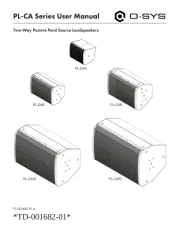
20 Oktober 2025

20 Oktober 2025
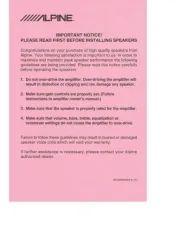
20 Oktober 2025