Microsoft Access 2013 Bruksanvisning
Microsoft
kontorprogamvare
Access 2013
Les nedenfor 📖 manual på norsk for Microsoft Access 2013 (6 sider) i kategorien kontorprogamvare. Denne guiden var nyttig for 8 personer og ble vurdert med 5.0 stjerner i gjennomsnitt av 4.5 brukere
Side 1/6

Change the screen size or close a database
Click the Access icon to resize or move the screen or to close
the database.
Use Controls from the Quick Access Toolbar
You can quickly add or change controls on a form or report by clicking the tools icon when the
form or report is open in Design or Layout view.
File management
Open, close, print, share, save as
previous versions, as a template,
and encrypt or compact and
repair the database.
Status bar
Displays information about the
current view.
Get help
Click the question mark to nd help
content.
Filter objects
Type a keyword into the Search
box to lter objects in the
database.
Views buttons
Click on icons to switch between
available views for the current
object.
Open a dialog box launcher
Click it to use the additional
available features for the group.
Hide the ribbon
Click the up-arrow to hide the
Ribbon but keep the tabs in view.
Quick Start Guide
Microsoft Access 2013 looks different from previous versions, so we created
this guide to help you minimize the learning curve.
Dialog box launchers
If you see this icon
next to any group of
ribbon commands, you
can click it to see a box
with more options.
Produkspesifikasjoner
| Merke: | Microsoft |
| Kategori: | kontorprogamvare |
| Modell: | Access 2013 |
| Plattform: | Win |
| Kompatible operativsystemer: | Microsoft Windows 8, Windows 7, Windows Server 2008 R2, Windows Server 2012 |
| Minimum RAM: | 1024 MB |
| Programvaretype: | Elektronisk programvarenedlasting (ESD) |
| Språkversjon: | Nederlandsk |
| Anbefalt RAM: | 2048 MB |
| Lisenstype: | Full |
| Modell/Type: | Database |
| Minimum prosessor: | 1 GHz |
| Antall brukerlisenser: | 1 lisenser |
| Kompatibel med Mac: | Nei |
| Minstekrav til systemet: | DirectX 10, .NET 3.5 |
| Anbefalt harddiskplass: | 3 GB |
Trenger du hjelp?
Hvis du trenger hjelp med Microsoft Access 2013 still et spørsmål nedenfor, og andre brukere vil svare deg
kontorprogamvare Microsoft Manualer

11 Oktober 2025

11 Oktober 2025
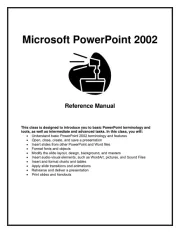
10 Oktober 2025

10 Oktober 2025

10 Oktober 2025

10 Oktober 2025

10 Oktober 2025
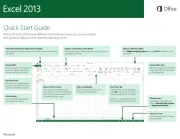
9 Oktober 2025
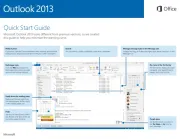
9 Oktober 2025

9 Oktober 2025
Microsoft Manualer

12 Oktober 2025
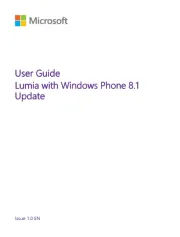
12 Oktober 2025

12 Oktober 2025
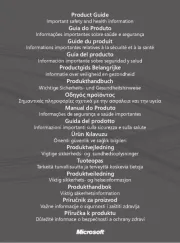
12 Oktober 2025
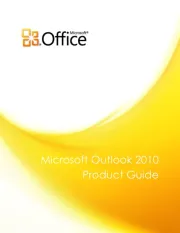
12 Oktober 2025

12 Oktober 2025

Microsoft Ghost Recon - Future Soldier (Xbox 360) Bruksanvisning
12 Oktober 2025
12 Oktober 2025

12 Oktober 2025
