Microsoft Project 2013 Bruksanvisning
Microsoft
kontorprogamvare
Project 2013
Les nedenfor 📖 manual på norsk for Microsoft Project 2013 (6 sider) i kategorien kontorprogamvare. Denne guiden var nyttig for 5 personer og ble vurdert med 4.9 stjerner i gjennomsnitt av 3 brukere
Side 1/6
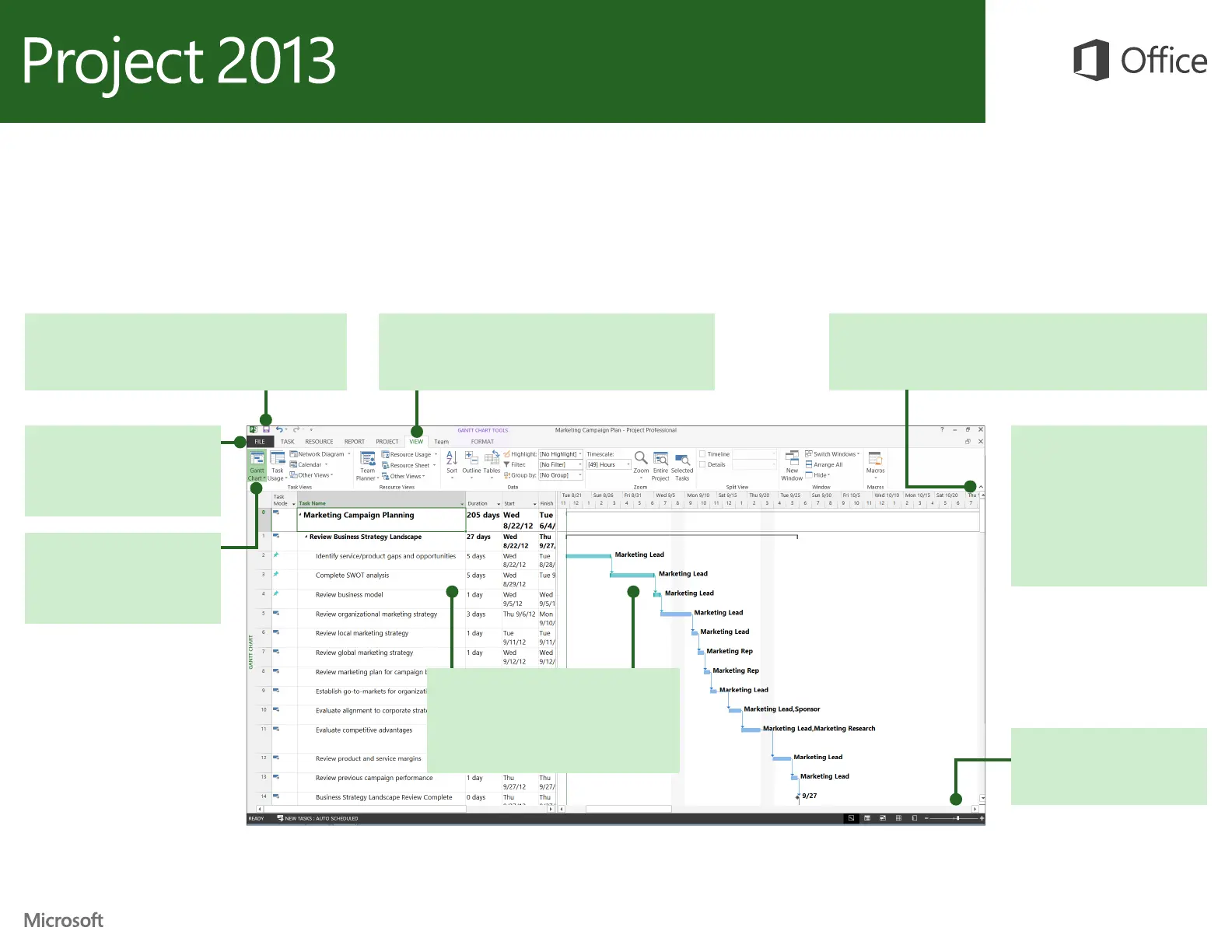
Quick Access Toolbar
Customize this area so your favorite commands are
always visible.
Explore commands on the ribbon
Each ribbon has groups, and each group has a set of
related commands.
Manage projects
Open, save, print and share your
projects. Also change options
and account settings in this view.
Show or hide the ribbon
Click Ribbon Display Options or press Ctrl+F1 to hide or show
the ribbon.
Change views
Work faster in the right view.
Choose Gantt Chart, Task Usage,
Team Planner, or Resource Sheet.
Zoom in or out
Drag the zoom slider to grow
or shrink the timescale.
See task information in one place
On the left, task information is in easy-to-
scan rows and columns. On the right, dura-
tion information is graphically displayed as
bars on a timescale—all in one view.
Show Key Tips
If you’d rather use the keyboard,
press Alt to show keys that let
you access commands on the
ribbon.
And yes, keyboard shortcuts
you’ve used before will still work.
Quick Start Guide
Microsoft Project 2013 looks different from previous versions, so we created
this guide to help you minimize the learning curve.
Produkspesifikasjoner
| Merke: | Microsoft |
| Kategori: | kontorprogamvare |
| Modell: | Project 2013 |
| Plattform: | Win |
| Kompatible operativsystemer: | Windows Server 2008 R2\nWindows Server 2012\nWindows 7\nWindows 8 |
| Minimum RAM: | 1024 MB |
| Programvaretype: | Disk Kit |
| Språkversjon: | Tyrkisk |
| Modell/Type: | Prosjektledelse |
| Minimum prosessor: | 1 GHz |
| Minimum harddiskplass: | 2000 MB |
Trenger du hjelp?
Hvis du trenger hjelp med Microsoft Project 2013 still et spørsmål nedenfor, og andre brukere vil svare deg
kontorprogamvare Microsoft Manualer

11 Oktober 2025

11 Oktober 2025
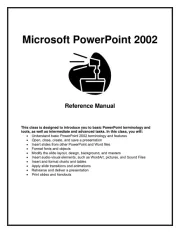
10 Oktober 2025

10 Oktober 2025

10 Oktober 2025

10 Oktober 2025

10 Oktober 2025
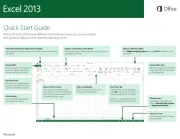
9 Oktober 2025
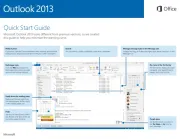
9 Oktober 2025

9 Oktober 2025
Microsoft Manualer

12 Oktober 2025
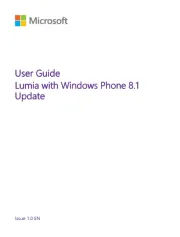
12 Oktober 2025

12 Oktober 2025
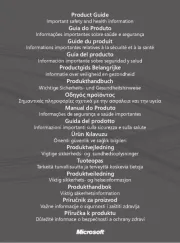
12 Oktober 2025
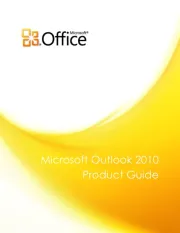
12 Oktober 2025

12 Oktober 2025

Microsoft Ghost Recon - Future Soldier (Xbox 360) Bruksanvisning
12 Oktober 2025
12 Oktober 2025

12 Oktober 2025
