Optoma HD50 Bruksanvisning
Optoma
videoprosjektor
HD50
Les nedenfor 📖 manual på norsk for Optoma HD50 (85 sider) i kategorien videoprosjektor. Denne guiden var nyttig for 13 personer og ble vurdert med 4.9 stjerner i gjennomsnitt av 7 brukere
Side 1/85

English
1
Table of contents
Table of contents ................................................................ 1
Usage Notice ...................................................................... 3
Safety Information ...................................................................3
Precautions .............................................................................. 5
Eye Safety Warnings ...............................................................7
Introduction ......................................................................... 8
Package Overview ................................................................... 8
Standard Accessories .................................................................. 8
Optional Accessories ................................................................... 8
Product Overview ....................................................................9
Main Unit ...................................................................................... 9
Connection Ports........................................................................10
Remote Control .......................................................................... 11
Installation ......................................................................... 12
Connecting the Projector .......................................................12
Connect to Notebook ................................................................. 12
Connect to Video Sources ......................................................... 13
Powering On/O the Projector ............................................... 14
Powering On the Projector ......................................................... 14
Powering O the Projector ......................................................... 15
Warning Indicator ....................................................................... 15
Adjusting the Projected Image ............................................... 16
Adjusting the Projector’s Height ................................................. 16
Adjusting the vertical image position .......................................... 16
Adjusting Projection Image Size (1080p) ................................... 17
User Controls .................................................................... 18
Remote Control .....................................................................18
On-screen Display Menus .....................................................20
How to operate ...........................................................................20
Menu Tree .............................................................................21
Image .........................................................................................25
Image | Advanced ......................................................................27
Image | Advanced | PureEngine ................................................ 29
Image | Advanced | Color Settings ............................................. 30
Display .......................................................................................32
Produkspesifikasjoner
| Merke: | Optoma |
| Kategori: | videoprosjektor |
| Modell: | HD50 |
| Produkttype: | Standard stråleprojektor |
| Innebygd skjerm: | Nei |
| Vekt: | 3800 g |
| Bredde: | 286 mm |
| Dybde: | 265.5 mm |
| Høyde: | 124 mm |
| Støynivå: | 29 dB |
| Strømkilde: | AC |
| Bruksanvisning: | Ja |
| Plassering: | Desktop |
| Wi-Fi: | Nei |
| Garantikort: | Ja |
| Antall farger: | 1.073 milliarder farger |
| Antall USB 2.0-porter: | 2 |
| Antall HDMI-porter: | 2 |
| DVI-port: | Nei |
| Full HD: | Ja |
| 3D: | Ja |
| Kontrastforhold (dynamisk): | 50000:1 |
| On Screen Display (OSD): | Ja |
| Ensartethet: | 80 |
| AC-inngangsspenning: | 110 - 220 V |
| Støttede 3D-formater: | Frame packing, Side by side |
| Strømforbruk (standby): | 0.5 W |
| Projektorens lysstyrke: | 2200 ANSI lumen |
| Projektoroppløsning: | 1080p (1920x1080) |
| Produktfarge: | Black, White |
| Naturlig sideforhold: | 16:9 |
| Støttede grafikkoppløsninger: | 1024 x 768 (XGA), 1280 x 1024 (SXGA), 1280 x 720 (HD 720), 1280 x 768 (WXGA), 1600 x 1200 (UXGA), 1920 x 1080 (HD 1080), 640 x 480 (VGA), 800 x 600 (SVGA) |
| Analogt signalformatsystem: | NTSC, NTSC 3.58, NTSC 4.43, NTSC J, NTSC M, PAL, PAL B, PAL D, PAL G, PAL H, PAL I, PAL M, PAL N, SECAM, SECAM 4.25/4.4, SECAM B, SECAM D, SECAM G, SECAM K, SECAM K1, SECAM L |
| Kabler inkludert: | AC |
| Visningsteknologi: | DLP |
| Skjermstørrelsekompabilitet: | 30 - 300 " |
| Projeksjonsavstand: | 1.2 - 10 m |
| Hjørnesteinsrettelse, vertikal: | -30 - 30 ° |
| Zoomfunksjon: | Ja |
| Brennviddeområde: | 20.07 - 31.05 mm |
| Vertikal linseforskyvning: | -15 - 15 ° |
| Zoom-type: | Manuell |
| RS-232-port: | 1 |
| Lyskildens tjenestetid: | 7000 timer |
| Lyskildetype: | Lampe |
| Strømforbruk (vanlig bruk): | 270 W |
| Støttede videofunksjoner: | 1080i, 1080p, 480i, 480p, 576i, 576p, 720p |
| Antall VGA (D-Sub)-porter: | 1 |
| HDMI-kontakttype: | Full-size |
| Komponentvideo (YPbPr/YCbCr) inn: | 1 |
| Strøminngang/AC (strøm) inn: | Ja |
| Seriell grensesnittype: | RS-232 |
| Driftstemperatur (T-T): | 5 - 40 °C |
| Bærekraftsertifikater: | RoHS |
| Innebygd kortleser: | Nei |
| Fjernkontroll medfølger: | Ja |
| Hurtigstartsguide: | Ja |
| Driftshøyde: | 0 - 3000 m |
| forskyvning: | 130 |
| OSD-språk: | ARA, CHI (SIMPL), CHI (TR), CZE, DAN, DEU, DUT, ENG, ESP, FIN, FRE, GRE, HUN, ITA, JPN, KOR, NOR, POL, POR, RUS, SWE, THA, TUR |
| Ethernet/bredbåndsforbindelse: | Nei |
| Relativ luftfuktighet under drift (H-H): | 0 - 85 |
| Komposittvideo inn/sammensatt video inn: | 1 |
| Batterier medfølger: | Ja |
| Markedsplassering: | Hjemmekino |
| Lampens effekt: | 240 W |
| Lyskildens tjenestetid (økonomisk modus): | 5000 timer |
| Forbruk (økonomimodus): | 230 W |
| Blenderåpning rekkevidde: | 2.42 - 2.97 |
| Projeksjonsfaktor: | 1.39 - 2.09:1 |
| Kabellåsport: | Ja |
| Kabellåstype: | Kensington |
| Zoom-forhold: | 1.5:1 |
| Støttede forhold: | 4:3, 16:9, 16:10 |
| 3D Ready: | Ja |
| HD-Ready: | Ja |
Trenger du hjelp?
Hvis du trenger hjelp med Optoma HD50 still et spørsmål nedenfor, og andre brukere vil svare deg
videoprosjektor Optoma Manualer

16 August 2025

16 August 2025

16 August 2025
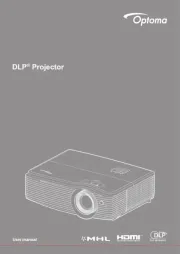
16 August 2025

16 August 2025

16 August 2025
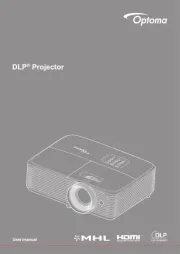
16 August 2025

16 August 2025

16 August 2025
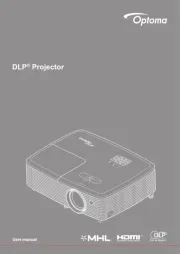
16 August 2025
videoprosjektor Manualer
- Krüger&Matz
- Barco
- Yaber
- Kogan
- Philips
- Technaxx
- Infinity
- Mitsubishi
- InFocus
- Hisense
- Stairville
- Hitachi
- Viewsonic
- Acer
- Nebula
Nyeste videoprosjektor Manualer

20 Oktober 2025

18 Oktober 2025

18 Oktober 2025

17 Oktober 2025

16 Oktober 2025

16 Oktober 2025
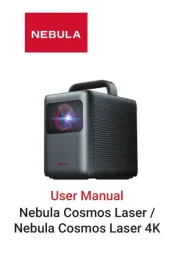
16 Oktober 2025
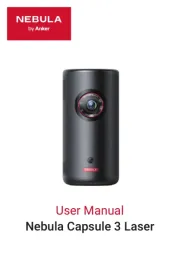
13 Oktober 2025

13 Oktober 2025
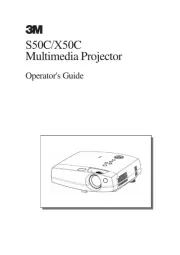
13 Oktober 2025