Optoma TX785 Bruksanvisning
Optoma
videoprosjektor
TX785
Les nedenfor 📖 manual på norsk for Optoma TX785 (86 sider) i kategorien videoprosjektor. Denne guiden var nyttig for 8 personer og ble vurdert med 4.5 stjerner i gjennomsnitt av 4.5 brukere
Side 1/86

Usage Notice ...................................................................................................................... 2
Safety Information ........................................................................................................................2
Class B emissions limits ................................................................................................................................................................2
Important Safety Instruction ........................................................................................................................................................2
Precautions .....................................................................................................................................4
Eye Safety Warnings .....................................................................................................................6
Introduction ....................................................................................................................... 7
Product Features ...........................................................................................................................7
Package Overview ........................................................................................................................8
Product Overview .........................................................................................................................9
Main Unit ........................................................................................................................................................................................9
Control Panel ................................................................................................................................................................................10
Rear View ......................................................................................................................................................................................11
Remote Control ............................................................................................................................................................................12
Installation ........................................................................................................................ 13
Connecting the Projector ............................................................................................................13
Connect to Computer / Notebook ............................................................................................................................................13
Connect to Video Sources ...........................................................................................................................................................14
Installing or Removing the Optional Lens ..............................................................................15
Removing the Existing Lens From the Projector .....................................................................................................................15
Installing the New Lens ..............................................................................................................................................................16
Powering On/Off the Projector ................................................................................................17
Powering On the Projector .........................................................................................................................................................17
See Security Setting on page 43 if security lock is enabled. ..................................................................................................18
Powering Off the Projector .........................................................................................................................................................19
Warning Indicator........................................................................................................................................................................19
Adjusting the Projected Image ..................................................................................................20
Adjusting the Projector’s Height ...............................................................................................................................................20
Adjusting Projected Image Position Using PureShift ............................................................20
Adjusting the vertical image position .......................................................................................................................................21
Adjusting the horizontal image position ..................................................................................................................................22
PureShift Range Diagram ...........................................................................................................................................................22
Adjusting the Zoom / Focus ......................................................................................................................................................23
Adjusting Projection Image Size (XGA) ...................................................................................................................................24
Adjusting Projection Image Size (WXGA) ...............................................................................................................................25
User Controls ................................................................................................................... 26
Control Panel ...............................................................................................................................26
Remote Control ...........................................................................................................................27
On-screen Display Menus ..........................................................................................................29
How to operate .............................................................................................................................................................................29
Menu Tree .....................................................................................................................................................................................30
Image ............................................................................................................................................31
Display ..........................................................................................................................................37
Setup .............................................................................................................................................39
Options .........................................................................................................................................50
LAN_RJ45 .....................................................................................................................................55
Appendices ...................................................................................................................... 58
Troubleshooting/Help On-screen Display Menu ..................................................................58
Image Problems............................................................................................................................................................................58
Intermission Problems ................................................................................................................................................................63
HDMI Q & A ................................................................................................................................................................................64
Projector Status Indication..........................................................................................................................................................65
LED Error Code Messages ..........................................................................................................................................................66
Remote Control Problems ..........................................................................................................................................................67
Audio Problems ...........................................................................................................................................................................68
Replacing the Lamp .....................................................................................................................................................................69
Cleaning the Projector ................................................................................................................71
Cleaning the Lens ........................................................................................................................71
Cleaning the Case ........................................................................................................................................................................71
Compatibility Modes ...................................................................................................................................................................72
RS232 Commands .......................................................................................................................74
RS232 Protocol Function List .....................................................................................................75
Ceiling Installation ......................................................................................................................82
Optoma Global Ofces ...............................................................................................................83
Regulation & Safety notices .......................................................................................................85
Operation conditions ..................................................................................................................86
Table of Contents
Produkspesifikasjoner
| Merke: | Optoma |
| Kategori: | videoprosjektor |
| Modell: | TX785 |
| Produkttype: | Stor projektor for arenaer |
| Vekt: | 8200 g |
| Bredde: | 430 mm |
| Dybde: | 340 mm |
| Høyde: | 181 mm |
| Støynivå: | 31 dB |
| Antall lamper: | 1 lamper |
| Strømkilde: | AC |
| Bruksanvisning: | Ja |
| Plassering: | Desktop, Ceiling |
| Garantikort: | Ja |
| Antall farger: | 1.073 milliarder farger |
| Matrisestørrelse: | 0.7 " |
| Antall USB 2.0-porter: | 1 |
| Antall HDMI-porter: | 1 |
| DVI-port: | Ja |
| Innebygde høyttalere: | Ja |
| Antall innebygde høyttalere: | 2 |
| Full HD: | Nei |
| HDCP: | Ja |
| 3D: | Ja |
| On Screen Display (OSD): | Ja |
| Ensartethet: | 85 |
| Kontrastforhold: | 2000:1 |
| AC-inngangsspenning: | 100 - 240 V |
| AC-inngangsfrekvens: | 50 - 60 Hz |
| Strømforbruk (standby): | 1 W |
| Projektorens lysstyrke: | 5000 ANSI lumen |
| Projektoroppløsning: | XGA (1024x768) |
| Produktfarge: | Sort |
| Naturlig sideforhold: | 4:3 |
| Støttede grafikkoppløsninger: | 1024 x 768 (XGA), 1280 x 1024 (SXGA), 1280 x 800 (WXGA), 1400 x 1050 (SXGA+), 1600 x 1200 (UXGA), 640 x 480 (VGA), 800 x 600 (SVGA) |
| Analogt signalformatsystem: | NTSC, PAL, SECAM |
| Kabler inkludert: | USB, VGA |
| Visningsteknologi: | DLP |
| Skjermstørrelsekompabilitet: | - " |
| Projeksjonsavstand: | - m |
| Hjørnesteinsrettelse, vertikal: | - 30 - 30 ° |
| Horisontalt frekvensområde: | 15 - 91 kHz |
| Brennviddeområde: | - mm |
| Horisontal linseforskyvning: | -5 - 5 ° |
| RS-232-port: | 1 |
| Lyskildens tjenestetid: | 2000 timer |
| Lyskildetype: | Lampe |
| Strømforbruk (vanlig bruk): | 390 W |
| Støttede videofunksjoner: | 1080i, 1080p, 480i, 480p, 576i, 576p, 720p |
| Antall VGA (D-Sub)-porter: | 3 |
| Komponentvideo (YPbPr/YCbCr) inn: | 1 |
| BNC-port, inngående: | 5 |
| Seriell grensesnittype: | RS-232 |
| Antall ethernets-/bredbåndstilkoblinger (RJ-45): | 1 |
| Innebygd kortleser: | Nei |
| Fjernkontroll medfølger: | Ja |
| Hurtigstartsguide: | Ja |
| forskyvning: | 40 |
| Lampetype: | P-VIP |
| Antall S-Video-innganger: | 1 |
| Ethernet/bredbåndsforbindelse: | Ja |
| Komposittvideo inn/sammensatt video inn: | 1 |
| RMS-rangert strøm/utgangseffekt: | 6 W |
| Batterier medfølger: | Ja |
| Lampens effekt: | 330 W |
| Lyskildens tjenestetid (økonomisk modus): | 3000 timer |
| Optisk diskettspillertype: | Ikke inkludert |
| Kabellåsport: | Ja |
| Vertikal scanningsratio: | 43 - 87.120 Hz |
| Kabellåstype: | Kensington |
| Støttede forhold: | 4:3, 16:9 |
Trenger du hjelp?
Hvis du trenger hjelp med Optoma TX785 still et spørsmål nedenfor, og andre brukere vil svare deg
videoprosjektor Optoma Manualer

16 August 2025

16 August 2025

16 August 2025
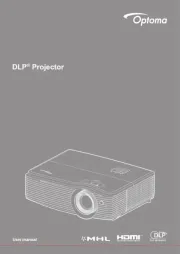
16 August 2025

16 August 2025

16 August 2025
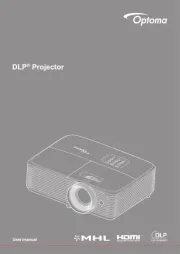
16 August 2025

16 August 2025

16 August 2025
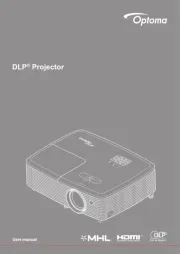
16 August 2025
videoprosjektor Manualer
- Reflecta
- American DJ
- Overmax
- Infinity
- AOpen
- Technaxx
- Irradio
- Hitachi
- InFocus
- Barco
- Mitsubishi
- Stairville
- Epson
- LG
- Xiaomi
Nyeste videoprosjektor Manualer

20 Oktober 2025

18 Oktober 2025

18 Oktober 2025

17 Oktober 2025

16 Oktober 2025

16 Oktober 2025
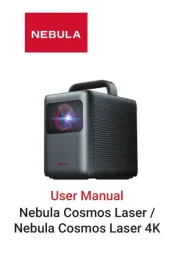
16 Oktober 2025
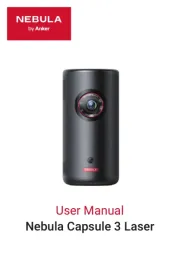
13 Oktober 2025

13 Oktober 2025
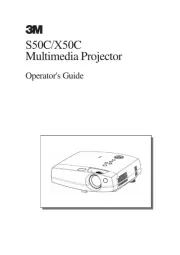
13 Oktober 2025