Samsung CS-21M21MA Bruksanvisning
Les nedenfor 📖 manual på norsk for Samsung CS-21M21MA (3 sider) i kategorien Fjernsyn. Denne guiden var nyttig for 27 personer og ble vurdert med 4.5 stjerner i gjennomsnitt av 14 brukere
Side 1/3
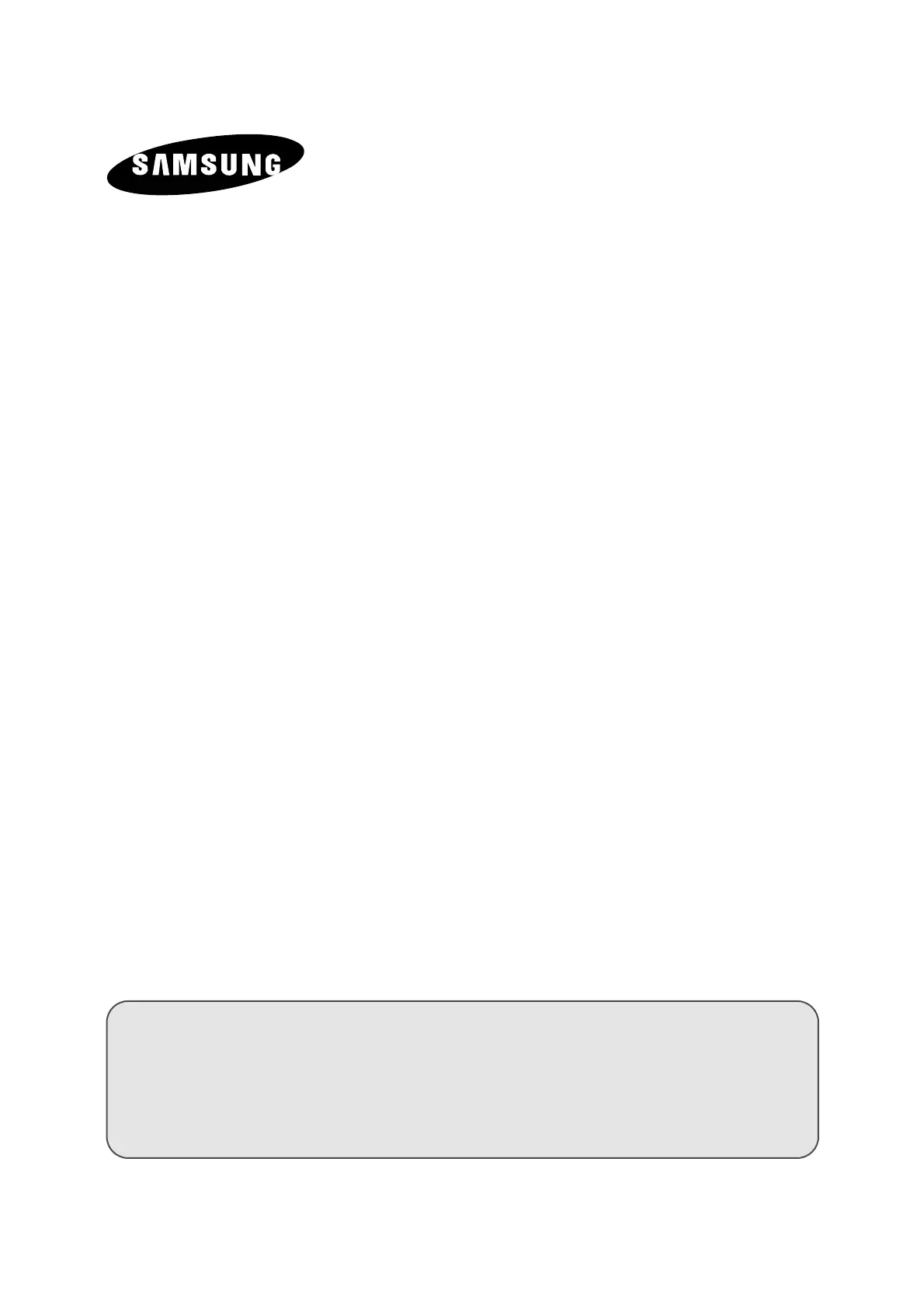
COLOUR
TELEVISION
Owner’s Instructions
Before operating the unit,
please read this manual thoroughly,
and retain it for future reference.
ENG
REMOTE CONTROL
ON-SCREEN MENUS
PICTURE IN PICTURE FUNCTION
GAME FUNCTION
Produkspesifikasjoner
| Merke: | Samsung |
| Kategori: | Fjernsyn |
| Modell: | CS-21M21MA |
Trenger du hjelp?
Hvis du trenger hjelp med Samsung CS-21M21MA still et spørsmål nedenfor, og andre brukere vil svare deg
Fjernsyn Samsung Manualer

20 Oktober 2025

20 Oktober 2025

20 Oktober 2025

20 Oktober 2025

20 Oktober 2025

20 Oktober 2025

20 Oktober 2025

20 Oktober 2025

20 Oktober 2025
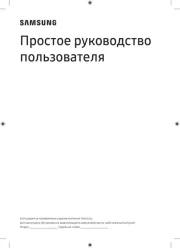
20 Oktober 2025
Fjernsyn Manualer
- Megasat
- Telefunken
- Doffler
- QBell Technology
- Viewsonic
- Engel
- InFocus
- JVC
- Cello
- Trevi
- Sony
- Akai
- Grunkel
- Hyundai
- Vestel
Nyeste Fjernsyn Manualer
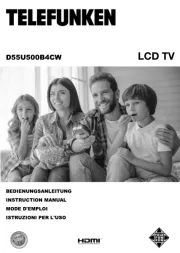
19 Oktober 2025
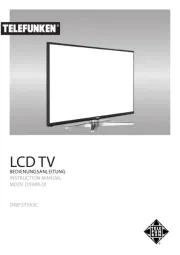
19 Oktober 2025
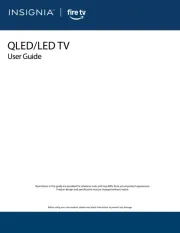
18 Oktober 2025

18 Oktober 2025
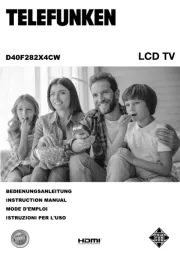
18 Oktober 2025
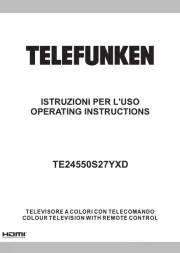
18 Oktober 2025
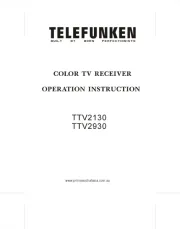
18 Oktober 2025
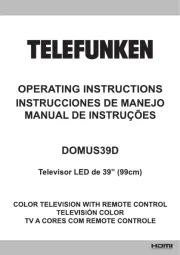
18 Oktober 2025

18 Oktober 2025
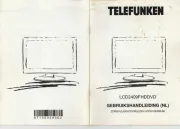
17 Oktober 2025