Samsung CS21B570EO Bruksanvisning
Les nedenfor 📖 manual på norsk for Samsung CS21B570EO (9 sider) i kategorien Fjernsyn. Denne guiden var nyttig for 33 personer og ble vurdert med 4.5 stjerner i gjennomsnitt av 17 brukere
Side 1/9

English - 1
Control Panel (depending on the model)
➢
The product colour and shape may vary depending on the
model.
You can use the buttons to switch the TV on when it is 3
in standby mode depending on the model.
The and buttons also have the same function as the 2 3
◄/►/▲/▼ buttons on the remote control.
If the remote control no longer works or you have
misplaced it, you can use the controls on the panel of the
television.
COLOUR TELEVISION
AA68-03999B-02
Owner’s Instructions
Before operating, please read this manual thoroughly,
and retain it for future reference.
Register your product at www.samsung.com/global/register.
Record your Model and Serial number.
▪ Model __________ ▪ Serial No. __________
CS 21Z45/21Z47/21Z43/21Z50/
21Z57/21Z55/21Z58/21AF0/
21AE0/21AJ0/21AM0/21AD0/
21BA0/21BE0/21BF0 /21BH0/
21BM0/21AB0/21AS0/14BK0
Connection Panel (depending on the model)
➢
The product colour and shape may vary depending on the model.
Front (or Side) Panel
1 On-screen menu display
2 Volume adjustment
3 Channel selection
4 Remote control sensor
5 Standby indicator
6 Power on/off
cable television
network
or
☛
Whenever you connect an audio or video system to your
television, ensure that all elements are switched off.
☛
Please be sure to match the colour coded input terminals and
cable jacks.
Connecting to an Aerial or Cable Television Network
Connect the aerial or network input cable to the 1 (75 Ω coaxial
socket). To view television channels correctly, a signal must be
received by the set from one of the sources: an outdoor aerial,
cable television network, or satellite network. If you are using
an indoor aerial, you may need to adjust it when tuning your
television until you obtain a picture that is both sharp and clear.
Connecting to the RCA Output
The RCA connectors are used for equipment, such as a 2
recording VCR or audio system.
Connecting to the RCA Input
The RCA connectors are used for equipment, such as a VCR, 34
DVD, decoder, satellite receiver, video game device, or video
disc player. (When using the mono equipment, connect to the
AUDIO-L of 3 input connector.) The RCA connectors are used 5
for equipment such as a DVD with component output. (480i/576i)
➢
You can press TOOLS button to enter DUAL I-II to choose
Mono or Stereo.
Connecting to the FM signal Input
The is used for FM listening,Connect to the FM radio antenna. 6
➢
Do not connect RCA Video to FM ANT terminal
cable television
network
or
cable television
network
or
Rear Panel
cable television
network
or
cable television
network
or
continued...
continued...
cable television
network
or
FM ANT
FM
Produkspesifikasjoner
| Merke: | Samsung |
| Kategori: | Fjernsyn |
| Modell: | CS21B570EO |
Trenger du hjelp?
Hvis du trenger hjelp med Samsung CS21B570EO still et spørsmål nedenfor, og andre brukere vil svare deg
Fjernsyn Samsung Manualer

20 Oktober 2025

20 Oktober 2025

20 Oktober 2025

20 Oktober 2025

20 Oktober 2025

20 Oktober 2025

20 Oktober 2025

20 Oktober 2025

20 Oktober 2025
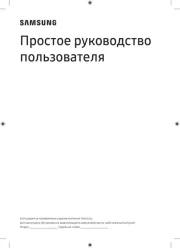
20 Oktober 2025
Fjernsyn Manualer
- FFalcon
- Emerson
- Edenwood
- Innoliving
- Viewsonic
- Element
- Antarion
- Jay-tech
- Nedis
- Magnavox
- Technisat
- Urban Factory
- Strong
- Pioneer
- SereneLife
Nyeste Fjernsyn Manualer
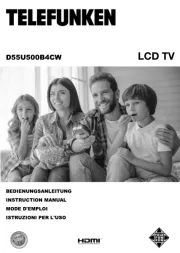
19 Oktober 2025
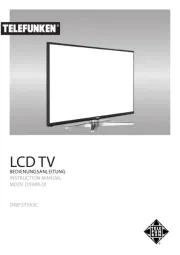
19 Oktober 2025
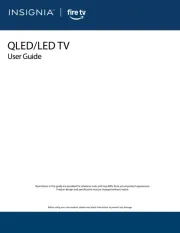
18 Oktober 2025

18 Oktober 2025
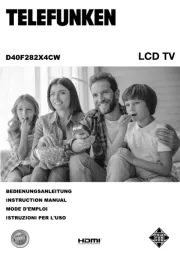
18 Oktober 2025
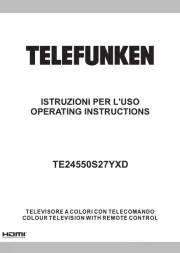
18 Oktober 2025
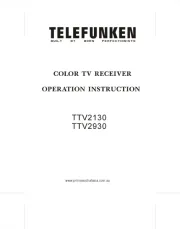
18 Oktober 2025
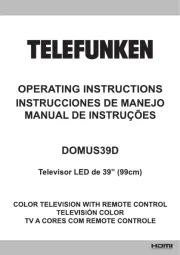
18 Oktober 2025

18 Oktober 2025
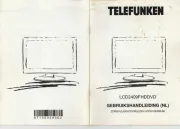
17 Oktober 2025