Samsung QN75QN70F Bruksanvisning
Les nedenfor 📖 manual på norsk for Samsung QN75QN70F (273 sider) i kategorien Fjernsyn. Denne guiden var nyttig for 13 personer og ble vurdert med 4.6 stjerner i gjennomsnitt av 7 brukere
Side 1/273
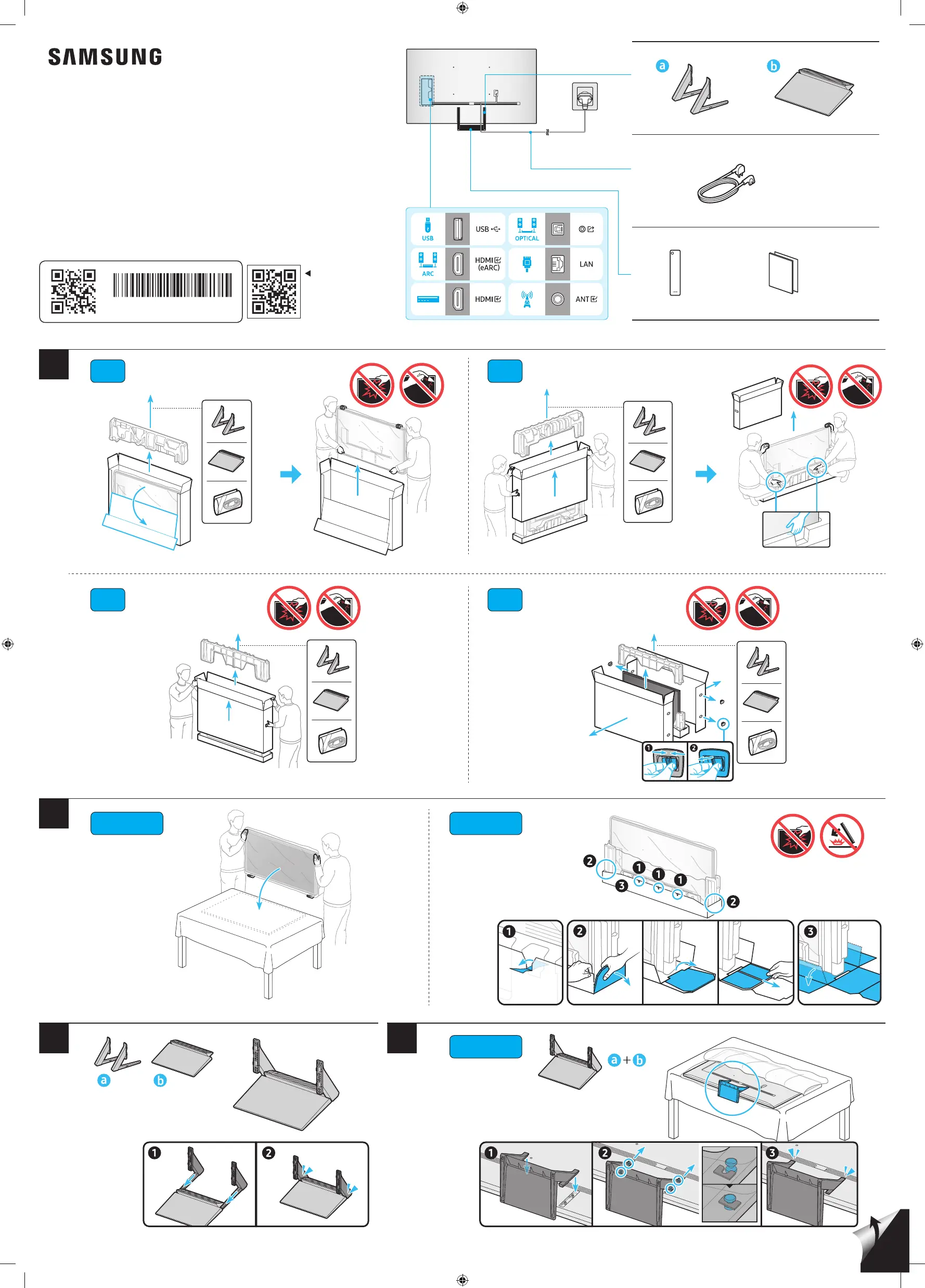
Unpacking and
Installation Guide
Power Cable
Samsung Simple User Guide /
Smart Remote control guide /
Scan this QR code
Remote Regulatory Guide
with your smart
phone to see
BN68-22935A-01
helpful videos.
1
55″ 65″
1
75″ 85″
2
55″- 65″ 75″- 85″
3
4
55″- 65″
Produkspesifikasjoner
| Merke: | Samsung |
| Kategori: | Fjernsyn |
| Modell: | QN75QN70F |
Trenger du hjelp?
Hvis du trenger hjelp med Samsung QN75QN70F still et spørsmål nedenfor, og andre brukere vil svare deg
Fjernsyn Samsung Manualer

20 Oktober 2025

20 Oktober 2025

20 Oktober 2025

20 Oktober 2025

20 Oktober 2025

20 Oktober 2025

20 Oktober 2025

20 Oktober 2025

20 Oktober 2025
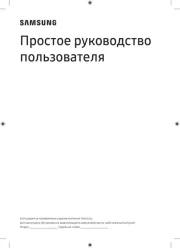
20 Oktober 2025
Fjernsyn Manualer
- Premier
- Bauhn
- AOC
- Thomson
- Viewsonic
- Metz
- Nokia
- Irradio
- Cello
- Orava
- Tesla
- Insignia
- RCA
- InFocus
- Pioneer
Nyeste Fjernsyn Manualer
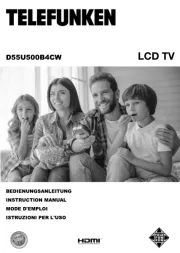
19 Oktober 2025
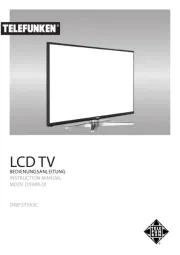
19 Oktober 2025
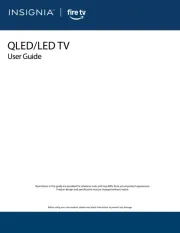
18 Oktober 2025

18 Oktober 2025
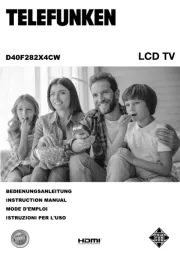
18 Oktober 2025
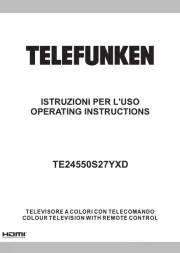
18 Oktober 2025
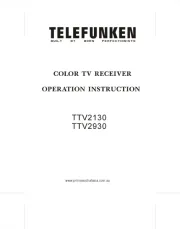
18 Oktober 2025
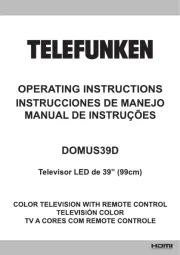
18 Oktober 2025

18 Oktober 2025
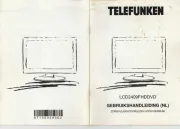
17 Oktober 2025