Samsung SyncMaster S20B370B Bruksanvisning
Les nedenfor 📖 manual på norsk for Samsung SyncMaster S20B370B (64 sider) i kategorien Følge. Denne guiden var nyttig for 51 personer og ble vurdert med 4.6 stjerner i gjennomsnitt av 26 brukere
Side 1/64
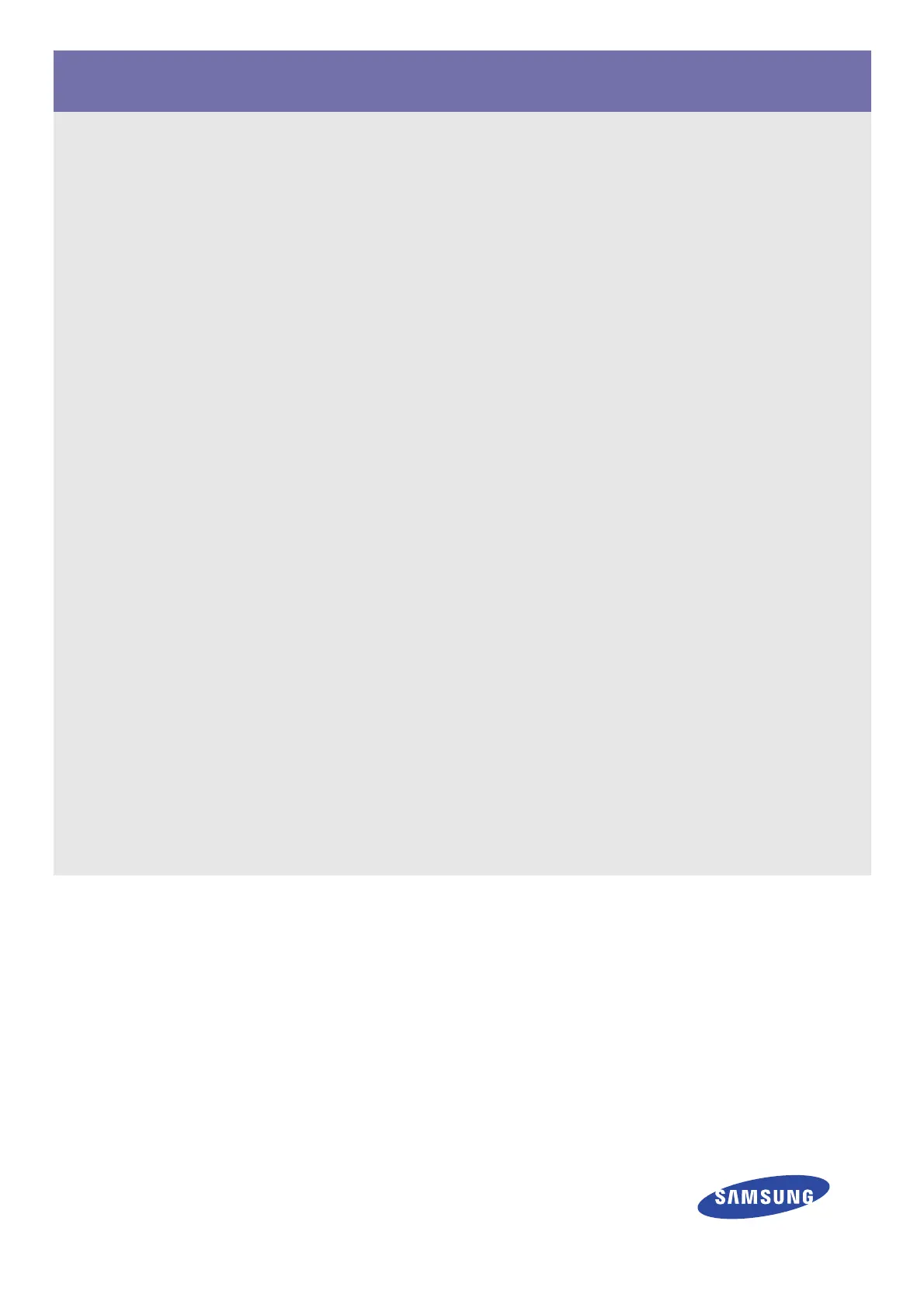
S19B370N/S19B370B/S20B370N/S20B370B/S22B370B/S22B370H/
S23B370B/S23B370H/S24B370H/S27B370H
Monitor
User Manual
The color and the appearance may differ depending on the
product, and the specifications are subject to change
without prior notice to improve the performance.
Produkspesifikasjoner
| Merke: | Samsung |
| Kategori: | Følge |
| Modell: | SyncMaster S20B370B |
Trenger du hjelp?
Hvis du trenger hjelp med Samsung SyncMaster S20B370B still et spørsmål nedenfor, og andre brukere vil svare deg
Følge Samsung Manualer

21 Februar 2025

21 Februar 2025

18 Februar 2025

17 Februar 2025

16 Februar 2025

14 Februar 2025

13 Februar 2025

6 Februar 2025

6 Februar 2025

2 Februar 2025
Følge Manualer
- Wohler
- Nec
- Brandson
- Portkeys
- Enttec
- IOIO
- Elvid
- Ikan
- HELGI
- BlueBuilt
- Desview
- Feelworld
- Motrona
- Midas
- Lilliput
Nyeste Følge Manualer

9 April 2025

9 April 2025

8 April 2025

8 April 2025

5 April 2025

5 April 2025

3 April 2025

2 April 2025

31 Mars 2025

31 Mars 2025