Samsung UA46F7500BM Bruksanvisning
Les nedenfor 📖 manual på norsk for Samsung UA46F7500BM (210 sider) i kategorien Fjernsyn. Denne guiden var nyttig for 9 personer og ble vurdert med 3.8 stjerner i gjennomsnitt av 5 brukere
Side 1/210

Contents
e-Manual Guide
Viewing the e-Manual
1 Scrolling a Page
1 Using the Top Icons
1 Returning to the Home Page
1 Searching the Index
2 Searching Pages
2 Closing the e-Manual
2 Jumping to a Menu Item
2 Updating the e-Manual
Getting Started
Aerial Connection
3 For the LED 7500, 8000, 8500 and PDP 8500 series models
3 For the UHD F9000 and S9 series models
Video Device Connections
5 HDMI Connection
5 For the LED 7500, 8000, 8500 and PDP 8500 series models
6 For the UHD F9000 and S9 series models
7 Component Connection
7 For the LED 7500 series models
7 For the LED 8000, 8500, PDP 8500 series models
8 For the UHD F9000 and S9 series models
8 AV Connection
8 For the LED 7500 series models
9 For the LED 8000, 8500, PDP 8500 series models
9 For the UHD F9000 and S9 series models
Audio Device Connections
10 Digital Audio (Optical) Connection
10 For the LED 7500, 8000, 8500 and PDP 8500 series models
11 For the UHD F9000 and S9 series models
11 ARC (Audio Return Channel)
11 For the LED 7500, 8000, 8500 and PDP 8500 series models
12 For the UHD F9000 and S9 series models
Computer Connection
13 HDMI Connection
13 For the LED 7500, 8000, 8500 and PDP 8500 series models
13 For the UHD F9000 and S9 series models
14 HDMI-to-DVI Connection
14 For the LED 7500, 8000, 8500 and PDP 8500 series models
14 For the UHD F9000 and S9 series models
Smartphone Connection
15 For the LED 7500, 8000, 8500 and PDP 8500 series models
15 For the UHD F9000 and S9 series models
Switching Between Video Sources
Programming
17 Auto Tuning
Channel Settings
18 Country (or Area)
18 Manual Tuning
20 Transfer Channel List
Channel Management
22 Remove Channels
22 Edit Channel Number
23 Programme Rating Lock
23 Channel Lock
23 Channel Unlock
23 Rename Analogue Channels
Audio Options
Favourite Channels
25 Add Channels
26 Remove Channels
26 Rearrange the Favourites Channels List
26 Rename a Favourites Channel List
26 Copy a Favourites Channels List
Network Configuration
27 Wired Network
27 For the LED 7500, 8000, 8500 and PDP 8500 series models
28 For the UHD F9000 and S9 series models
29 Wireless Network
29 Wireless Network Precautions
30 Network Security Protocols
Wired Network Setup
31 Automatic Wired Network Setup
32 Manual Wired Network Setup
34 Failed Wired Connection
I
Produkspesifikasjoner
| Merke: | Samsung |
| Kategori: | Fjernsyn |
| Modell: | UA46F7500BM |
Trenger du hjelp?
Hvis du trenger hjelp med Samsung UA46F7500BM still et spørsmål nedenfor, og andre brukere vil svare deg
Fjernsyn Samsung Manualer

20 Oktober 2025

20 Oktober 2025

20 Oktober 2025

20 Oktober 2025

20 Oktober 2025

20 Oktober 2025

20 Oktober 2025

20 Oktober 2025

20 Oktober 2025
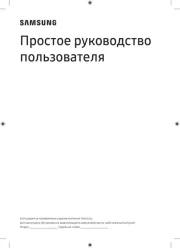
20 Oktober 2025
Fjernsyn Manualer
- Velleman
- Bauhn
- Naxa
- Blaupunkt
- Hannspree
- Arcelik
- Philips
- Denver
- Doffler
- Krüger&Matz
- Viewpia
- Loewe
- Nevir
- Sencor
- Manta
Nyeste Fjernsyn Manualer
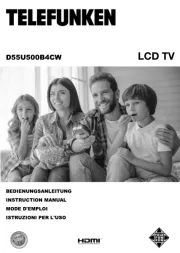
19 Oktober 2025
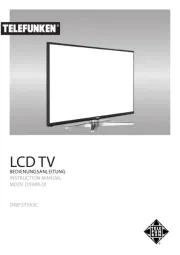
19 Oktober 2025
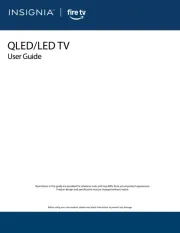
18 Oktober 2025

18 Oktober 2025
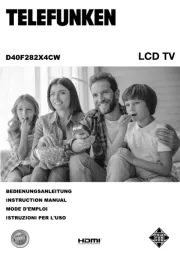
18 Oktober 2025
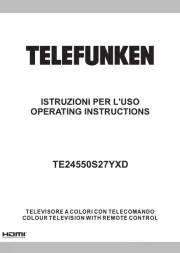
18 Oktober 2025
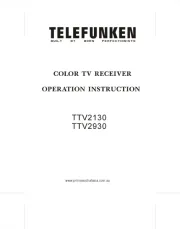
18 Oktober 2025
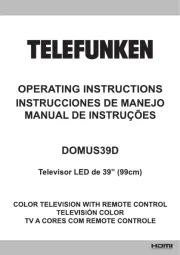
18 Oktober 2025

18 Oktober 2025
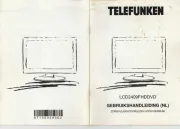
17 Oktober 2025