Samsung UA55H7000AL Bruksanvisning
Les nedenfor 📖 manual på norsk for Samsung UA55H7000AL (239 sider) i kategorien Fjernsyn. Denne guiden var nyttig for 14 personer og ble vurdert med 4.8 stjerner i gjennomsnitt av 7.5 brukere
Side 1/239

E-MANUAL
Thank you for purchasing this Samsung product.
To receive more complete service, please register
your product at
www.samsung.com/register
Model______________ Serial No.______________
Produkspesifikasjoner
| Merke: | Samsung |
| Kategori: | Fjernsyn |
| Modell: | UA55H7000AL |
Trenger du hjelp?
Hvis du trenger hjelp med Samsung UA55H7000AL still et spørsmål nedenfor, og andre brukere vil svare deg
Fjernsyn Samsung Manualer

20 Oktober 2025

20 Oktober 2025

20 Oktober 2025

20 Oktober 2025

20 Oktober 2025

20 Oktober 2025

20 Oktober 2025

20 Oktober 2025

20 Oktober 2025
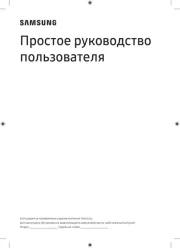
20 Oktober 2025
Fjernsyn Manualer
- Loewe
- Bauhn
- Orion
- Sharp
- Elements
- Mitsubishi
- Naxa
- Nokia
- Reflexion
- Vivax
- Icy Box
- Bang Olufsen
- Harper
- Qilive
- Mitchell & Brown
Nyeste Fjernsyn Manualer
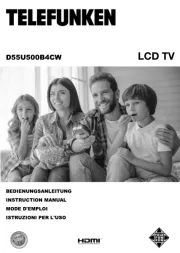
19 Oktober 2025
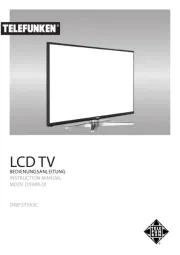
19 Oktober 2025
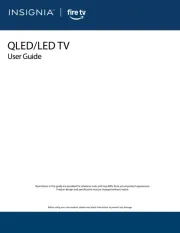
18 Oktober 2025

18 Oktober 2025
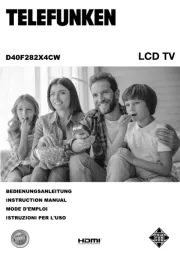
18 Oktober 2025
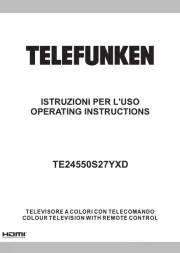
18 Oktober 2025
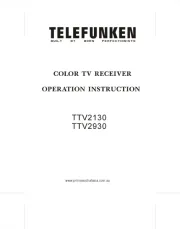
18 Oktober 2025
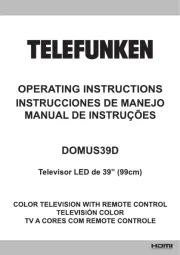
18 Oktober 2025

18 Oktober 2025
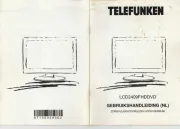
17 Oktober 2025