Samsung UE75DU7150K Bruksanvisning
Les nedenfor 📖 manual på norsk for Samsung UE75DU7150K (44 sider) i kategorien Fjernsyn. Denne guiden var nyttig for 20 personer og ble vurdert med 3.9 stjerner i gjennomsnitt av 10.5 brukere
Side 1/44

User guide
Thank you for purchasing this Samsung product.
To receive more complete service, please register your
product at
www.samsung.com
Model Serial No.
To directly go to the page that provides instructions on
how to use the manual for visually impaired users, select
the Menu Learning Screen link below.
"Menu Learning Screen
" Link
Produkspesifikasjoner
| Merke: | Samsung |
| Kategori: | Fjernsyn |
| Modell: | UE75DU7150K |
| Bluetooth: | Ja |
| Wi-Fi: | Ja |
| Wi-Fi-standarder: | Wi-Fi 5 (802.11ac) |
| Bluetooth-versjon: | 5.2 |
| Skjermform: | Flat |
| Pakkevekt: | 34500 g |
| Antall USB 2.0-porter: | 1 |
| Antall HDMI-porter: | 3 |
| Smart TV: | Ja |
| Antall høyttalere: | 2 |
| Rammetype: | 3 uten ramme |
| Skjermteknologi: | LED |
| Apple AirPlay 2-støtte: | Ja |
| Fungerer med Amazon Alexa: | Ja |
| Energiforbruk (HDR) per 1000 timer: | 178 kWh |
| Energieffektivitetsklasse (SDR): | G |
| Energiforbruk (SDR) per 1000 timer: | 139 kWh |
| Energieffektivitetsklasse (HDR): | G |
| Nettleser: | Ja |
| Vekt (med stativ): | 26000 g |
| On Screen Display (OSD): | Ja |
| Audio Return Channel (ARC): | Ja |
| Consumer Electronics Control (CEC): | Anynet+ |
| Antall RF-porter: | 2 |
| Spillmodus: | Ja |
| Lydspeiling: | Ja |
| Markedsføringsnavn dynamisk kontrastforhold: | Megakontrast |
| Universell guide: | Ja |
| AC-inngangsspenning: | 220-240 V |
| AC-inngangsfrekvens: | 50/60 Hz |
| Energieffektivitetsskala: | A til G |
| Spillfunksjoner: | Auto Low Latency Mode (ALLM), Gaming Hub, HGiG, Variable Refresh Rate (VRR) |
| Skjermoppløsning: | 3840 x 2160 piksler |
| Strømforbruk (standby): | 0.5 W |
| Produktfarge: | Sort |
| HD-type: | 4K Ultra HD |
| Bredde (uten stativ): | 1677.5 mm |
| Høyde (uten stativ): | 962.4 mm |
| Vekt (uten stativ): | 25300 g |
| Bredde (med stativ): | 1677.5 mm |
| Dybde (med stativ): | 325 mm |
| Høyde (med stativ): | 1006.3 mm |
| Pakkedybde: | 186 mm |
| Pakkehøyde: | 1110 mm |
| Pakkebredde: | 1832 mm |
| Skjermdiagonal: | 75 " |
| Naturlig sideforhold: | 16:9 |
| Operativsystemprogramvare 04: | Tizen |
| Kabler inkludert: | AC |
| Pakketype: | Boks |
| Strømforbruk (vanlig bruk): | 139 W |
| Slår seg automatisk av: | Ja |
| Antall ethernets-/bredbåndstilkoblinger (RJ-45): | 1 |
| Fjernkontroll medfølger: | Ja |
| Fjernkontrolltype: | TM2240A |
| VESA-montering: | Ja |
| Dybde (uten stativ): | 61.1 mm |
| Digitalt signalformatsystem: | DVB-C, DVB-T2 |
| Elektronisk programguide (EPG): | Ja |
| Tekst-TV-funksjon: | Ja |
| SmartThings-appstøtte: | Ja |
| Diagonal skjermstørrelse: | 189 cm |
| HDR-teknologi (High Dynamic Range): | High Dynamic Range 10+ (HDR10 Plus), Hybrid Log-Gamma (HLG) |
| Ethernet/bredbåndsforbindelse: | Ja |
| Lysstyrke for skjerm: | - cd/m² |
| Antall OSD språk: | 27 |
| Panelmonterbart grensesnitt: | 400 x 400 mm |
| RMS-rangert strøm/utgangseffekt: | 20 W |
| PC inn (D-Sub): | Nei |
| Mottakertype: | Analog og digital |
| Oppdateringsfrekvens: | 50 Hz |
| Bevegelsesinterpoleringsteknologi: | Motion Xcelerator |
| Internet TV: | Ja |
| IC-inngang: | Ja |
| Vanlig grensesnitt pluss (CI+): | Ja |
| Automatisk kanalsøking: | Ja |
| Funksjon for undertekster: | Ja |
| 4K ultra HD oppskalering: | Ja |
| HDR (High Dynamic Range) støttes: | Ja |
| Videoapplikasjoner: | Samsung TV Plus |
| HbbTV: | Ja |
| Hybrid Broadcast Broadband TV (HbbTV)-versjon: | 2.0.3 |
| Common interface Plus (CI+)-versjon: | 1.4 |
| PC-bord: | Ja |
| Teknologi for dimming av bakgrunnsbelysning: | UHD Dimming |
| Energisparende modus: | Ja |
| Stativtype: | Stativben |
| Stativbredde: | 1253.6 mm |
| Stativdybde: | 325 mm |
| Bildefremkallingsteknologi: | Samsung Contrast Enhancer |
| Tilpasningsdyktig lydomfang: | Ja |
| Økosensor: | Ja |
| TV-taststøtte: | Ja |
| TV-lyd til mobil enhet: | Ja |
| Samsung-teknologier (AV/TV): | Contrast Enhancer, Crystal Processor 4K, Q-Symphony, Samsung TV Plus |
Trenger du hjelp?
Hvis du trenger hjelp med Samsung UE75DU7150K still et spørsmål nedenfor, og andre brukere vil svare deg
Fjernsyn Samsung Manualer

20 Oktober 2025

20 Oktober 2025

20 Oktober 2025

20 Oktober 2025

20 Oktober 2025

20 Oktober 2025

20 Oktober 2025

20 Oktober 2025

20 Oktober 2025
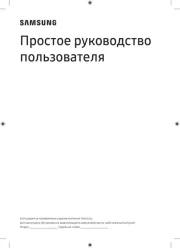
20 Oktober 2025
Fjernsyn Manualer
Nyeste Fjernsyn Manualer
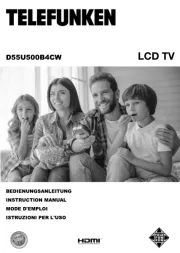
19 Oktober 2025
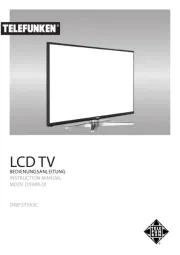
19 Oktober 2025
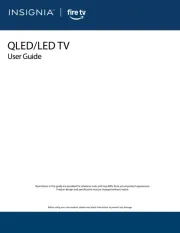
18 Oktober 2025

18 Oktober 2025
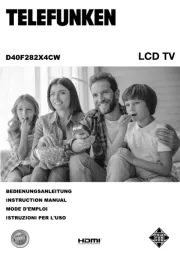
18 Oktober 2025
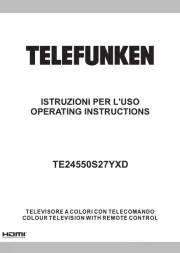
18 Oktober 2025
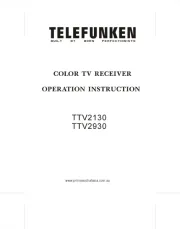
18 Oktober 2025
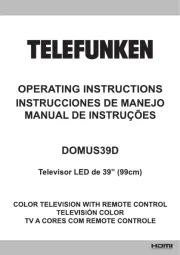
18 Oktober 2025

18 Oktober 2025
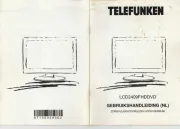
17 Oktober 2025