Samsung UN46F5000AG Bruksanvisning
Les nedenfor 📖 manual på norsk for Samsung UN46F5000AG (113 sider) i kategorien Fjernsyn. Denne guiden var nyttig for 7 personer og ble vurdert med 5.0 stjerner i gjennomsnitt av 4 brukere
Side 1/113
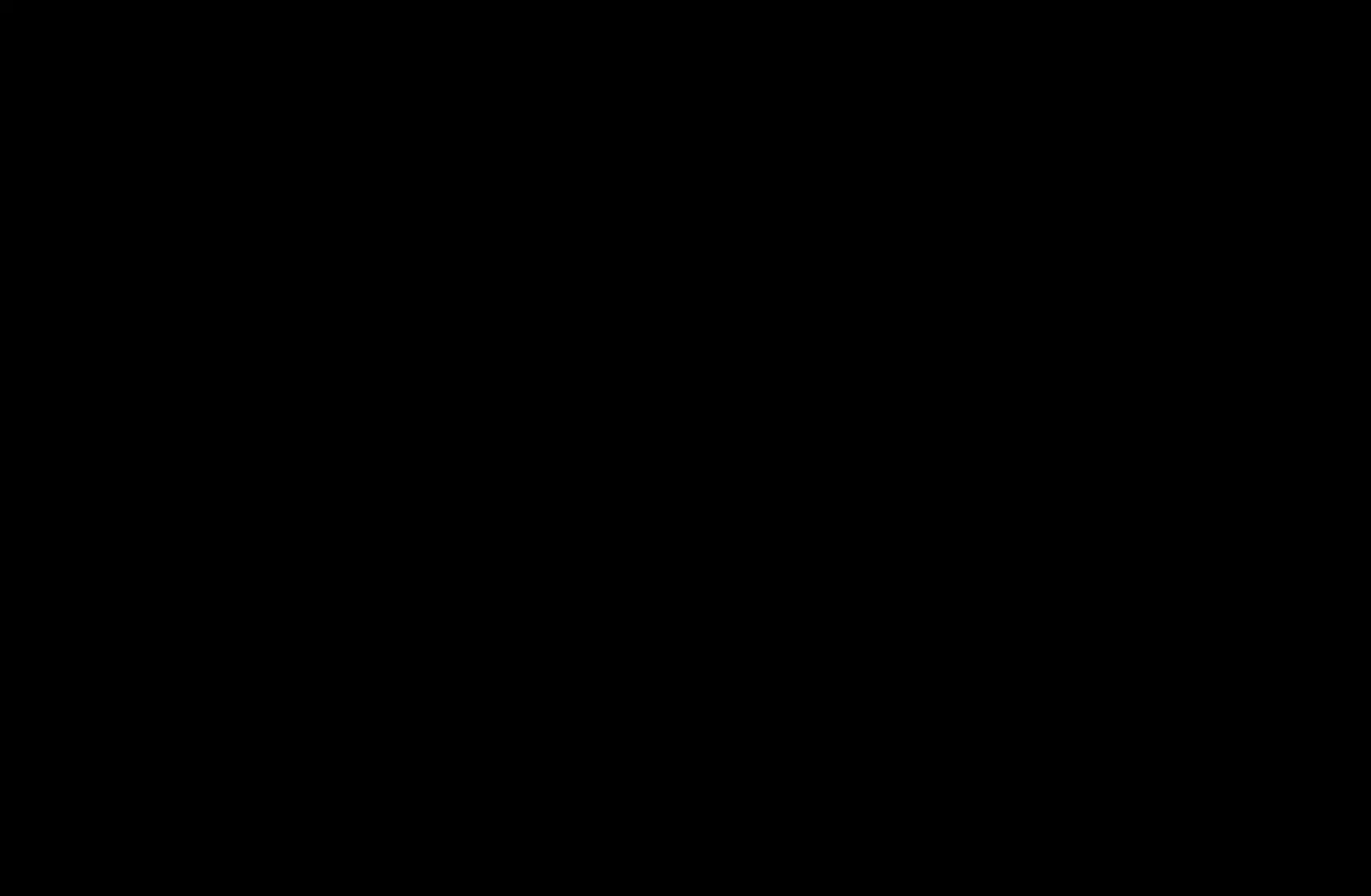
▶
Channel Setting
❑
Using the INFO button (Now & Next guide)
The display identifies the current channel and the status of certain audio-video
settings.
The Now & Next guide shows daily TV program information for each channel
according to the broadcasting time.
N
When you press the INFO button, a channel information banner will appear
on the top of the screen. And then press the ENTER
E
button, you can see
the details of the program.
●
Scroll
◄
►
to view information for a desired program while watching the
current channel.
POR_US-0001
English
Produkspesifikasjoner
| Merke: | Samsung |
| Kategori: | Fjernsyn |
| Modell: | UN46F5000AG |
Trenger du hjelp?
Hvis du trenger hjelp med Samsung UN46F5000AG still et spørsmål nedenfor, og andre brukere vil svare deg
Fjernsyn Samsung Manualer

20 Oktober 2025

20 Oktober 2025

20 Oktober 2025

20 Oktober 2025

20 Oktober 2025

20 Oktober 2025

20 Oktober 2025

20 Oktober 2025

20 Oktober 2025
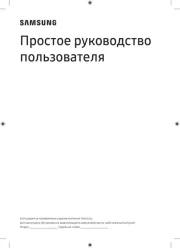
20 Oktober 2025
Fjernsyn Manualer
- Arcelik
- Nokia
- FFalcon
- Nedis
- Elements
- Furrion
- Icy Box
- Infiniton
- Schneider
- TCL
- Velleman
- Bauhn
- Jay-tech
- Irradio
- Grundig
Nyeste Fjernsyn Manualer
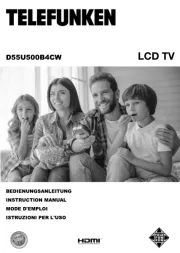
19 Oktober 2025
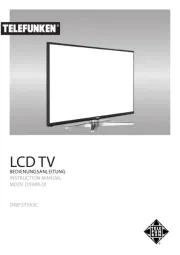
19 Oktober 2025
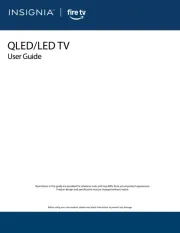
18 Oktober 2025

18 Oktober 2025
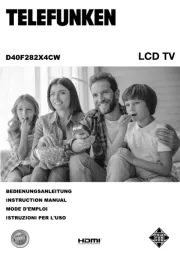
18 Oktober 2025
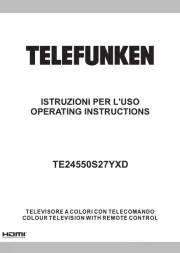
18 Oktober 2025
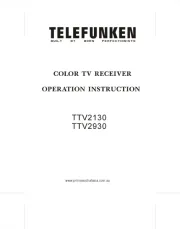
18 Oktober 2025
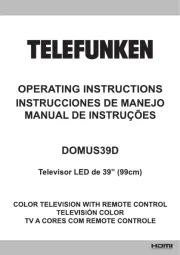
18 Oktober 2025

18 Oktober 2025
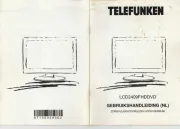
17 Oktober 2025