Samsung UN70CU7000B Bruksanvisning
Les nedenfor 📖 manual på norsk for Samsung UN70CU7000B (243 sider) i kategorien Fjernsyn. Denne guiden var nyttig for 8 personer og ble vurdert med 4.5 stjerner i gjennomsnitt av 4.5 brukere
Side 1/243

E-MANUAL
Thank you for purchasing this Samsung product.
To receive more complete service, please register your
product at
www.samsung.com
Model Serial No.
To directly go to the page that provides instructions on
how to use the manual for visually impaired users, select
the Learn Menu Screen link below.
"Learn Menu Screen
" Link
Produkspesifikasjoner
| Merke: | Samsung |
| Kategori: | Fjernsyn |
| Modell: | UN70CU7000B |
Trenger du hjelp?
Hvis du trenger hjelp med Samsung UN70CU7000B still et spørsmål nedenfor, og andre brukere vil svare deg
Fjernsyn Samsung Manualer

20 Oktober 2025

20 Oktober 2025

20 Oktober 2025

20 Oktober 2025

20 Oktober 2025

20 Oktober 2025

20 Oktober 2025

20 Oktober 2025

20 Oktober 2025
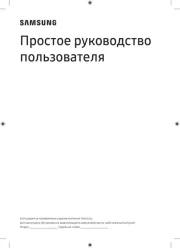
20 Oktober 2025
Fjernsyn Manualer
- Mitsubishi
- Acer
- RCA
- Premier
- Jay-tech
- Engel
- Philips
- AOC
- Insignia
- Ag Neovo
- Mitsai
- JVC
- Uniden
- Trevi
- Hannspree
Nyeste Fjernsyn Manualer
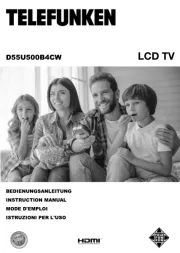
19 Oktober 2025
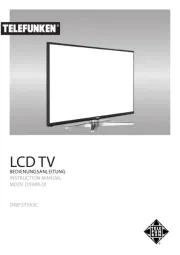
19 Oktober 2025
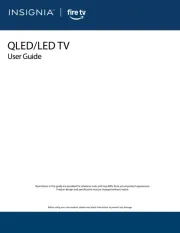
18 Oktober 2025

18 Oktober 2025
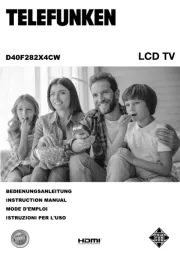
18 Oktober 2025
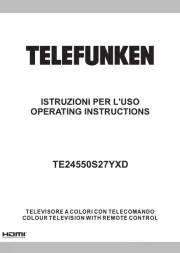
18 Oktober 2025
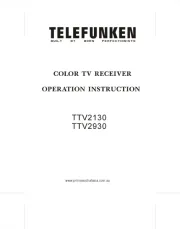
18 Oktober 2025
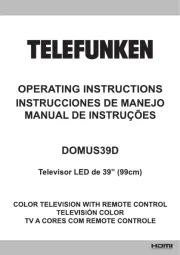
18 Oktober 2025

18 Oktober 2025
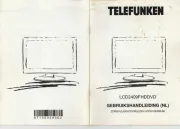
17 Oktober 2025