Smart-AVI DVX-4PS Bruksanvisning
Smart-AVI
AV-forlenger
DVX-4PS
Les nedenfor 📖 manual på norsk for Smart-AVI DVX-4PS (2 sider) i kategorien AV-forlenger. Denne guiden var nyttig for 11 personer og ble vurdert med 4.8 stjerner i gjennomsnitt av 6 brukere
Side 1/2
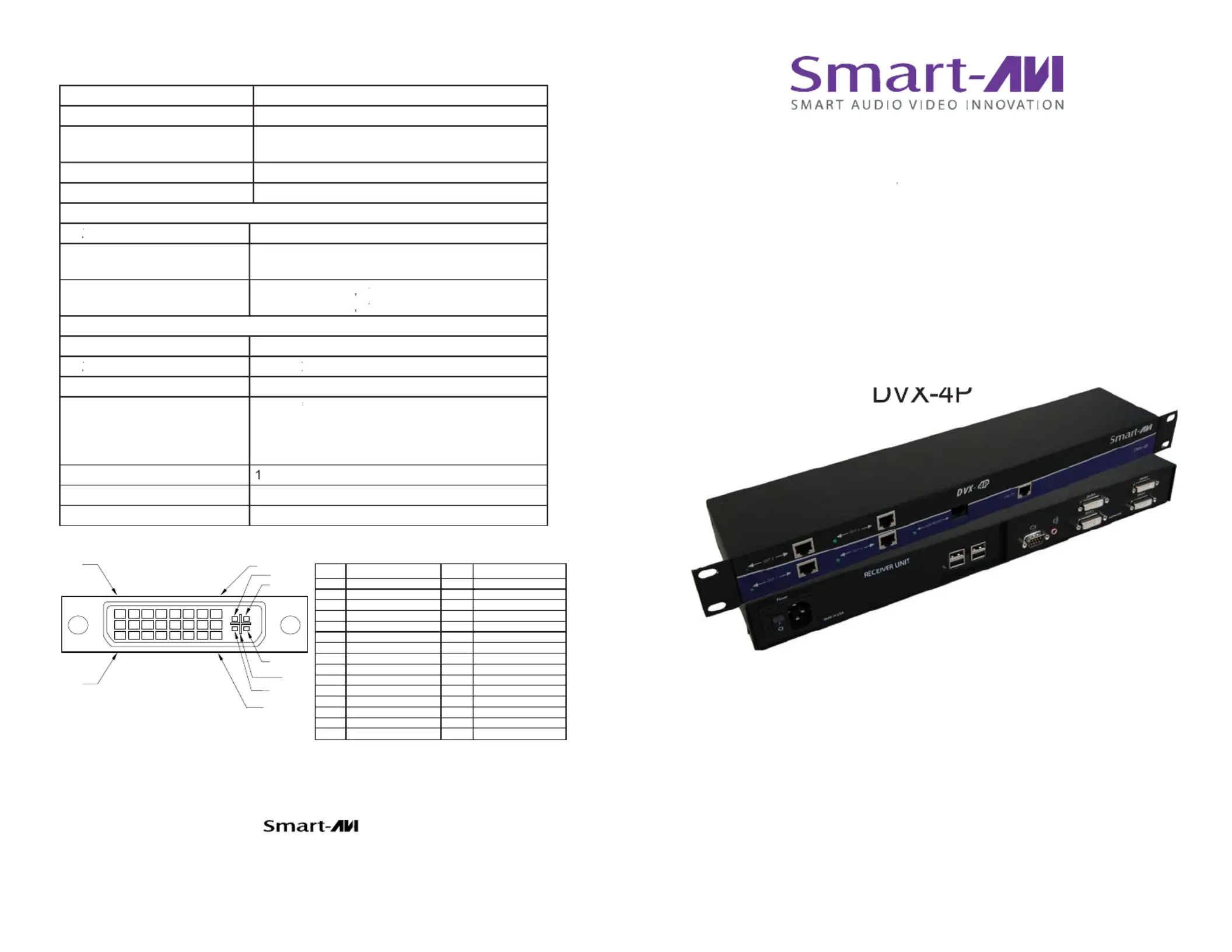
User
Manual
DVX-4P
Extend 4 DVI-D, RS232, Stero Audio and USB1.1 using a
Single Rack Mount System.
Sp
eci
f
ications
PIN 17
PIN 1
PIN 24
PIN 8
C 4
C 1
C 2
C 5
C 3
#niP langiS #niP langiS
1 -2ataDS.D.M 6. t1T ceteDgulPtoH
2 +2ataDS.D.M 7. -1T 0ataDS.D.M.T
dl3 eihS4/2ataDS.D.M 8. +1T 0ataDS.D.M.T
4 -4ataDS.D.M 9. dT l1 eihS5/0ataDS.D.M.T
5 +4ataDS.D.M 0. -2T 5ataDS.D.M.T
6 kcolCC 1D +2D 5ataDS.D.M.T
7 ataDC 2D dD l2 eihSkcolCS.D.M.T
8 cnyS.treVgola 3n +2A kcolCS.D.M.T
9 -1ataDS.D.
M 4. -2T kcolCS.D.M.T
01 +1ataDS.D.M.T
d1 l1 eihS3/1ataDS.D.M 1. dCT eRgolanA
21 -3ataDS.D.M 2. nCT eerGgolanA
31 +3ataDS.D.M 3. eCT ulBgolanA
41
4 cC nySzroHgolanA
51 D 5N dCG nuorGgolanA
5VDC 1.6A
DVI
V
i
deo Interface
DVI
-
D
R
eso
l
u
ti
on
1
920 x 1200
@
60Hz, Resolution up to 1280 x
1
024 min. 75H
z
In
p
ut Inter
f
ac
e
DVI-D
(S
ingle-Link
)
Upgradeabl
e
O
nboard Flas
h
USB
CA
T6 (STP)
Maximum Ran
g
e 220ft
US
B Data Data Rate o
f
12Mb
p
s
C
ompatable with USB version 1.
1
US
B
C
onnectors
USB-TX-DVX-4P
T
ype
A
USB-TX-DVX-4P
T
ype B
R
S
2
3
2
a
n
d
Aud
i
o
R
S
2
3
2
(
TX-DB9Female
)
(
RX-DB9Male
)
CA
T6
S
TP
CA
T6
P
rotoco
l
F
u
ll
d
up
l
ex, transparent to a
ll
b
au
d
rate
Audio
S
i
g
na
l
T
ype Stero
Audio
Bandwidth
1
5MHz.
0
d
b
Impedance 100 Oh
m
C
onnector 3.5 mini jack
,
P
ower
1
0/120
V
Dimension
(
inches
)
1
U
(
17” x 1.73”
)
W
e
ight
(
lbs
)
6
l
b
11651 Vanowen St.
North Hollywood, CA. 91605
Tel: 818-503-6200
Fax: 818-503-6208
Produkspesifikasjoner
| Merke: | Smart-AVI |
| Kategori: | AV-forlenger |
| Modell: | DVX-4PS |
| Vekt: | 3630 g |
| LED-indikatorer: | Ja |
| Maksimal oppløsning: | 1920 x 1200 piksler |
| Lydutgang: | 1 |
| Båndbredde: | 15 MHz |
| Dimensjoner (B x D x H): | 432 x 89 x 43 mm |
| Produktfarge: | Black, Violet |
| Støttede videofunksjoner: | 1080i, 480p, 720p |
| Ekstern strømadapter: | Ja |
| DVI inngangs-porter: | 1 |
| DVI utgangs-porter: | 1 |
| Kabeltyper som støttes: | Cat6 |
Trenger du hjelp?
Hvis du trenger hjelp med Smart-AVI DVX-4PS still et spørsmål nedenfor, og andre brukere vil svare deg
AV-forlenger Smart-AVI Manualer

7 Februar 2025

7 Februar 2025

7 Februar 2025

7 Februar 2025

4 Februar 2025

4 Januar 2025

2 Januar 2025

2 Januar 2025

2 Januar 2025

2 Januar 2025
AV-forlenger Manualer
- C2G
- DVDO
- AVMATRIX
- WyreStorm
- Digitus
- Comprehensive
- StarTech.com
- PureTools
- Kramer
- Alfatron
- Lindy
- Act
- Genexis
- Extron
- Techly
Nyeste AV-forlenger Manualer

8 April 2025

2 April 2025

2 April 2025

2 April 2025

2 April 2025

1 April 2025
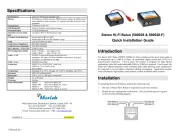
4 Mars 2025

4 Mars 2025

2 Mars 2025
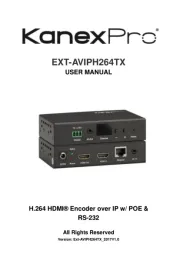
2 Mars 2025