Sony Bravia KDL-32D3000 Bruksanvisning
Les nedenfor 📖 manual på norsk for Sony Bravia KDL-32D3000 (132 sider) i kategorien Fjernsyn. Denne guiden var nyttig for 22 personer og ble vurdert med 4.5 stjerner i gjennomsnitt av 2 brukere
Side 1/132

© 2007 Sony Corporation
LCD Digital Colour TV
3-096-727-51(4)
GB
RU
PL
K
Operatin
g
Instructions
Before operating the TV, please read the “Safety
information” section of this manual.
Retain this manual for future reference.
Инструкция по эксплуатации
Перед включением телевизора прочтите раздел “Сведения
по безопасности” этого руководства.
Сохраняйте данное руководство для справок в будущем.
Instrukcja obsługi
Przed rozpoczęciem eksploatacji telewizora należy
zapoznać się z treścią rozdziału „Informacje dotyczące
bezpieczeństwa” niniejszej instrukcji.
Zachować instrukcję do wykorzystania w przyszłości.
For useful information about Sony products
Для получения полезной информации о продукции Сони
Szczegółowe informacje o produktach Sony
KDL-46D3000/46D3010
KDL-40D3000/40D3010
KDL-32D3000/32D3010
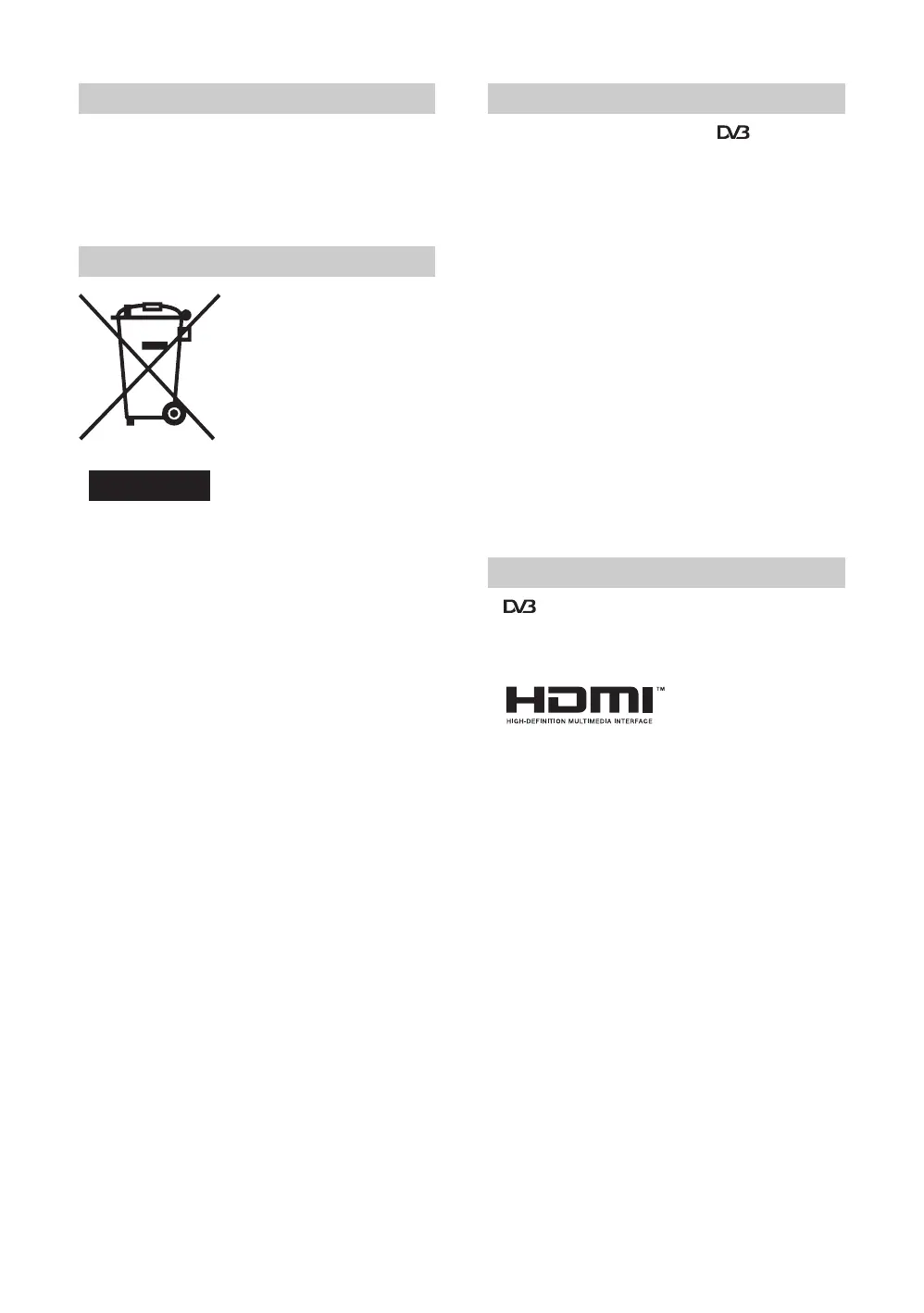
2
GB
Thank you for choosing this Sony product.
Before operating the TV, please read this manual
thoroughly and retain it for future reference.
Disposal of Old Electrical &
Electronic Equipment
(Applicable in the European
Union and other European
countries with separate
collection systems)
This symbol on the product or on
its packaging indicates that this
product shall not be treated as
household waste. Instead it shall
be handed over to the applicable
collection point for the recycling
of electrical and electronic
equipment. By ensuring this product is disposed of correctly,
you will help prevent potential negative consequences for the
environment and human health, which could otherwise be
caused by inappropriate waste handling of this product. The
recycling of materials will help to conserve natural
resources. For more detailed information about recycling of
this product, please contact your local Civic Office, your
household waste disposal service or the shop where you
purchased the product.
• Any functions related to Digital TV ( ) will only work
in countries or areas where DVB-T (MPEG2) digital
terrestrial signals are broadcast or where you have access
to a compatible DVB-C (MPEG2) cable service. Please
confirm with your local dealer if you can receive a DVB-
T signal where you live or ask your cable provider if their
DVB-C cable service is suitable for integrated operation
with this TV.
• The cable provider may charge an additional fee for such
services and you may be required to agree to their terms
and conditions of business.
• Although this TV set follows DVB-T and DVB-C
specifications, compatibility with future DVB-T digital
terrestrial and DVB-C digital cable broadcasts cannot be
guaranteed.
• Some Digital TV functions may not be available in some
countries/regions and DVB-C cable may not operate
correctly with some providers.
For a list of compatible cable providers, refer to the support
web site:
http://support.sony-europe.com/TV/DVBC
• is a registered trademark of the DVB Project
• HDMI, the HDMI logo and High-Definition Multimedia
Interface are trademarks or registered trademarks of
HDMI Licensing LLC.
The illustrations used in this manual are of the KDL-
40D3000 unless otherwise stated.
Introduction
Disposal of the TV set
Notice for Digital TV function
Trademark information
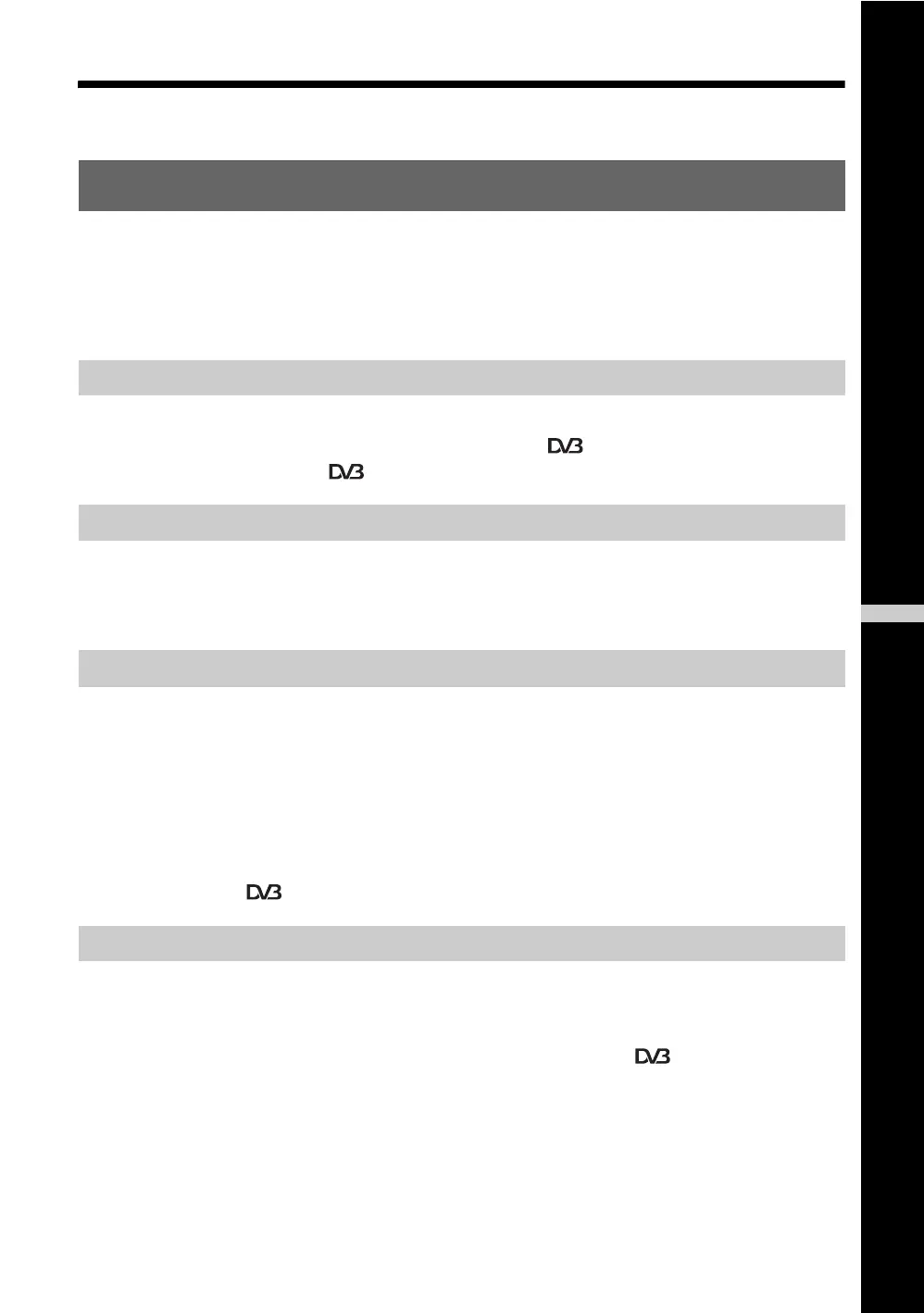
3
GB
Table of Contents
Safety information .....................................................................................................................7
Precautions ...............................................................................................................................8
Overview of the remote ..........................................................................................................9
Overview of the TV buttons and indicators ........................................................................10
Watching TV............................................................................................................................11
Checking the Digital Electronic Programme Guide (EPG) ..............................................13
Using the Digital Favourite list ........................................................................................15
Connecting optional equipment...............................................................................................16
Viewing pictures from the connected equipment ....................................................................18
Using HDMI control .................................................................................................................19
Navigating through menus ......................................................................................................20
Picture menu ...........................................................................................................................21
Sound menu............................................................................................................................23
Screen menu...........................................................................................................................25
Set-up menu............................................................................................................................26
PC Settings menu ...................................................................................................................30
Analogue Set-up menu ...........................................................................................................31
Digital Set-up menu ........................................................................................................34
Specifications ..........................................................................................................................37
Troubleshooting ......................................................................................................................39
Start-up Guide 4
Watching TV
Using Optional Equipment
Using MENU Functions
Additional Information
: for digital channels only
GB
Produkspesifikasjoner
| Merke: | Sony |
| Kategori: | Fjernsyn |
| Modell: | Bravia KDL-32D3000 |
Trenger du hjelp?
Hvis du trenger hjelp med Sony Bravia KDL-32D3000 still et spørsmål nedenfor, og andre brukere vil svare deg
Fjernsyn Sony Manualer

4 April 2025

4 April 2025

4 April 2025

12 Mars 2025

12 Mars 2025

25 Januar 2025

24 Januar 2025

17 Januar 2025

17 Januar 2025

17 Januar 2025
Fjernsyn Manualer
- Fjernsyn Aiwa
- Fjernsyn Thomson
- Fjernsyn Haier
- Fjernsyn Bauhn
- Fjernsyn Insignia
- Fjernsyn Denver
- Fjernsyn LG
- Fjernsyn Grundig
- Fjernsyn Hisense
- Fjernsyn Sharp
- Fjernsyn Arcelik
- Fjernsyn AOC
- Fjernsyn Saba
- Fjernsyn Philips
- Fjernsyn TCL
- Fjernsyn Nabo
- Fjernsyn Reflexion
- Fjernsyn Cecotec
- Fjernsyn Samsung
- Fjernsyn Kogan
- Fjernsyn SereneLife
- Fjernsyn GoGEN
- Fjernsyn Furrion
- Fjernsyn Xiaomi
- Fjernsyn Urban Factory
- Fjernsyn Pioneer
- Fjernsyn Panasonic
- Fjernsyn Vox
- Fjernsyn Pyle
- Fjernsyn Sencor
- Fjernsyn Cello
- Fjernsyn Medion
- Fjernsyn Orava
- Fjernsyn Schneider
- Fjernsyn JVC
- Fjernsyn Optoma
- Fjernsyn Technisat
- Fjernsyn RCA
- Fjernsyn Hitachi
- Fjernsyn Viewsonic
- Fjernsyn Hyundai
- Fjernsyn Chiq
- Fjernsyn Nevir
- Fjernsyn Infiniton
- Fjernsyn Blaupunkt
- Fjernsyn Mitsubishi
- Fjernsyn Alphatronics
- Fjernsyn Megasat
- Fjernsyn Acer
- Fjernsyn Nedis
- Fjernsyn ECG
- Fjernsyn Mitsai
- Fjernsyn Tesla
- Fjernsyn Vivax
- Fjernsyn Element
- Fjernsyn Trevi
- Fjernsyn Toshiba
- Fjernsyn Horizon
- Fjernsyn JTC
- Fjernsyn InFocus
- Fjernsyn Vizio
- Fjernsyn Innoliving
- Fjernsyn Proscan
- Fjernsyn Wharfedale
- Fjernsyn Metz
- Fjernsyn Mystery
- Fjernsyn CGV
- Fjernsyn Doffler
- Fjernsyn Elements
- Fjernsyn FOX Electronics
- Fjernsyn Voxicon
- Fjernsyn Salora
- Fjernsyn Manta
- Fjernsyn Mitchell & Brown
- Fjernsyn Aconatic
- Fjernsyn Continental Edison
- Fjernsyn MBM
- Fjernsyn Schaub Lorenz
- Fjernsyn Strong
- Fjernsyn FFalcon
- Fjernsyn SYLVOX
- Fjernsyn Dyon
- Fjernsyn Yamazen
- Fjernsyn QBell Technology
- Fjernsyn Peerless-AV
- Fjernsyn Nokia
- Fjernsyn Akai
- Fjernsyn Qilive
- Fjernsyn Remington
- Fjernsyn SunBriteTV
- Fjernsyn Xoro
- Fjernsyn Telefunken
- Fjernsyn Engel
- Fjernsyn Jay-tech
- Fjernsyn Hannspree
- Fjernsyn SEIKI
- Fjernsyn TELE System
- Fjernsyn Bang Olufsen
- Fjernsyn Grunkel
- Fjernsyn Magnavox
- Fjernsyn Luxor
- Fjernsyn RevolutionHD
- Fjernsyn Smart Brand
- Fjernsyn Viewpia
- Fjernsyn Antarion
- Fjernsyn Naxa
- Fjernsyn Harper
- Fjernsyn Krüger&Matz
- Fjernsyn Vestel
- Fjernsyn Linsar
- Fjernsyn Irradio
- Fjernsyn EKO
- Fjernsyn Qriom
- Fjernsyn Premier
- Fjernsyn Edenwood
- Fjernsyn Loewe
Nyeste Fjernsyn Manualer

22 September 2025

22 September 2025

22 September 2025

22 September 2025

22 September 2025

22 September 2025

21 September 2025
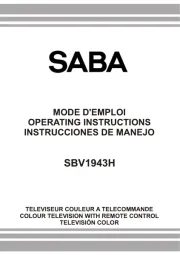
20 September 2025

20 September 2025

20 September 2025