StarTech.com USB2HDCAPM Bruksanvisning
StarTech.com
Audio/video-konverter
USB2HDCAPM
Les nedenfor 📖 manual på norsk for StarTech.com USB2HDCAPM (2 sider) i kategorien Audio/video-konverter. Denne guiden var nyttig for 22 personer og ble vurdert med 4.3 stjerner i gjennomsnitt av 11.5 brukere
Side 1/2
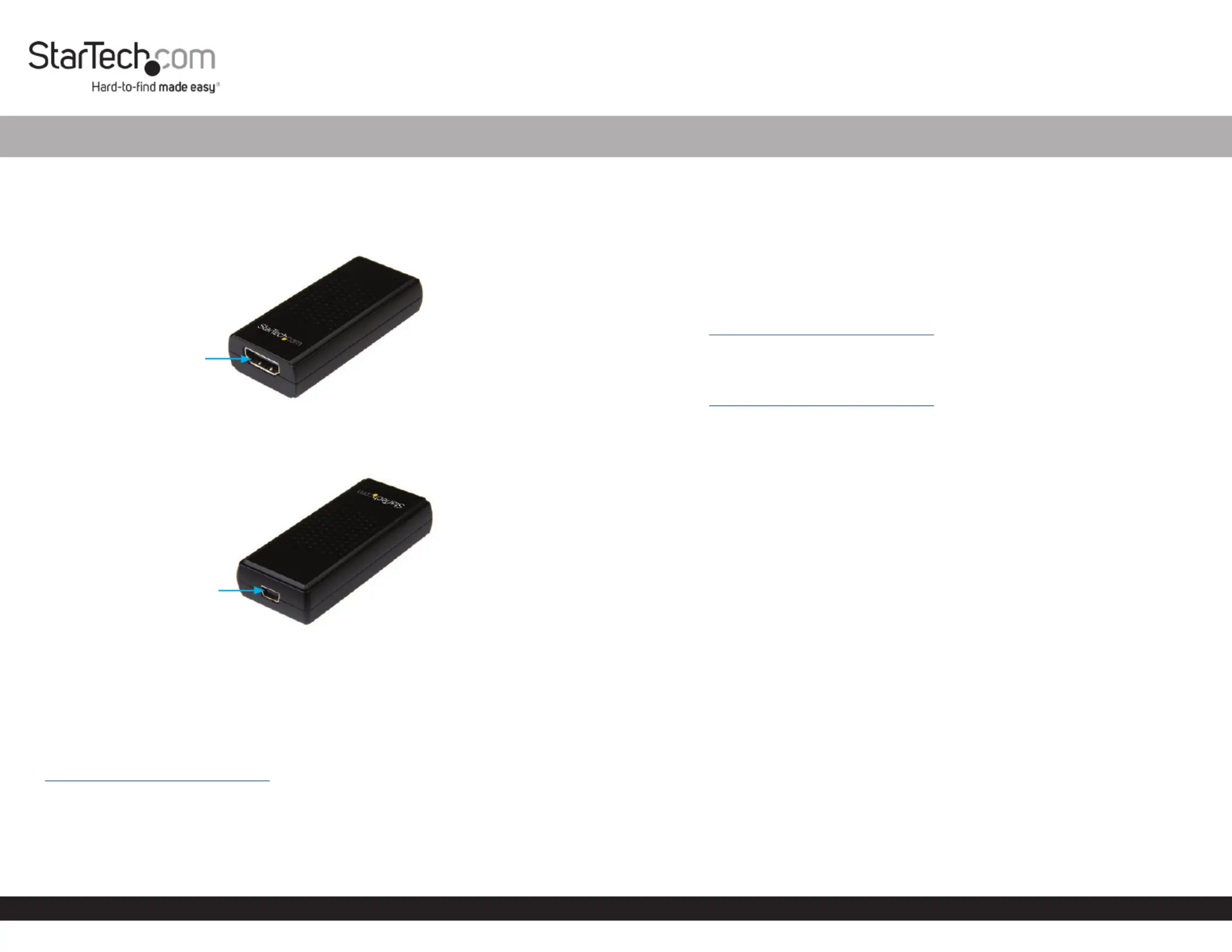
Quick-Start Guide
To view manuals, FAQs, videos, drivers, downloads, technical drawings, and more, visit www.startech.com/support.
Manual Revision: May 20, 2021 8:36 PM
To view manuals, FAQs, videos, drivers, downloads, technical drawings, and more, visit www.startech.com/support.
Mini USB port
HDMI
port
Product ID (USB2HDCAPM)
Product Diagram
Front View
Back View
Product Information & Requirements
For the latest drivers, software, manuals, product information, technical specications,
and declarations of conformance, please visit:
www.StarTech.com/USB2HDCAPM
• HDMI video source with cabling x 1
• HDMI display with cabling (optional for video passthrough) x 1
USB 2.0 HD Video Capture Device - 1080p 60fps
Package Contents
• USB 2.0 HDMI video capture device
• USB Cable x 1
• Quick-Start Guide x 1
Installation
Driver Installation
Navigate to and select the tab www.StarTech.com/USB2HDCAPM Drivers/Downloads
to locate and download the latest .Driver
Software Installation
Navigate to and select the www.StarTech.com/USB2HDCAPM Drivers/Downloads
tab to locate and download the latest and the Windows Video Capture Software
accompanying .Software User Guide
Hardware Installation
1. Using the included USB cable, connect the Mini USB port on the capture device to a
USB port on your computer system.
2. Using an HDMI cable (not included), connect the HDMI port on the capture device to
the HDMI output port on your video source device.
*Product may vary from images
*Product may vary from images
Produkspesifikasjoner
| Merke: | StarTech.com |
| Kategori: | Audio/video-konverter |
| Modell: | USB2HDCAPM |
Trenger du hjelp?
Hvis du trenger hjelp med StarTech.com USB2HDCAPM still et spørsmål nedenfor, og andre brukere vil svare deg
Audio/video-konverter StarTech.com Manualer

26 Oktober 2024

15 Oktober 2024

15 Oktober 2024

15 Oktober 2024

15 Oktober 2024

15 Oktober 2024

15 Oktober 2024

15 Oktober 2024

15 Oktober 2024

15 Oktober 2024
Audio/video-konverter Manualer
- AJA
- Smart-AVI
- Renkforce
- Data-Tronix
- Sitecom
- Kathrein
- Intellinet
- Audibax
- DataVideo
- Eminent
- Rocstor
- VigilLink
- Key Digital
- Sabrent
- Decimator
Nyeste Audio/video-konverter Manualer

8 April 2025

3 April 2025

3 April 2025

2 April 2025

2 April 2025

2 April 2025

2 April 2025

29 Mars 2025

29 Mars 2025

26 Mars 2025