Synco LAV-S6P Bruksanvisning
Les nedenfor 📖 manual på norsk for Synco LAV-S6P (12 sider) i kategorien Mikrofon. Denne guiden var nyttig for 48 personer og ble vurdert med 3.5 stjerner i gjennomsnitt av 24.5 brukere
Side 1/12

Thank you for choosing SYNCO Lav-S6 Series.
Please read this manual carefully before use and follow all instructions mentioned herein.
Microphone Lav-S6 Series
User Manual
Block 15th, No.200 Fangcun Avenue East, Liwan District, Guangzhou, China, 510000
support@syncoaudio.com
www.syncoaudio.com
https://www.facebook.com/syncomicrophones
Guangzhou Zhiying Technology Co., Ltd
Produkspesifikasjoner
| Merke: | Synco |
| Kategori: | Mikrofon |
| Modell: | LAV-S6P |
Trenger du hjelp?
Hvis du trenger hjelp med Synco LAV-S6P still et spørsmål nedenfor, og andre brukere vil svare deg
Mikrofon Synco Manualer

29 September 2025

29 September 2025

29 September 2025

3 April 2025

3 April 2025

3 April 2025

3 April 2025

3 April 2025

3 April 2025

3 April 2025
Mikrofon Manualer
- NGS
- Lewitt
- Primus
- Ambient
- Antelope Audio
- SPL
- Chord
- Konig & Meyer
- Razer
- K&M
- Rode
- BOYA
- Pixel
- DPA
- Audix
Nyeste Mikrofon Manualer

18 Oktober 2025

18 Oktober 2025
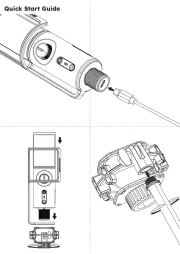
17 Oktober 2025
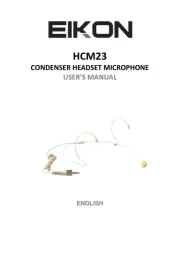
16 Oktober 2025
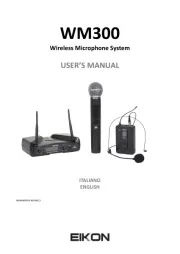
15 Oktober 2025
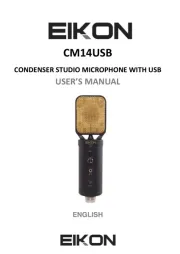
15 Oktober 2025
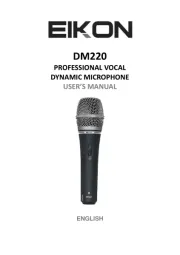
15 Oktober 2025
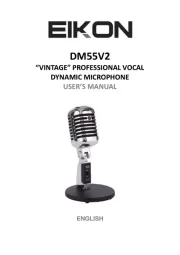
13 Oktober 2025
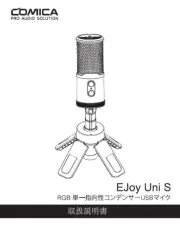
13 Oktober 2025

13 Oktober 2025