Teradek Cube 755 Bruksanvisning
Teradek
Hi-fi system
Cube 755
Les nedenfor 📖 manual på norsk for Teradek Cube 755 (1 sider) i kategorien Hi-fi system. Denne guiden var nyttig for 25 personer og ble vurdert med 4.7 stjerner i gjennomsnitt av 13 brukere
Side 1/1

CONNECT TO CUBE
STREAM TO THE INTERNET
Connect power to Cube using the included A/C adapter or one of the available accessory power cables
(see Teradek.com).
Connect to Cube’s Wi−Fi network: Teranet−XXXXX (serial number of the device).
Plug an Ethernet cable into Cube’s 10/100/1000 Ethernet port and connect it to an Ethernet switch
or router.
Open Cube’s web UI, Select the Video Stream Output menu if it is not already displayed.
Connect the SDI or HDMI output from your video source to one of Cube’s video input connectors . (J)
Open a web browser and navigate to http://172.16.1.1, or find Cube using Bonjour.
Connect your computer to the same network. Cube’s IP address is displayed on the front panel’s Ethernet
Status menu, access it by pressing down on the Menu joystick to cycle through status screens.
Select Internet Streaming as the Stream Mode and choose a platform − Facebook, Ustream, Livestream,
YouTube, Twitch − or select manual RTMP.
Select your desired Audio/Video bitrate and resolution under the Encoder menu.
Cube’s Wi−Fi can be configured to join your network via the web UI or front panel.
Open a web browser and navigate to Cube’s IP address, or find Cube using Bonjour.
Enter your credentials and choose a channel/event, or enter the RTMP destination info and press apply.
Go Live by clicking the Broadcast button
, or use the front panel Stream Joystick
Cube has a built in web interface for configuring stream destinations, encoder parameters,
and other settings. The interface can be accessed by connecting via Wi−Fi or wired Ethernet.
PHYSICAL CONNECTIONS
1
2
3
1
1
1
1
2
2
2
2
4
3
3
3
5
WI FI−
CONNECT TO A WIRED NETWORK
NEED MORE HELP?NEED MORE HELP?
1. Support: http://support.teradek.com Contains tips, information and all the latest firmware & software updates.→
TERADEK SUPPORT STAFF: support teradek.com or call 888 941 2111 ext2 (Mon Fri 9am to 6pm PST)@− − −
1. Support: http://support.teradek.com Contains tips, information and all the latest firmware & software updates.→
TERADEK SUPPORT STAFF: support teradek.com or call 888 941 2111 ext2 (Mon Fri 9am to 6pm PST)@− − −
600 series
A
B
H
K
F
E
D
C
Stream Joystick:
● : Access quick menu actions, exit menu screens(button press)
Menu Joystick:
▲▼ , ,
▲
,
▲
: Select menu items, change status screen on main display, select characters
● (button press): Confirm selection, open selected menu
Reset Button:
Hold for 3−6 seconds: Reset all network settings
Hold for 10+ seconds: Perform complete factory reset
A: Wi−Fi Antenna
B: Video input status
C: Encoder status
D: Broadcast status
E: SD/MMC Card slot
F: Fault/Error
G: OLED display
H: Stream Joystick
I: Menu Joystick
J: SD/HD/3G−SDI and HDMI inputs
K: 10/100/1000 Ethernet
L: Reset button
M: Power Switch
N: Power Input
O: 1/8" Headphone output
P: Mic/Line stereo input
Q: USB Port
A
P
Q
I
O
N
G
J
J
L
M
CUBE 600 QG.indd 1 3/20/17 2:44 PM
Produkspesifikasjoner
| Merke: | Teradek |
| Kategori: | Hi-fi system |
| Modell: | Cube 755 |
Trenger du hjelp?
Hvis du trenger hjelp med Teradek Cube 755 still et spørsmål nedenfor, og andre brukere vil svare deg
Hi-fi system Teradek Manualer

29 Mars 2025

29 Mars 2025

29 Mars 2025

29 Mars 2025

29 Mars 2025

29 Mars 2025

29 Mars 2025

29 Mars 2025

29 Mars 2025

29 Mars 2025
Hi-fi system Manualer
- Audio-Technica
- Infinity
- Roadstar
- Panasonic
- McIntosh
- Extron
- Russound
- Fiio
- Akai
- LG
- IFi Audio
- Terratec
- Crestron
- Bowers Wilkins
- Rockford Fosgate
Nyeste Hi-fi system Manualer
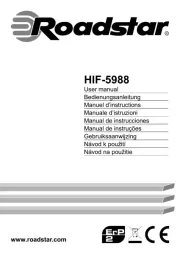
20 Oktober 2025
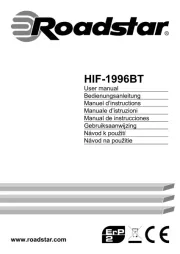
20 Oktober 2025

19 Oktober 2025
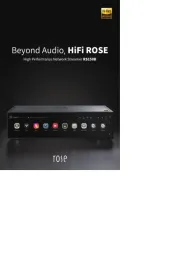
18 Oktober 2025

18 Oktober 2025

18 Oktober 2025

18 Oktober 2025

18 Oktober 2025

18 Oktober 2025

17 Oktober 2025