Tripp Lite SmartPro Digital Bruksanvisning
Tripp Lite
uforstyrret strømtilførsel (UPS)
SmartPro Digital
Les nedenfor 📖 manual på norsk for Tripp Lite SmartPro Digital (4 sider) i kategorien uforstyrret strømtilførsel (UPS). Denne guiden var nyttig for 13 personer og ble vurdert med 4.1 stjerner i gjennomsnitt av 7 brukere
Side 1/4
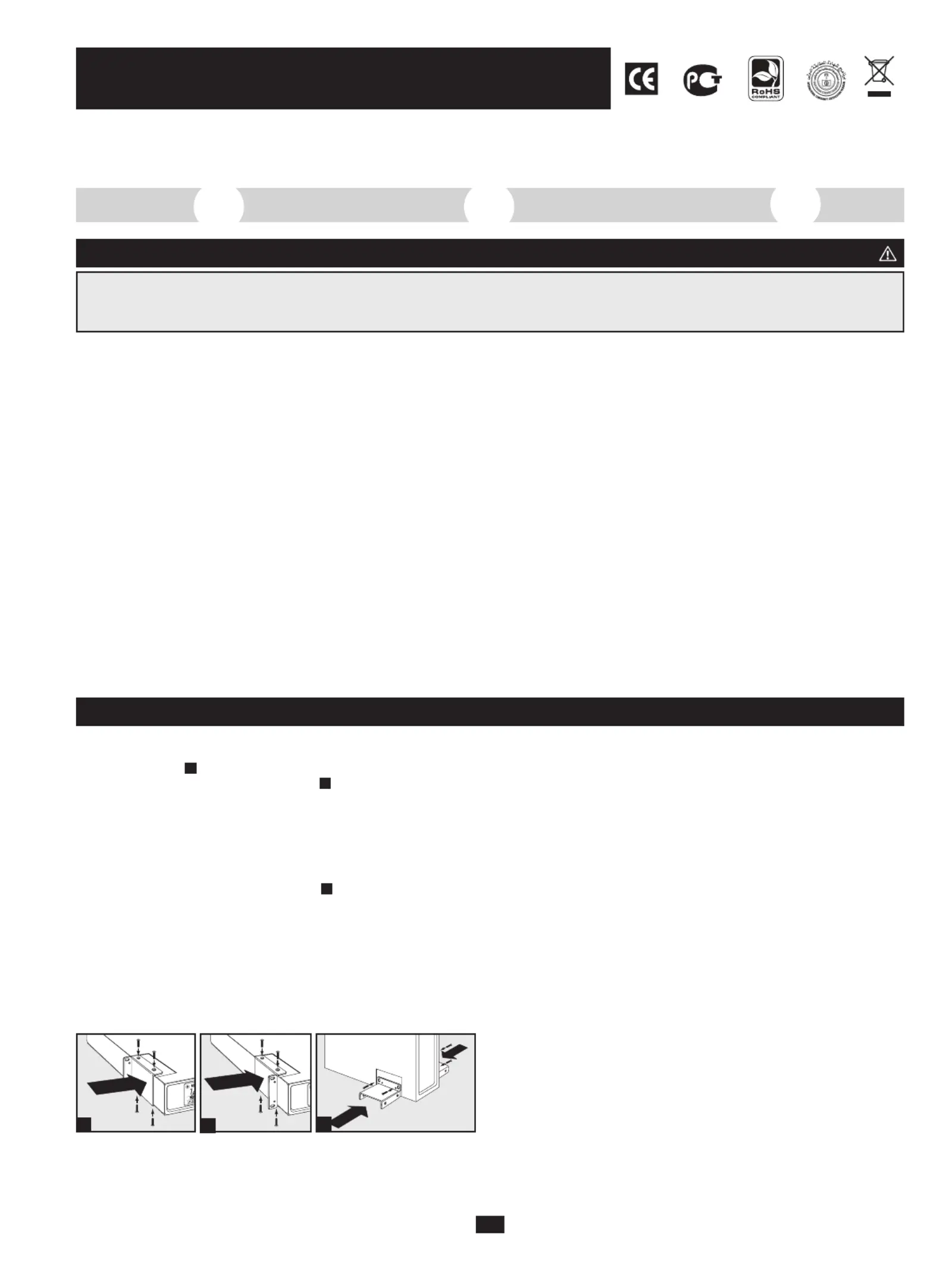
Owner’s Manual
SMX1500LCD Digital UPS System
Not suitable for mobile applications.
Español Français
3
6
Important Safety Instructions
SAVE THESE INSTRUCTIONS
The manual contains instructions and warnings that should be followed during the installation, operation and storage of this product. Failure to heed these
warnings will void your warranty.
UPS Location Warnings
• TheUPSisdesignedforindooruseonlyinacontrolledenvironment,
away from excess moisture, temperature extremes, conductive
contaminants, dust or direct sunlight.
• LeaveadequatespacearoundallsidesoftheUPSforproperventilation.
• Donotmountunitwithitsfrontorrearpanelfacingdown(atany
angle).Mountinginthismannerwillseriouslyinhibittheunit's
internalcooling,eventuallycausingproductdamagenotcovered
underwarranty.
UPS Connection Warnings
• ConnecttheUPSdirectlytoaproperlygroundedACpoweroutlet.Donot
plugtheUPSintoitself;thiswilldamagetheUPS.
• DonotmodifytheplugoftheUPS,anddonotuseanadapterthat
eliminatesthegroundconnectionoftheUPS.
• DonotuseextensioncordstoconnecttheUPStoanACoutlet.The
warrantywillbevoidifanythingotherthanTrippLitesurgesuppressors
areusedtoconnecttheUPStoanoutlet.
• IftheUPSreceivespowerfromamotor-drivenACgenerator,the
generatormustprovideclean,filtered,computer-gradeoutput.
Equipment Connection Warnings
• Useofthisequipmentinlifesupportapplicationswherefailureofthis
equipmentcanreasonablybeexpectedtocausethefailureofthelife
supportequipmentortosignificantlyaffectitssafetyoreffectivenessisnot
recommended.Donotusethisequipmentinthepresenceofaflammable
anesthetic mixture with air, oxygen or nitrous oxide.
• Donotconnectsurgesuppressorsorextensioncordstotheoutputofthe
UPS.ThismightdamagetheUPSandwillvoidthesurgesuppressorand
UPSwarranties.
Battery Warnings
• TheUPSdoesnotrequireroutinemaintenance.DonotopentheUPSfor
anyreason.Therearenouser-serviceablepartsinside.
• Batteriescanpresentariskofelectricalshockandburnsfromhighshort-
circuitcurrent.Observeproperprecautions.Donotdisposeofthebatteries
inafire.DonotopentheUPSorbatteries.Donotshortorbridgethe
batteryterminalswithanyobject.UnplugandturnofftheUPSbefore
performingbatteryreplacement.Usetoolswithinsulatedhandles.Battery
replacement should be performed only by authorized service personnel
usingthesamenumberandtypeofbatteries(sealedLead-Acid).The
batteriesarerecyclable.Refertoyourlocalcodesfordisposalrequirements.
TrippLiteoffersacompletelineofreplacementbatteriesatwww.tripplite.com.
• DonotattempttoaddexternalbatteriestotheUPS.
Quick Installation
STEP 1: Place the UPS in a horizontal or vertical (tower) position. To
installtheUPSina4-postrack,attachtheincludedhardwaretotheUPSas
shown in diagram
A
.ToinstalltheUPSina2-postrack,attachtheincluded
hardware tothe UPS as shown in diagram
B
. Then, using an assistant if
necessary, lifttheUPS andattachit toa standardrackwith user-supplied
hardware. Caution:IftheUPSisinstalledinarack,allowatleast2cm
(0.75in.)clearanceaboveandbelowtheunit.IftheUPSisplacedflat
onasurface,doNOTstackanyotherobjectdirectlyontopoftheunit.
The UPS will stand in a tower position without the aid of the included
hardware.Forincreasedstability,however,TrippLiterecommendsattaching
the included hardware as shown in diagram
C
.Ineitherposition,theuser
must determine the fitness of hardware and procedures before installation.
TheUPSandincludedhardwarearedesignedforcommonracktypesand
maynotbeappropriateforallapplications.TheLCDdisplaymayberotated
tomatchtheorientationoftheUPS.Carefullyinsertasmalltoolintheslots
atthesideoftheLCDtoremoveitfromtheUPShousing,thenrotatethe
LCDandpressitbackintoplace.
CAUTION:TobalancetheUPSsafelywhenplacedinaverticalposition,
makesuretheLCDDisplayislocatedatthetopofthefrontpanel.
STEP2:Connectauser-suppliedpowercord*totheUPS,thenplugthe
UPSintoawalloutlet.**
AfterpluggingtheUPSintoawalloutlet,pushtheON/OFFbuttonfor
onesecondtoturntheUPSon(see section).Basic Operation
PleaseNote! willnotTheUPS turn on automatically in the presence of
live utility power.
*The UPS system does not include an input power cord. The user-supplied power cord should have
an IEC-320-C13 connector (commonly found on detachable power cords for desktop computers) at
one end in order to connect to the AC input of the UPS.
**Use an outlet that doesn't share a circuit with a heavy electrical load such as an air conditioner or
refrigerator.
STEP3:PlugyourequipmentintotheUPS.
Insertthefemaleconnectorsofthedetachablepowercordsthatcamewith
the UPS system into theACinputs of the attached equipment. Insert the
maleconnectorsintoanyoftheUPSsystem'savailableoutlets.
The UPS is designed to support electronic equipment only. Connected
equipmentwilloverloadtheUPSifthetotalVAratingsforalltheequipment
connected to the outlets exceeds the UPS Output Capacity. To find VA
ratings,look atequipmentnameplates. Iftheequipment islistedin amps,
multiply thenumber ofamps by 230volts todetermineVA.(Example: 1
amp×230 volts=230VA).Ifunsurewhether theoutletsareoverloaded,
runaself-test(see“MUTE/TEST”Buttondescription).
STEP 4: Optional Installation. The UPS includes USB and RS-232
communication ports as well as Tel/DSL/Ethernet and Coaxial surge
protection jacks. These connections are optional; the UPS will work
properly without these connections.
NotcompatiblewithPoE(PoweroverEthernet)applications.
A
C
B
CAUTION:TheUPSmustbepluggedintoaliveACoutletandturnedon
for24hoursafterinitial installationtofullychargetheinternalbattery.
Connectedequipment willreceiveutility-suppliedACpower (ifpresent)
immediately after the UPS is plugged in and turned on, but connected
equipmentwillnotreceivefullbatterybackupintheeventofablackout
orseverebrownoutunlesstheinternalbatteryisfullycharged.
1
9
200810036.indd 1 11/4/2008 2:22:40 PM
Produkspesifikasjoner
| Merke: | Tripp Lite |
| Kategori: | uforstyrret strømtilførsel (UPS) |
| Modell: | SmartPro Digital |
| Vekt: | 13340 g |
| Bredde: | 438.2 mm |
| Dybde: | 266.7 mm |
| Høyde: | 88.9 mm |
| LED-indikatorer: | Ja |
| Opprinnelsesland: | China |
| Pakkevekt: | 15670 g |
| Antall USB 2.0-porter: | 1 |
| Sertifisering: | CE, GOST, SASO, FCC Part 15 Category A, FCC Part 68 |
| Utgangseffekt: | 900 W |
| Utgangsspenning (maks.): | 240 V |
| UPS topologi: | Linje-Interactive |
| Bølgeform: | Sinus |
| Batteriladetid: | 4.5 timer |
| Inngangsspenning (maks.): | 230 V |
| Produktfarge: | Sort |
| Pakkedybde: | 553 mm |
| Pakkehøyde: | 198.1 mm |
| Pakkebredde: | 388.1 mm |
| Driftstemperatur (T-T): | 0 - 40 °C |
| Oppbevaringstemperaturomåde (Celsius): | -15 - 50 °C |
| Bærekraftsertifikater: | RoHS |
| Formfaktor: | Rackmontering/tårn |
| Inngangsfrekvens: | 50/60 Hz |
| Overspenningsvern: | Ja |
| Rack-kapasitet: | 2U |
| Kommunikasjonsserieporter: | 1 |
| Relativ luftfuktighet under drift (H-H): | 0 - 95 |
| Oppdateringsresponstid: | 4 ms |
| Antall AC outlets: | 8 AC-utganger |
| Masterkassens (ytterkassens) GTIN (EAN/UPC): | 10037332126075 |
| Masterkassens (ytterkassens) bruttovekt: | 15670 g |
| Masterkassens (ytterkassens) lengde: | 553 mm |
| Produkter per masterkasse (ytterkasse): | 1 stykker |
| Masterkassens (ytterkassens) bredde: | 388.1 mm |
| Masterkassens (ytterkassens) høyde: | 198.1 mm |
| Hørbare alarmer: | Ja |
| Strøm (maks.): | 5.5 A |
| AC-utgangstyper: | C13 kopling |
| Strømuttak: | C14 kopling |
| Strømstøt energivurdering: | 890 J |
| Output strømkapasitet (VA): | 1.5 kVA |
| Inngangsspenning (min.): | 230 V |
| Utgangsspenning (min.): | 220 V |
| Normal backuptid ved halv belastning: | 12 min |
| Normal backuptid ved full belastning: | 4.5 min |
Trenger du hjelp?
Hvis du trenger hjelp med Tripp Lite SmartPro Digital still et spørsmål nedenfor, og andre brukere vil svare deg
uforstyrret strømtilførsel (UPS) Tripp Lite Manualer
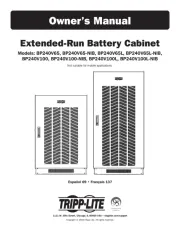
18 August 2025

18 August 2025
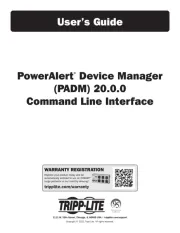
18 August 2025

18 August 2025
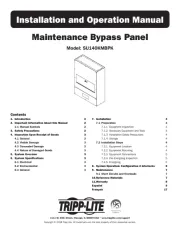
18 August 2025
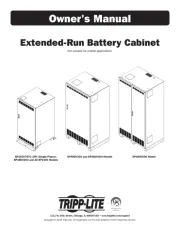
18 August 2025
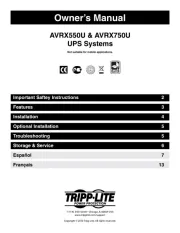
18 August 2025
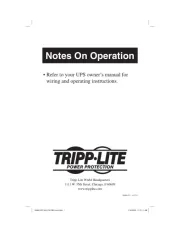
18 August 2025
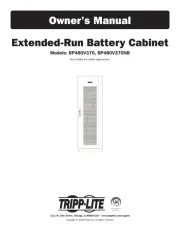
18 August 2025
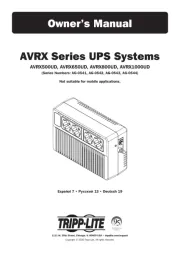
18 August 2025
uforstyrret strømtilførsel (UPS) Manualer
- Emerson
- Qoltec
- Apc
- Sven
- Green Cell
- Furman
- Minuteman
- NGS
- Be Quiet!
- Salicru
- LC-Power
- Gys
- IOGEAR
- Block
- CyberPower
Nyeste uforstyrret strømtilførsel (UPS) Manualer

16 Oktober 2025

16 Oktober 2025

6 Oktober 2025

5 Oktober 2025

5 Oktober 2025

2 Oktober 2025

1 Oktober 2025

1 Oktober 2025

1 Oktober 2025

1 Oktober 2025