Tripp Lite SmartPro SMC10002URM Bruksanvisning
Tripp Lite
uforstyrret strømtilførsel (UPS)
SmartPro SMC10002URM
Les nedenfor 📖 manual på norsk for Tripp Lite SmartPro SMC10002URM (56 sider) i kategorien uforstyrret strømtilførsel (UPS). Denne guiden var nyttig for 13 personer og ble vurdert med 5.0 stjerner i gjennomsnitt av 7 brukere
Side 1/56
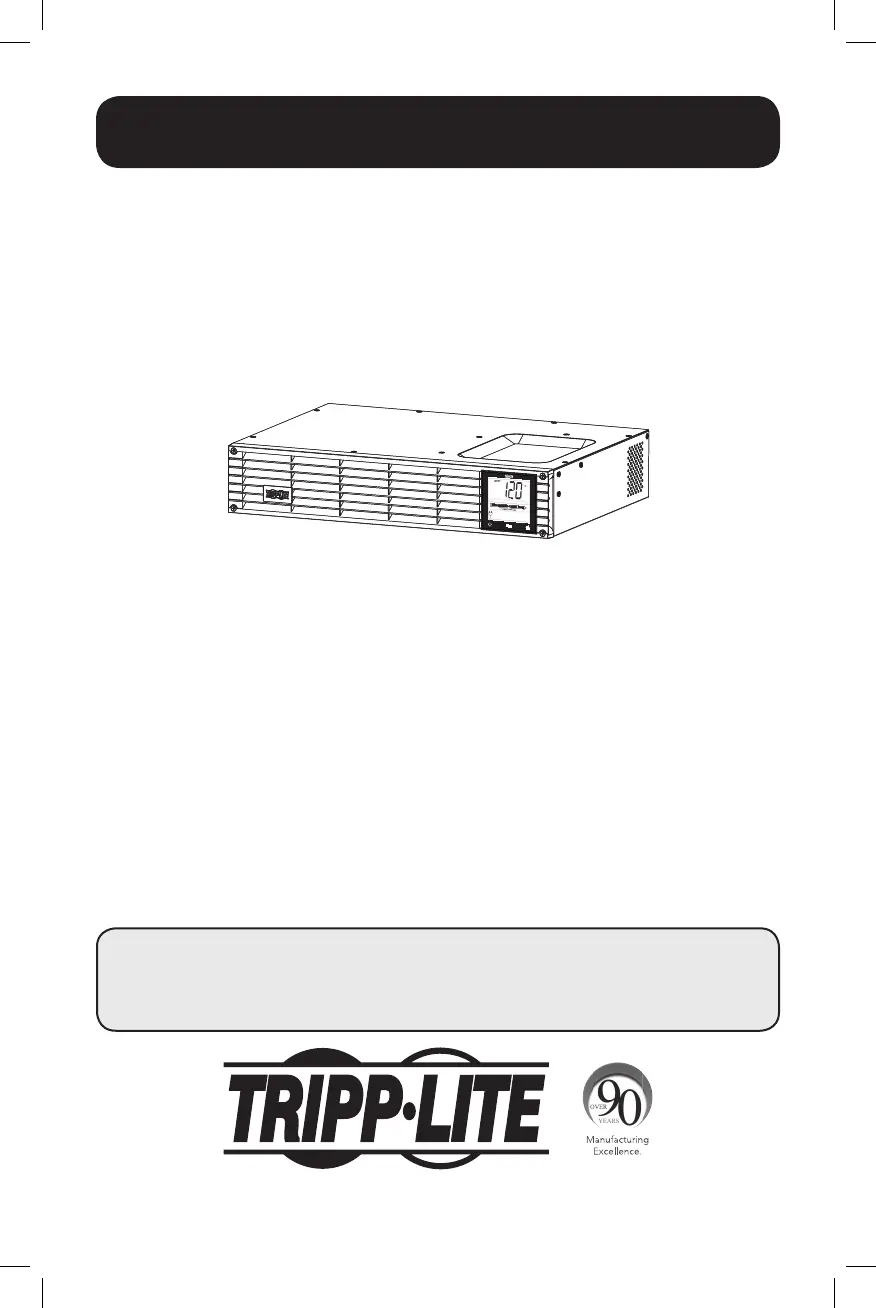
1
Owner’s Manual
1111 W. 35th Street, Chicago, IL 60609 USA • www.tripplite.com/support
Important Safety Instructions 2
Mounting 4
Quick Installation 6
Optional Installation 7
Basic Operation 8
Storage and Service 16
Battery Replacement 17
Product Registration 19
Regulatory Compliance 19
Español 20
Français 39
SmartPro
®
SMC 2U Rackmount
Intelligent, Line-Interactive UPS Systems
120V Sine Wave Output • 1,000VA—1,500VA
SMC10002URM
(Series No. AGSM8267)
SMC15002URM
(Series No. AG-0007)
Not suitable for mobile applications.
Copyright © 2014 Tripp Lite. All rights reserved. SmartPro
®
is a registered trademark of Tripp Lite.
PROTECT YOUR INVESTMENT!
Register your product for quicker service and ultimate peace of mind.
You could also win an ISOBAR6ULTRA surge protector—a $50 value!
www.tripplite.com/warranty
14-08-107-93-33B2.indb 1 9/25/2014 12:29:28 PM
Produkspesifikasjoner
| Merke: | Tripp Lite |
| Kategori: | uforstyrret strømtilførsel (UPS) |
| Modell: | SmartPro SMC10002URM |
| Vekt: | 16060 g |
| Bredde: | 440.7 mm |
| Dybde: | 317.5 mm |
| Høyde: | 87.6 mm |
| Støynivå: | 45 dB |
| LED-indikatorer: | Ja |
| Opprinnelsesland: | Taiwan |
| Pakkevekt: | 18140 g |
| Antall USB 2.0-porter: | 1 |
| Sertifisering: | UL1778 (USA), CSA, NOM, FCC Part 15 B (EMI) |
| Utgangseffekt: | 700 W |
| Utgangsspenning (maks.): | - V |
| Effektivitet: | 95 |
| Antall faser: | 1 |
| UPS topologi: | Linje-Interactive |
| Antall inngangsfaser: | 1 |
| Bølgeform: | Sinus |
| Batteriladetid: | 4.5 timer |
| Automatisk batteritest: | Ja |
| Inngangsspenning (maks.): | - V |
| Kabellengde: | 3 m |
| Produktfarge: | Sort |
| Pakkedybde: | 576.6 mm |
| Pakkehøyde: | 221 mm |
| Pakkebredde: | 469.9 mm |
| Skjermtype: | LED |
| RS-232-port: | 1 |
| Driftstemperatur (T-T): | 0 - 40 °C |
| Oppbevaringstemperaturomåde (Celsius): | -15 - 50 °C |
| Bærekraftsertifikater: | RoHS |
| Formfaktor: | Rackmontering/tårn |
| Inngangsfrekvens: | - Hz |
| Strømbeskyttelsesfunksjoner: | Over voltage, Under voltage |
| Driftshøyde: | 0 - 3000 m |
| Rack-kapasitet: | 2U |
| Relativ luftfuktighet under drift (H-H): | 0 - 95 |
| Oppdateringsresponstid: | 4 ms |
| Antall AC outlets: | 6 AC-utganger |
| Masterkassens (ytterkassens) bruttovekt: | 18140 g |
| Masterkassens (ytterkassens) lengde: | 576.6 mm |
| Produkter per masterkasse (ytterkasse): | 1 stykker |
| Masterkassens (ytterkassens) bredde: | 469.9 mm |
| Masterkassens (ytterkassens) høyde: | 221 mm |
| Hørbare alarmer: | Ja |
| AC-utgangstyper: | NEMA 5–15R |
| Nominell innputspenning: | 120 V |
| Strømfaktor: | 0.7 |
| Nominell outputspenning: | 120 V |
| Strømstøt energivurdering: | 570 J |
| Output strømkapasitet (VA): | 1 kVA |
| Inngangsspenning (min.): | - V |
| Utgangsspenning (min.): | - V |
| Nødstrøm av (EPO): | Ja |
| Normal backuptid ved halv belastning: | 15.6 min |
| Normal backuptid ved full belastning: | 6.4 min |
| Kald oppstart: | Ja |
| Hot-swap-batterier: | Ja |
| Automatic Voltage Regulation (AVR): | Ja |
Trenger du hjelp?
Hvis du trenger hjelp med Tripp Lite SmartPro SMC10002URM still et spørsmål nedenfor, og andre brukere vil svare deg
uforstyrret strømtilførsel (UPS) Tripp Lite Manualer
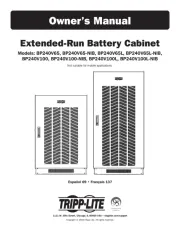
18 August 2025

18 August 2025
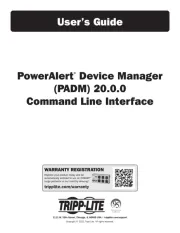
18 August 2025

18 August 2025
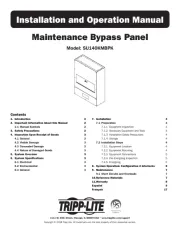
18 August 2025
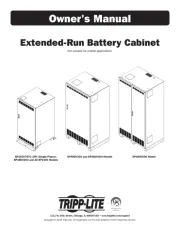
18 August 2025
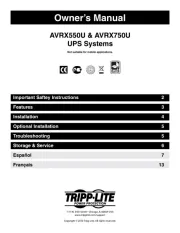
18 August 2025
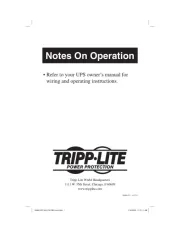
18 August 2025
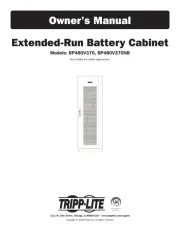
18 August 2025
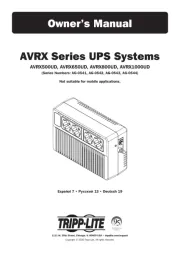
18 August 2025
uforstyrret strømtilførsel (UPS) Manualer
- CyberPower
- ATen
- Qoltec
- Furman
- Emerson
- IOGEAR
- Ditek
- LC-Power
- Green Cell
- NGS
- Jung
- Be Quiet!
- Salicru
- Apc
- Sven
Nyeste uforstyrret strømtilførsel (UPS) Manualer

16 Oktober 2025

16 Oktober 2025

6 Oktober 2025

5 Oktober 2025

5 Oktober 2025

2 Oktober 2025

1 Oktober 2025

1 Oktober 2025

1 Oktober 2025

1 Oktober 2025