Tripp Lite TLNETCARD Bruksanvisning
Tripp Lite
uforstyrret strømtilførsel (UPS)
TLNETCARD
Les nedenfor 📖 manual på norsk for Tripp Lite TLNETCARD (44 sider) i kategorien uforstyrret strømtilførsel (UPS). Denne guiden var nyttig for 17 personer og ble vurdert med 4.6 stjerner i gjennomsnitt av 9 brukere
Side 1/44
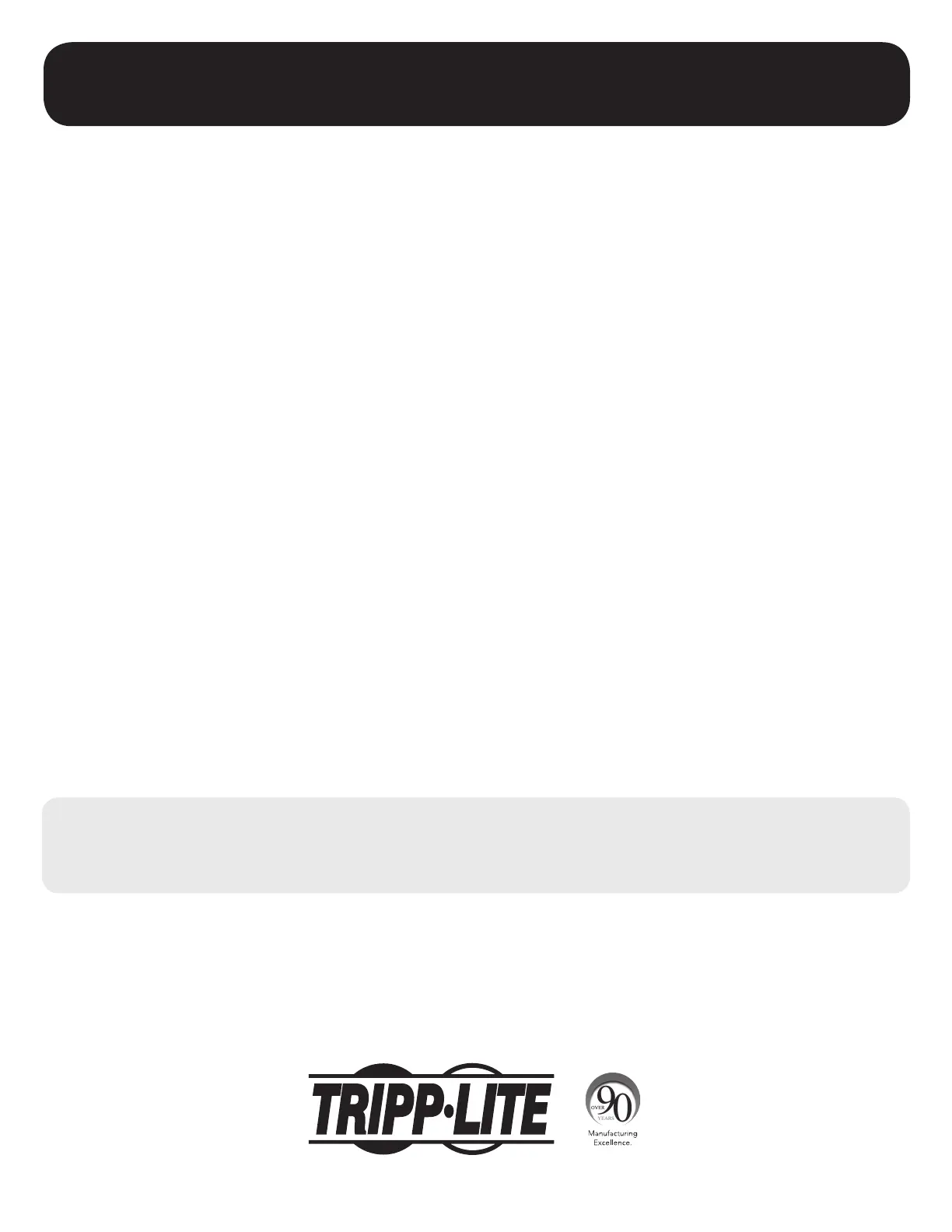
1
User’s Guide
TLNETCARD
Documentation Notice: This User’s Guide is a supplement to the printed manual that came with your TLNETCARD or network-enabled
Tripp Lite device. Refer to the printed manual for instructions on hardware installation and basic configuration, including IP address assignment.
If you have misplaced your printed manual, refer to the downloadable electronic version by going to www.tripplite.com/support and entering
TLNETCARD in the search window.
1. Introduction ........................................................2
1.1 System Requirements ....................................2
2. Installation and Configuration ............................3
2.1 SNMP Configuration ........................................3
2.1.1 Configuring with TLNET Configurator ............ 3
2.1.2 Configuring via TLNET Supervisor ................ 4
2.1.3 Configuring via Telnet ................................ 5
2.1.4 Configuring via Text Mode .......................... 6
2.1.5 Configuring through COM Port .................... 9
3. TLNET Supervisor ...............................................10
3.1 Monitor ......................................................... 10
3.1.1 Information ............................................ 10
3.1.2 History ................................................... 13
3.1.3 Environment ........................................... 14
3.1.4 About .................................................... 15
3.2 Devices.........................................................15
3.2.1 Management.......................................... 15
3.3 System .........................................................19
3.3.1 Administration ........................................ 19
3.3.2 Notification ............................................ 24
4. TLNET Configurator ............................................27
4.1 Batch Configuration ......................................27
4.2 Batch Upgrade ..............................................29
5. Modbus TCP .......................................................31
5.1 Configuration ................................................31
5.2 Operation......................................................32
6. Troubleshooting ..................................................40
Appendix A – Default System Settings ...................42
Appendix B – Default SNMP Settings ......................43
Table of Contents
1111 W. 35th Street, Chicago, IL 60609 USA • www.tripplite.com/support
Copyright © 2016 Tripp Lite. All rights reserved. All trademarks are the sole property of their respective owners.
Produkspesifikasjoner
| Merke: | Tripp Lite |
| Kategori: | uforstyrret strømtilførsel (UPS) |
| Modell: | TLNETCARD |
| Produkttype: | Nettverksadministrasjonskort |
| Vekt: | 70 g |
| Bredde: | 60.5 mm |
| Dybde: | 131.8 mm |
| Høyde: | 19 mm |
| LED-indikatorer: | Ja |
| Bruksanvisning: | Ja |
| Opprinnelsesland: | China |
| Pakkevekt: | 250 g |
| Kablingsteknologi: | 10/100BaseT(X) |
| Støttede nettverksprotokoller: | IPv6, HTTP, HTTPS, SMTP, SNMPv1, SNMPv3, Telnet, SSH, FTP, DHCP, BOOTP and SCP |
| Vertsgrensesnitt: | 26-pin |
| Syslog: | Ja |
| Pakkedybde: | 154.9 mm |
| Pakkehøyde: | 40.9 mm |
| Pakkebredde: | 152.9 mm |
| Antall ethernets-/bredbåndstilkoblinger (RJ-45): | 1 |
| Bærekraftsertifikater: | RoHS |
| Ethernet LAN dataoverføringshastigheter: | 10, 100 Mbit/s |
| Sikkerhetsalgoritmer: | SNMP, SSH |
| Ethernet-grensesnittype: | Raskt Ethernet |
| Webbasert administrasjon: | Ja |
| Masterkassens (ytterkassens) GTIN (EAN/UPC): | 10037332191677 |
| Masterkassens (ytterkassens) bruttovekt: | 5690 g |
| Masterkassens (ytterkassens) lengde: | 485.1 mm |
| Produkter per masterkasse (ytterkasse): | 21 stykker |
| Masterkassens (ytterkassens) bredde: | 307.3 mm |
| Masterkassens (ytterkassens) høyde: | 165.1 mm |
Trenger du hjelp?
Hvis du trenger hjelp med Tripp Lite TLNETCARD still et spørsmål nedenfor, og andre brukere vil svare deg
uforstyrret strømtilførsel (UPS) Tripp Lite Manualer
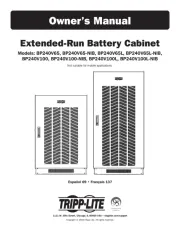
18 August 2025

18 August 2025
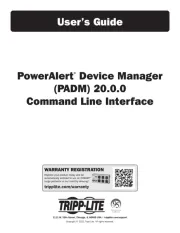
18 August 2025

18 August 2025
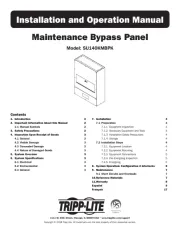
18 August 2025
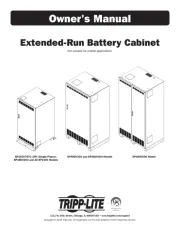
18 August 2025
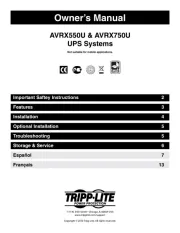
18 August 2025
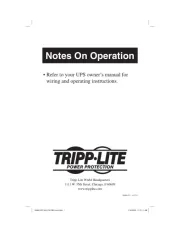
18 August 2025
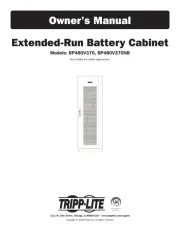
18 August 2025
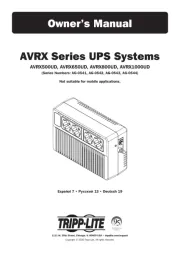
18 August 2025
uforstyrret strømtilførsel (UPS) Manualer
- Emerson
- Qoltec
- IOGEAR
- LC-Power
- Block
- Salicru
- NGS
- Sven
- Jung
- Furman
- CyberPower
- Be Quiet!
- Minuteman
- Apc
- Ditek
Nyeste uforstyrret strømtilførsel (UPS) Manualer

16 Oktober 2025

16 Oktober 2025

6 Oktober 2025

5 Oktober 2025

5 Oktober 2025

2 Oktober 2025

1 Oktober 2025

1 Oktober 2025

1 Oktober 2025

1 Oktober 2025