Uni-T LM320D Bruksanvisning
Uni-T
Måleutstyr
LM320D
Les nedenfor 📖 manual på norsk for Uni-T LM320D (1 sider) i kategorien Måleutstyr. Denne guiden var nyttig for 29 personer og ble vurdert med 5.0 stjerner i gjennomsnitt av 15 brukere
Side 1/1
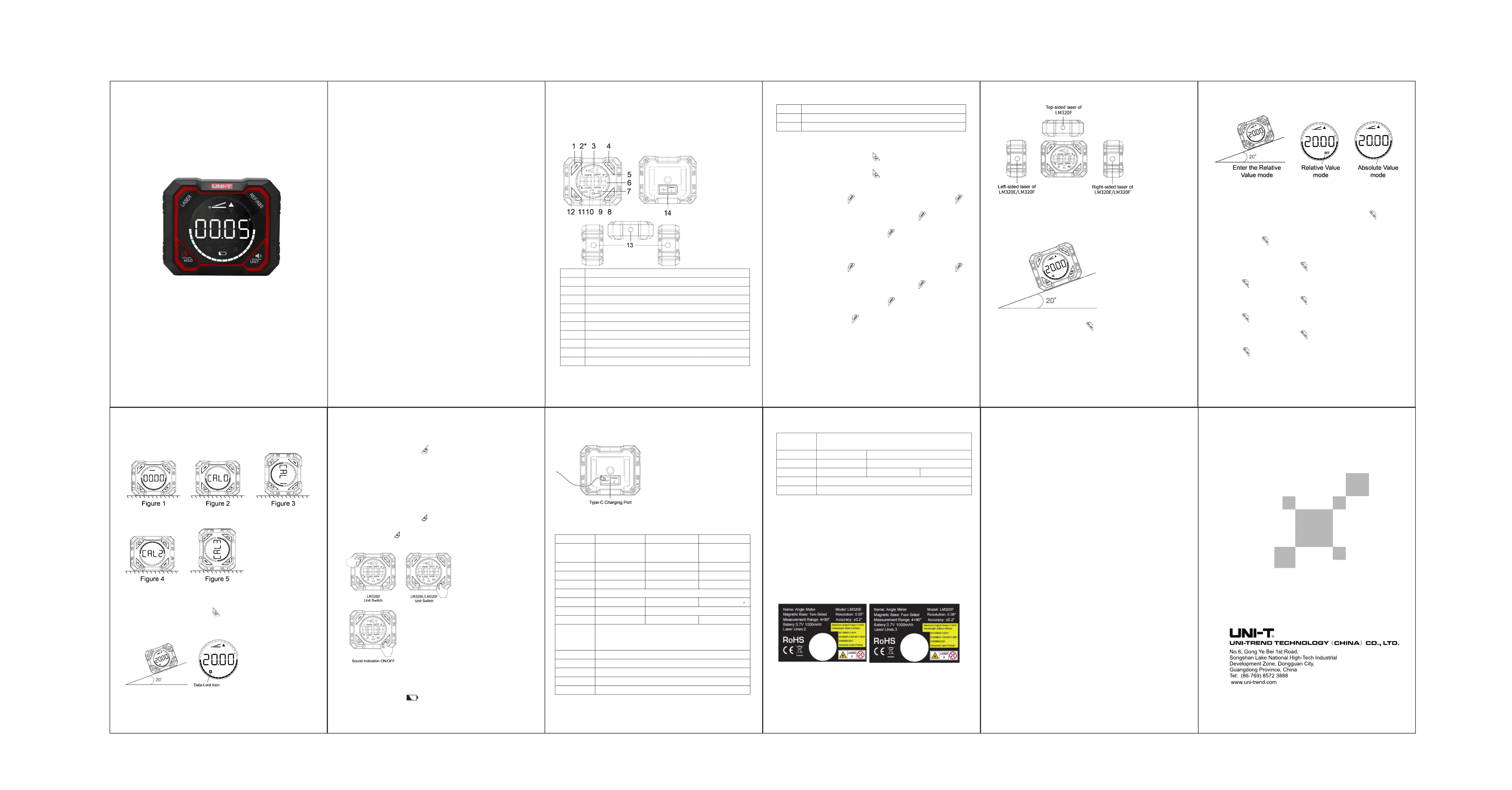
Angle Meter
LM320D/LM320E/LM320F
User Manual
1
PREFACE
Thank you for purchasing the new Angle Meter. In order to use this product safely
and correctly, please read this manual thoroughly.
After reading this manual, it is recommended to keep the manual at an easily
accessible place, preferably close to the device, for future reference.
LIMITED WARRANTY AND LIABILITY
Uni-Trend guarantees that the product is free from any defect in material and
workmanship within one year from the purchase date. This warranty does not apply
to damages caused by accident, negligence, misuse, modification, contamination
and improper handling. The dealer shall not be entitled to give any other warranty on
behalf of Uni Trend. If you need warranty service within the warranty period, please -
contact authorized service center or send the product back with problem description.
This warranty is the only compensation you can obtain. Uni Trend will not be -
responsible for any special, indirect, incidental or subsequent damage or loss
caused by any reason or speculation. As some areas or countries do not allow
limitations on implied warranties and incidental or subsequent damage, the above
limitation of liability and stipulation may not apply to you.
2
Pr ct Structure odu
1 s ON/O Butt ly LM 0E, LM F) La er FF on (on 32 320
2 -/+ Display Ic on
3 A le Di cti Ic ng re on on
4 Absolute/Relative Value Switch
5 (in t, /m/f mm , %, °,) Unit Switch
6 A le Display ng
7 Absolute / Relative Val Display ue
8 Unit Switch S ON/OFF / ound
9 Ba y Display tter
10 Mute Ic on
11 Data-Hold Display
3
12 POWER/Data Lock Button
13 Laser Emission Hole (only LM320E, LM320F)
14 -Type C Charging Port
Operations:
Power On: In power off state, long press button to power on.-
Power Off: In power on state, long press button to power off.-
Laser ON/OFF (LM320E)
In power on state, short press - button to make all lasers on, and short press
button again to make the laser off on the right side. Short press button again, the
laser on the left side is off, and then short press button again to make all lasers
off.
Laser ON/OFF (LM320F)
In power-on state, short press button to make all lasers on, and short press
button again to make the laser off on the top side. Short press button again, the
laser on the left side is off, and then short press button again to make the laser
off on the right side; Short press button again to make all lasers off.
4
Angle Measurement
In power on state, place the device on the inclined plane, the show value on the -
screen is the angle value between the inclined plane and the horizontal plane.
REF (Relative Value Mode):
In the measurement mode, short press button to enter the Relative Value mode
(Set the current value to 0), and short press it again to exit the mode.
5
Calibration Mode
Place the device on the absolute horizon, continuously long press button for
three times to enter the self calibration mode (see figure 1); CAL0 flashes on the -
screen, short press button to confirm to enter the auto zero calibration (see
figure 2).
Rotate the device 90 degrees, press button and CAL1 flashes on the screen;
short press button to confirm to enter the auto zero calibration (see figure 3).
Rotate the device 90 degrees, press button and CAL2 flashes on the screen;
short press button to confirm to enter the auto zero calibration (see figure 4).
Rotate the device 90 degrees, press button and CAL3 flashes on the screen;
short press button to confirm to enter the auto zero calibration (see figure 5).
The device will be auto power off after the calibration, and recover the use of is after
6
power on.-
Data Lock
In the measurement mode, short press button to lock the current measured data;
short press again to unlock the data.
7
Unit Switch & Sound ON/OFF
For LM320E/LM320F, ong press button to switch the unit (in ° unit by default), l
mm/m,%, or in/ft.In in/ft unit display, when icon shows on the screen, the range of ‘-‘
measured value is within ‘measured value 1/8 ~ measured value- ’; when ‘+’ icon
shows, the range of measured value is wi measured value ~ measured value thin ‘
+1/8’. For example, 11.7/8 display means 11 and 7/8; 9 3/8 display means 9 and -
3/8.
For LM320D, short press UNIT button to switch the unit.
For LM320E/LM320F, short press button to make the sound indication on/off; For
LM320D, short press button to make the sound indication on/off.
Charge
When the low battery icon is showed on the lower side of the screen, charge
8
the device at once. When the battery icon stops flashing, the battery is fully charged.
Technical Parameters
Models LM320D LM320E LM320F
Measurement
Range
4*90° 4*90° 4*90°
Resolution ±0.05° ±0.05° ±0.05°
Angle Accuracy ±0.2° ±0.2° ±0.2°
Repeatability ±0.2° ±0.2° ±0.2°
Unit Angle; Percentage; Metric system of mm/m; British system of in/ft.
Laser Lines 2 lines 3 lines N
Laser Accuracy N ±3mm/5m
Magnetic Base sided magnetic sided magnetic -Two -Two Four-sided magnetic
Relative/Absolute
Angle
Measurement
9
Angle Hold
9
Screen Rotation
9
Auto Power Off No operations in 5 minutes.
Materials - Al alloy frame +ABS
Power Supply 1000mAh lithium battery
T m ual is s ject o ch wit t prior tice! he an ub t ange hou no
D to differ t batches, the materials d tails o act l pr ucts may be s ghtly ue en an de f ua od li
di er t from t gr hic informati , please refer to t actual pro ct receiv . ff en he ap on he du ed
Ex rimental ta provi in t e is from inter l laboratory of I-T, t it pe da ded he pag na UN bu
s uld not a reference for customer to place or rs. Any stions, pl se ho be de que ea
c tac t customer service t ! on t he , hanks
9
10
Cauti s: on
1. Do t use or ic solv ts to wash t precision uipm t. Take it far away no gan en he eq en
from water and corrosives.
2. Do t damage t surface of vice; use soft cloth to wi t dust for its no he de pe he
accuracy.
3. For wer saving, t vice w to wer off if no rations in 5 po he de ill be au po ope
minutes.
LASER RADIATION
DO NOT STARE NTO BEAM I
CLASS 2 CONSUMER LASER PRO CT DU
Compliance with lEC/EN 6 25-1 EN 50 . 08 , 689
Worki ng
Tem t e pera ur
0 ~ + 50 ℃ ℃
La ers Class N Class 2
La ers Type N 0- m, <1mW 63 670n
Ba y Life h 8h 6h tter 14
Size .5* * .5mm 83 70 35
Pack e A le Met *1, Type-C C le*1, Gift Box*1, Us M l*1 ag ng er ab er anua
LM E320
LM F 320
P/N:110401113327X
Produkspesifikasjoner
| Merke: | Uni-T |
| Kategori: | Måleutstyr |
| Modell: | LM320D |
Trenger du hjelp?
Hvis du trenger hjelp med Uni-T LM320D still et spørsmål nedenfor, og andre brukere vil svare deg
Måleutstyr Uni-T Manualer

3 April 2025

3 April 2025

3 April 2025

3 April 2025

3 April 2025

3 April 2025

3 April 2025

3 April 2025

3 April 2025

3 April 2025
Måleutstyr Manualer
- Duro Pro
- Megger
- Hikmicro
- PeakTech
- CEM
- Burg-Wachter
- Milesight
- HT Instruments
- KS Tools
- Sauter
- SHX
- Dostmann Electronic
- Topex
- Panasonic
- Murideo
Nyeste Måleutstyr Manualer

2 April 2025

1 April 2025

1 April 2025

1 April 2025

1 April 2025

1 April 2025

1 April 2025

1 April 2025

1 April 2025

1 April 2025