Utax 3509ci Bruksanvisning
Les nedenfor 📖 manual på norsk for Utax 3509ci (133 sider) i kategorien Printer. Denne guiden var nyttig for 19 personer og ble vurdert med 4.3 stjerner i gjennomsnitt av 10 brukere
Side 1/133

Embedded Web Server RX
7009ci
4009ci
6009ci
3509ci
5009ci
2024.12
EWSRXGEEN01
User Guide
2509ci
7059i 6059i 5059i
Produkspesifikasjoner
| Merke: | Utax |
| Kategori: | Printer |
| Modell: | 3509ci |
Trenger du hjelp?
Hvis du trenger hjelp med Utax 3509ci still et spørsmål nedenfor, og andre brukere vil svare deg
Printer Utax Manualer

6 Oktober 2025

5 Oktober 2025

5 Oktober 2025

5 Oktober 2025

5 Oktober 2025

5 Oktober 2025

5 Oktober 2025

5 Oktober 2025

5 Oktober 2025

5 Oktober 2025
Printer Manualer
- Kodak
- Fargo
- GoDEX
- Samsung
- Unitech
- IDP
- Lexmark
- Microboards
- Star
- Sony
- Pantum
- Xerox
- Phoenix Contact
- Kern
- Custom
Nyeste Printer Manualer

17 Oktober 2025

16 Oktober 2025

16 Oktober 2025

16 Oktober 2025

16 Oktober 2025

16 Oktober 2025
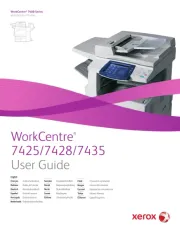
16 Oktober 2025
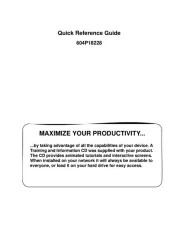
16 Oktober 2025

16 Oktober 2025

16 Oktober 2025