Utax 502ci Bruksanvisning
Les nedenfor 📖 manual på norsk for Utax 502ci (4 sider) i kategorien Printer. Denne guiden var nyttig for 15 personer og ble vurdert med 4.6 stjerner i gjennomsnitt av 8 brukere
Side 1/4
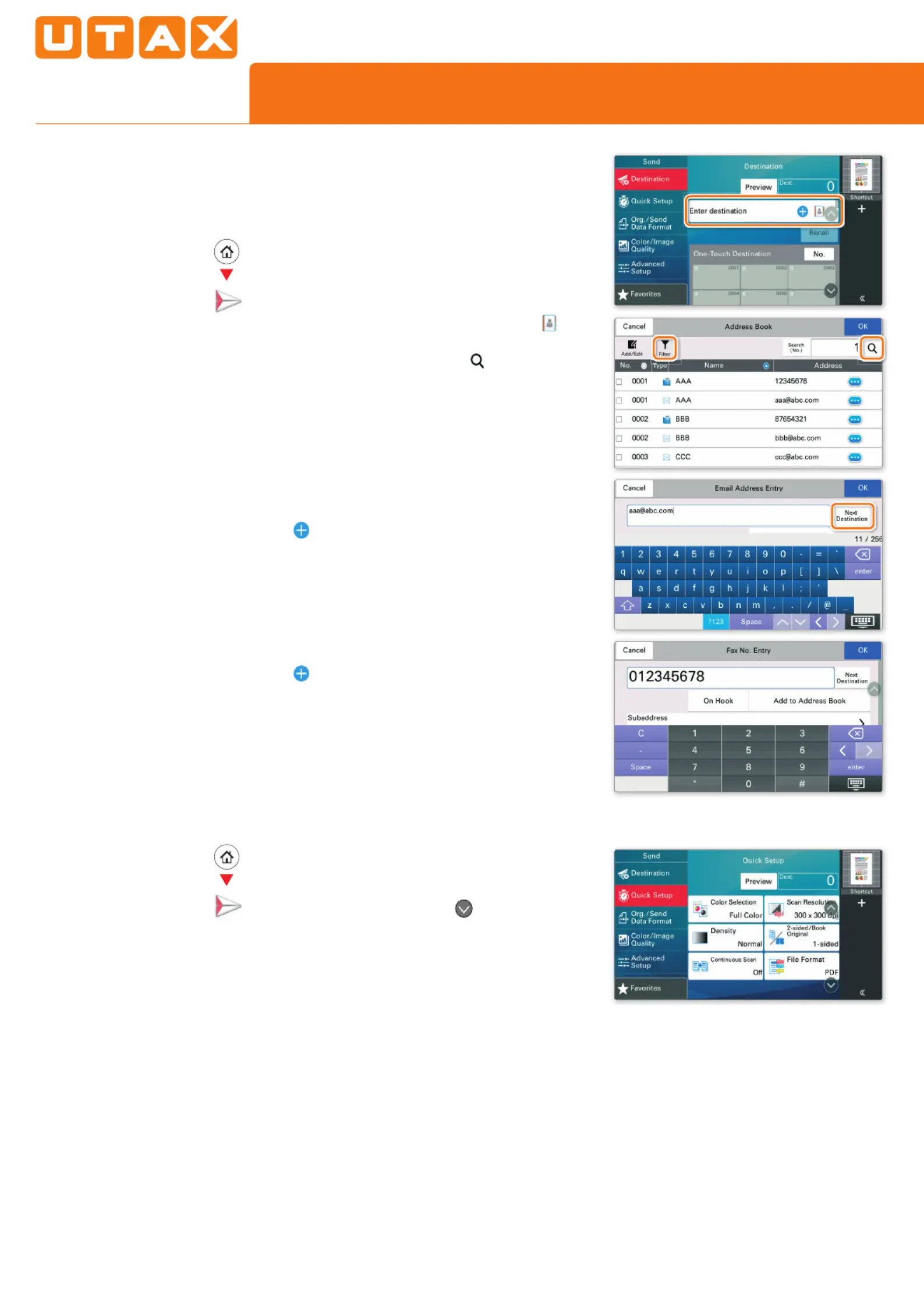
Quick Guide 352ci/402ci/502ci
E-Mail operation
❶
To wake up the device press the button /r/¢HÝ
SAVER
.
❷
Place the originals on the platen or in the
document processor.
❸
Press on the Home screen.ª/r(
❹
Enter the destination address.
From the address book:
In the destination box press
((¢/ªª{{e .
Press the checkbox to select the desired
destination from the list. Press
ƢŧǠŞĐƢĸė
destination. Enter the name you search for.
!ŧŞǠƎśǃĽƢĸ
{e.
You can also press
FTg·/¢ to perform a more
detailed search.
You may choose multiple destinations.
Enter an e-mail address:
In the destination box press
/r·/¢(/ª·Tr·T{r or
the
Ɩljśćŧœ!ŧŞǠƎśƢĸė/oTg selection. Enter
the e-mail address on the touch screen. After that
press
{e.
If you want to send the e-mail to several
destinations press
r/Ü·(/ª·Tr·T{r.
Enter a fax number:
In the destination box press
/r·/¢(/ª·Tr·T{r or
the
Ɩljśćŧœ!ŧŞǠƎśƢĸėFAX selection. Enter
ƢĸėįìLjŞƫśćėƎĽŞƢĸėĐėƖƢĽŞìƢĽŧŞǠėœĐįƢėƎƢĸìƢ
press
{e.
❺
To start transmission press START.
Sending
❶
Press on the Home screen.ª/r(
❷
Press ¡¿T!eª/·¿. Choose the desired settings.
❸
Press arrow down button to open additional
settings.
❹
Choose the items to be changed by opening the
related submenu.
❺
!ŧŞǠƎśǃĽƢĸ{e.
Scan settings
Produkspesifikasjoner
| Merke: | Utax |
| Kategori: | Printer |
| Modell: | 502ci |
Trenger du hjelp?
Hvis du trenger hjelp med Utax 502ci still et spørsmål nedenfor, og andre brukere vil svare deg
Printer Utax Manualer

6 Oktober 2025

5 Oktober 2025

5 Oktober 2025

5 Oktober 2025

5 Oktober 2025

5 Oktober 2025

5 Oktober 2025

5 Oktober 2025

5 Oktober 2025

5 Oktober 2025
Printer Manualer
- Kogan
- Custom
- Evolis
- Pantum
- OKI
- Phoenix Contact
- StarTech.com
- Ricoh
- Mutoh
- Canon
- Lexmark
- Xerox
- Nisca
- Brother
- Oce
Nyeste Printer Manualer

17 Oktober 2025

16 Oktober 2025

16 Oktober 2025

16 Oktober 2025

16 Oktober 2025

16 Oktober 2025
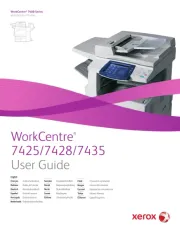
16 Oktober 2025
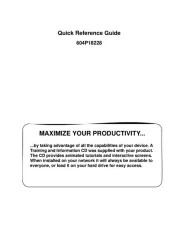
16 Oktober 2025

16 Oktober 2025

16 Oktober 2025