Whirlpool OMR58CU1B Bruksanvisning
Les nedenfor 📖 manual på norsk for Whirlpool OMR58CU1B (40 sider) i kategorien Stekeovn. Denne guiden var nyttig for 28 personer og ble vurdert med 3.7 stjerner i gjennomsnitt av 14.5 brukere
Side 1/40
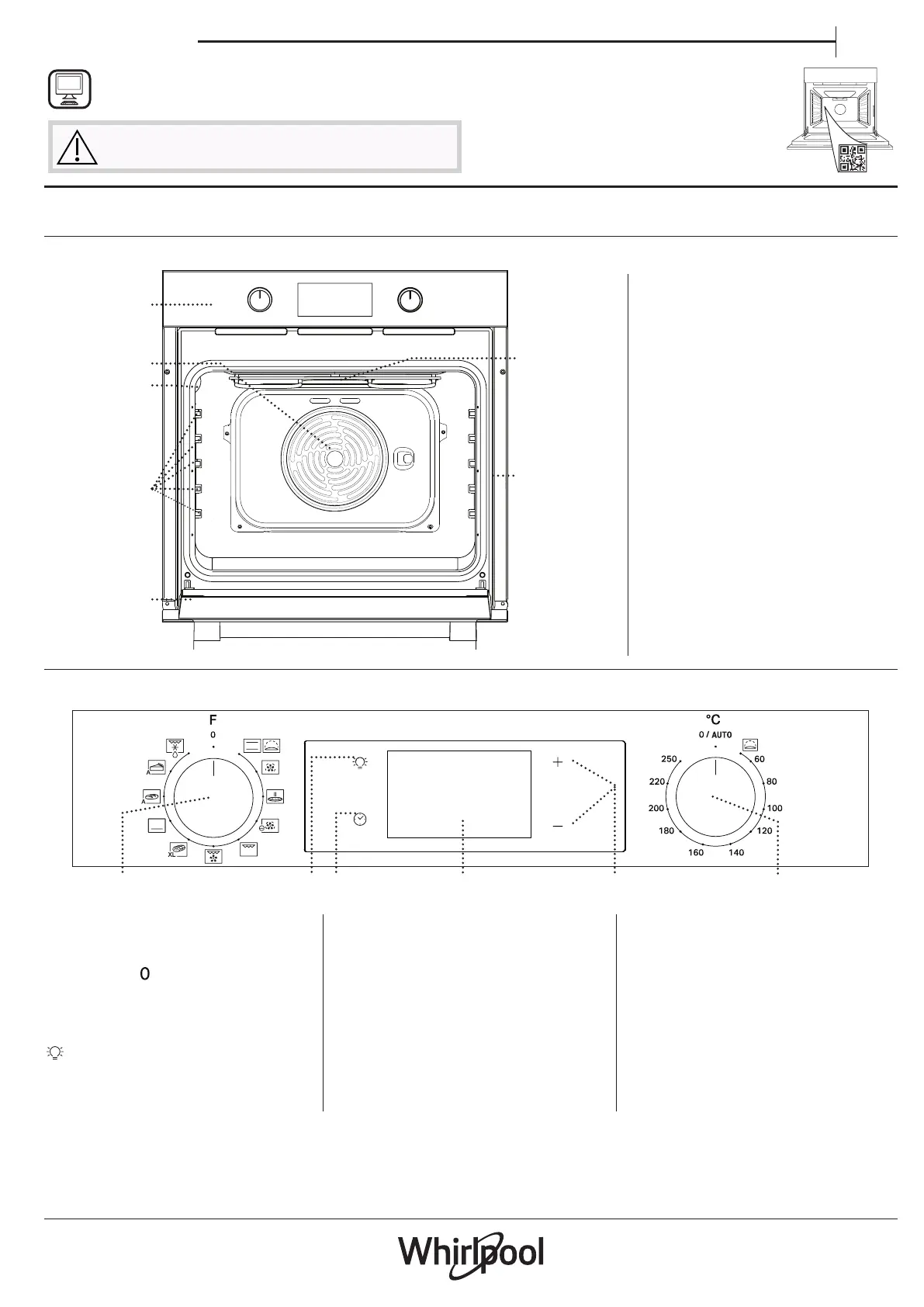
1
EN
Owner’s Manual
1. SELECTION KNOB
For switching the oven on by
selecting a function.
Turn to the position to switch
the oven off.
2. LIGHT
With the oven switched on, press
to turn the oven compartment
lamp on or off.
3. SETTING THE TIME
For accessing the cooking time
settings, delayed start and timer.
For displaying the time when the
oven is off.
4. DISPLAY
5. ADJUSTMENT BUTTONS
For changing the cooking time
settings.
6. THERMOSTAT KNOB
Turn to select the temperature you
require when activating manual
functions.
1 3
2
4 5
6
1. Control panel
2. Fan and circular heating
element (not visible)
3. Lamp
4. Shelf guides
(the level is indicated on the wall
of the cooking compartment)
5. Door
6. Top heating element/grill
7. Identification plate
(do not remove)
1
2
3
4
5
7
6
THANK YOU FOR BUYING A WHIRLPOOL PRODUCT
In order to receive a more complete assistance, please
register your product on www . whirlpool . eu/ register
PLEASE SCAN THE QR CODE ON
YOUR APPLIANCE IN ORDER TO
REACH MORE INFORMATION
Before using the appliance carefully read the Safety
Instruction.
PRODUCT DESCRIPTION
CONTROL PANEL DESCRIPTION
Please note: Type of knob may vary from model type. If the knobs are push-activated, push down on the center of the knob
to release it from seating.
Produkspesifikasjoner
| Merke: | Whirlpool |
| Kategori: | Stekeovn |
| Modell: | OMR58CU1B |
Trenger du hjelp?
Hvis du trenger hjelp med Whirlpool OMR58CU1B still et spørsmål nedenfor, og andre brukere vil svare deg
Stekeovn Whirlpool Manualer

26 Mars 2025

26 Februar 2025

26 Februar 2025

26 Februar 2025

20 Februar 2025

7 Februar 2025

7 Februar 2025

7 Februar 2025

7 Februar 2025

6 Februar 2025
Stekeovn Manualer
- KKT Kolbe
- Scholtes
- Sirius
- Traeger
- Steba
- Siemens
- Riviera Bar
- Rommelsbacher
- Brentwood
- Glem Gas
- GE
- Atlas
- Vitrokitchen
- Bosch
- ECG
Nyeste Stekeovn Manualer

10 April 2025

10 April 2025

9 April 2025

9 April 2025

9 April 2025

9 April 2025

9 April 2025

9 April 2025

9 April 2025
