ACP MXP5221 Bruksanvisning
ACP
mikrobølgeovn
MXP5221
Les nedenfor 📖 manual på norsk for ACP MXP5221 (19 sider) i kategorien mikrobølgeovn. Denne guiden var nyttig for 11 personer og ble vurdert med 4.4 stjerner i gjennomsnitt av 6 brukere
Side 1/19
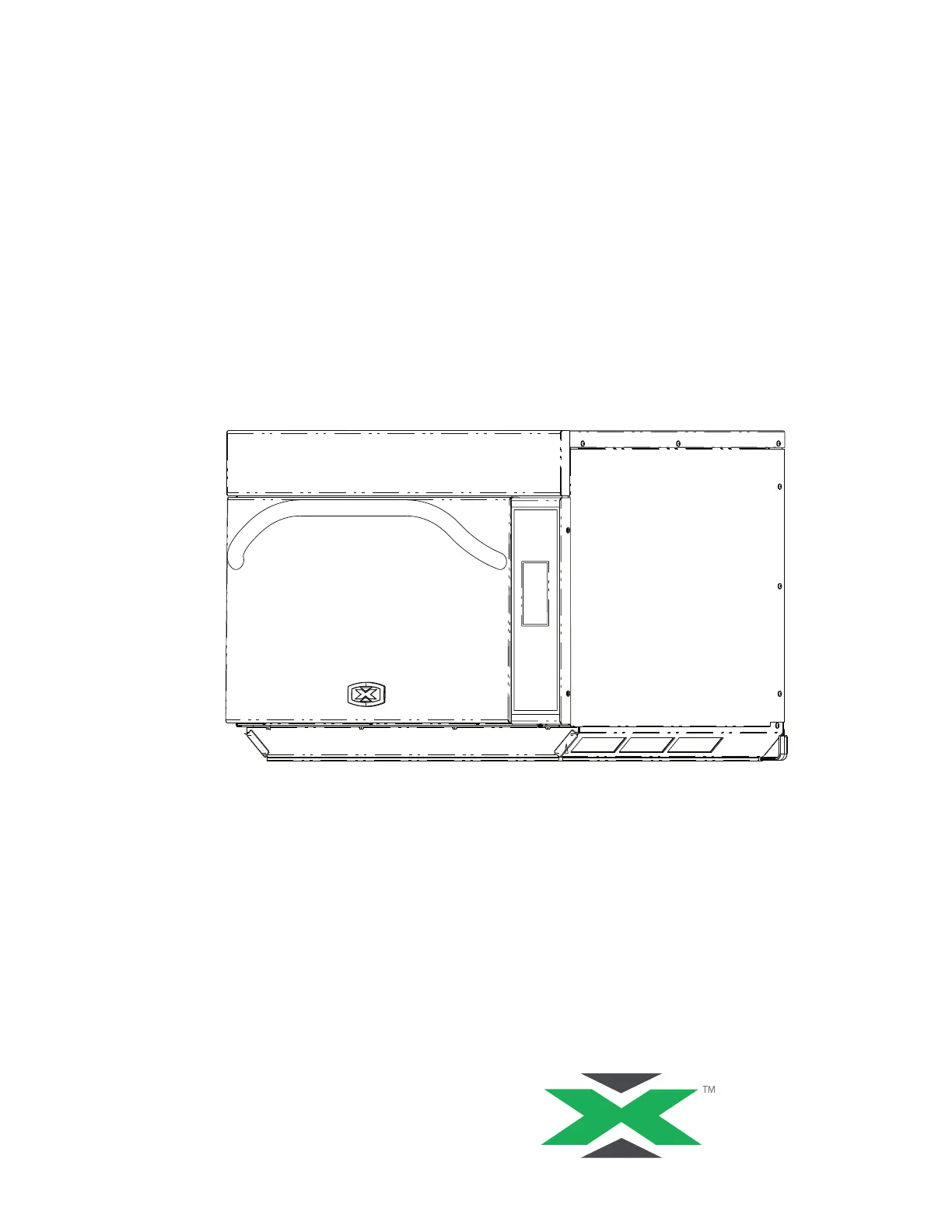
Keep these instructions for future
reference. If the equipment changes
ownership, be sure this manual
accompanies equipment. Please refer to
the SAFETY INSTRUCTIONS for important
safety information prior to using this oven.
Owner’s Manual
HIGH SPEED COMMERCIAL COMBINATION OVEN
PRESS
Produkspesifikasjoner
| Merke: | ACP |
| Kategori: | mikrobølgeovn |
| Modell: | MXP5221 |
Trenger du hjelp?
Hvis du trenger hjelp med ACP MXP5221 still et spørsmål nedenfor, og andre brukere vil svare deg
mikrobølgeovn ACP Manualer

26 August 2025
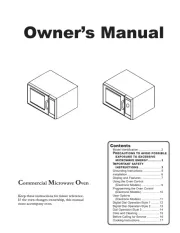
26 August 2025
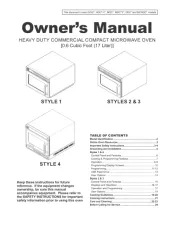
26 August 2025
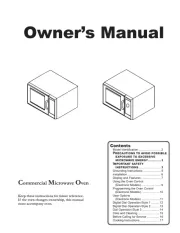
26 August 2025
mikrobølgeovn Manualer
- Avanti
- InAlto
- Grunkel
- Zephyr
- Delta
- Hanseatic
- Thor
- Cylinda
- Proline
- CaterChef
- Insignia
- Breville
- Silverline
- Veripart
- Kenmore
Nyeste mikrobølgeovn Manualer

17 Oktober 2025

17 Oktober 2025

13 Oktober 2025

8 Oktober 2025
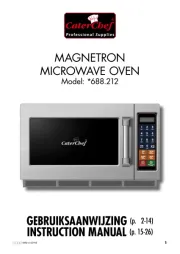
8 Oktober 2025

7 Oktober 2025

7 Oktober 2025

7 Oktober 2025

7 Oktober 2025
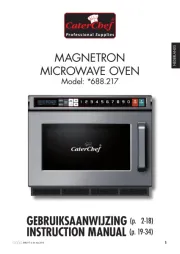
7 Oktober 2025