Advantech PCIE-1121B-AE Bruksanvisning
Advantech
Ikke kategorisert
PCIE-1121B-AE
Les nedenfor 📖 manual på norsk for Advantech PCIE-1121B-AE (18 sider) i kategorien Ikke kategorisert. Denne guiden var nyttig for 11 personer og ble vurdert med 4.3 stjerner i gjennomsnitt av 6 brukere
Side 1/18

BitFlow, Inc. • 400 West Cummings Park, Suite 5050 • Woburn, MA 01801 USA • +1-781-932-2900 • www.bitflow.com
Getting Started with the BitFlow SDK 6.6
Contents
Getting Started Workflow – 2
General Information – 3
Uninstalling Previous Versions of the SDK – 4
Installing the SDK – 5
Configure Your Board for Your Camera – 6
How To Test the System Without a Camera – 7
Configuring CoaXPress and GenCP Cameras – 8
Configuring Camera Link Cameras – 9
Developing Your Application – 10
Working with Third Party Software – 12
Installed Components – 13
Firmware Updates – 14
Troubleshooting Your system – 15
Getting Help – 18
Produkspesifikasjoner
| Merke: | Advantech |
| Kategori: | Ikke kategorisert |
| Modell: | PCIE-1121B-AE |
Trenger du hjelp?
Hvis du trenger hjelp med Advantech PCIE-1121B-AE still et spørsmål nedenfor, og andre brukere vil svare deg
Ikke kategorisert Advantech Manualer
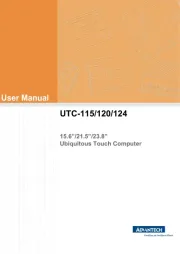
6 Oktober 2025

29 September 2025

29 September 2025
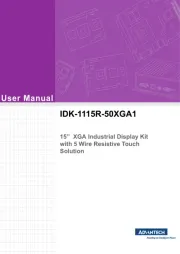
29 September 2025

29 September 2025
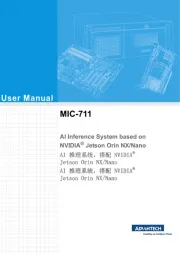
28 September 2025
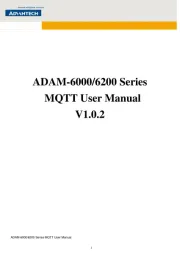
28 September 2025

28 September 2025
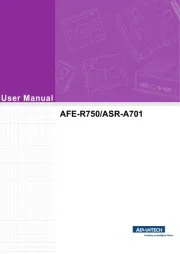
28 September 2025
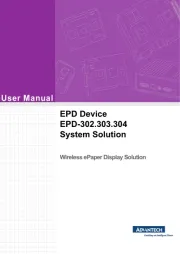
28 September 2025
Ikke kategorisert Manualer
- Heritage Audio
- Turbotronic
- Edimax
- Mount-It!
- McGregor
- Vimar
- Fulgor Milano
- Busch + Müller
- SABO
- Babymoov
- Swann
- EnOcean
- Reolink
- Hertz
- Roxio
Nyeste Ikke kategorisert Manualer

23 Oktober 2025

23 Oktober 2025

23 Oktober 2025

23 Oktober 2025

23 Oktober 2025

23 Oktober 2025

23 Oktober 2025

23 Oktober 2025

23 Oktober 2025

23 Oktober 2025