Ag Neovo DS5551U Bruksanvisning
Les nedenfor 📖 manual på norsk for Ag Neovo DS5551U (4 sider) i kategorien Følge. Denne guiden var nyttig for 25 personer og ble vurdert med 4.8 stjerner i gjennomsnitt av 13 brukere
Side 1/4
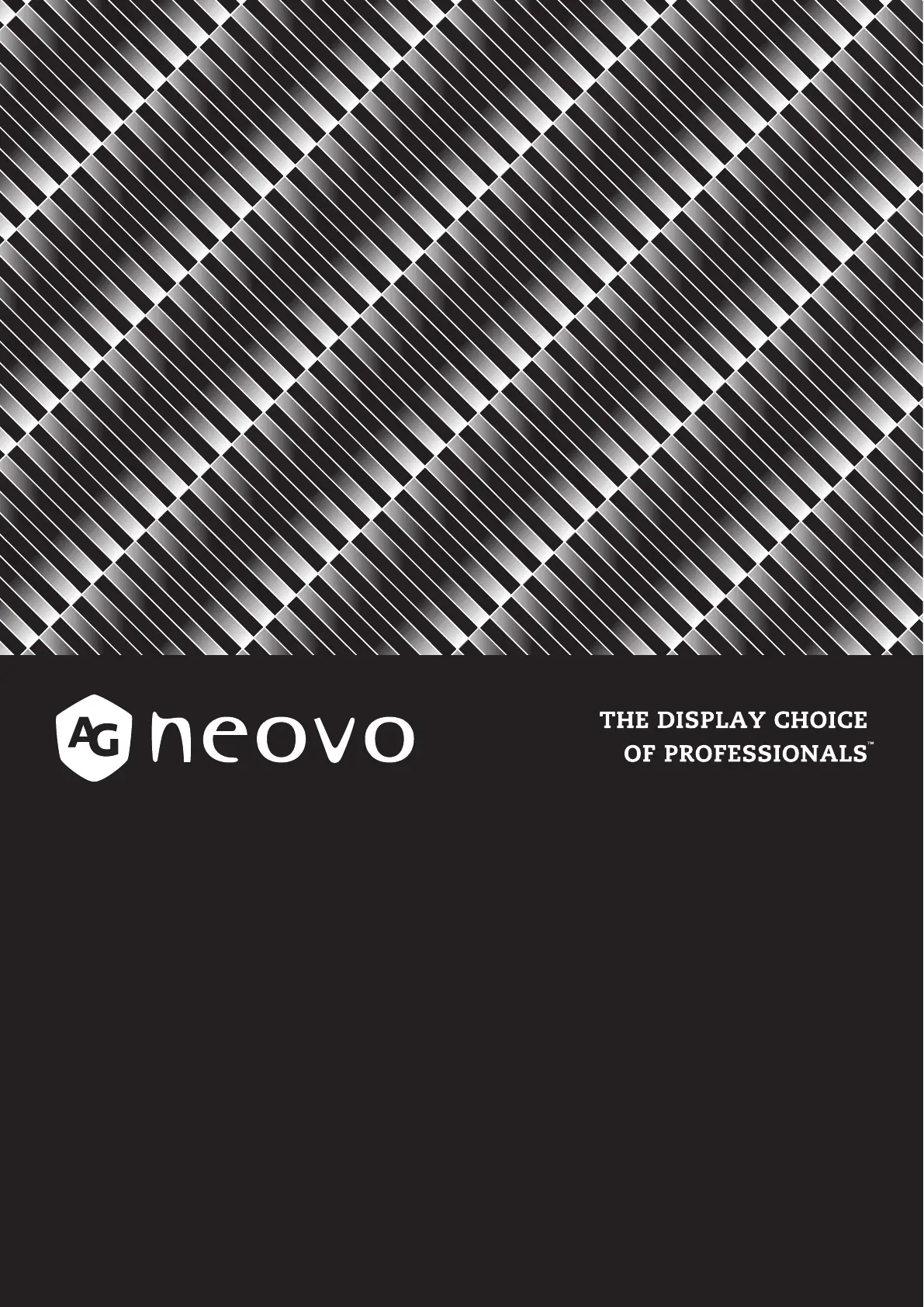
DS3251, DS4351U, DS5551U & DS6551U LCD Display
User Manual
www.agneovo.com
Produkspesifikasjoner
| Merke: | Ag Neovo |
| Kategori: | Følge |
| Modell: | DS5551U |
Trenger du hjelp?
Hvis du trenger hjelp med Ag Neovo DS5551U still et spørsmål nedenfor, og andre brukere vil svare deg
Følge Ag Neovo Manualer

26 Februar 2025

31 Januar 2025

21 Januar 2025

21 Januar 2025

15 Januar 2025

13 Januar 2025

13 Januar 2025

3 Januar 2025

3 Januar 2025

3 Januar 2025
Følge Manualer
- Christie
- Allen & Heath
- MSI
- Casalux
- Midas
- Portkeys
- Yealink
- Satco
- Wohler
- Hikvision
- Xenarc
- Dynaudio
- Panasonic
- Hollyland
- Godox
Nyeste Følge Manualer

9 April 2025

9 April 2025

8 April 2025

8 April 2025

5 April 2025

5 April 2025

3 April 2025

2 April 2025

31 Mars 2025

31 Mars 2025