Akai ALED1909TWE Bruksanvisning
Les nedenfor 📖 manual på norsk for Akai ALED1909TWE (40 sider) i kategorien Fjernsyn. Denne guiden var nyttig for 10 personer og ble vurdert med 4.8 stjerner i gjennomsnitt av 5.5 brukere
Side 1/40

Produkspesifikasjoner
| Merke: | Akai |
| Kategori: | Fjernsyn |
| Modell: | ALED1909TWE |
| Bruksanvisning: | Ja |
| Bluetooth: | Nei |
| Wi-Fi: | Nei |
| Synsvinkel, horisontal: | 170 ° |
| Pakkevekt: | 4600 g |
| Antall USB 2.0-porter: | 1 |
| Antall HDMI-porter: | 1 |
| Smart TV: | Nei |
| Innebygde høyttalere: | Ja |
| Antall høyttalere: | 2 |
| 3D: | Nei |
| Vekt (med stativ): | 3600 g |
| Innebygd subwoofer: | Nei |
| Tekst-TV: | 1000 sider |
| DVD-spiller: | Ja |
| Kamfilter: | 3D |
| Kontrastforhold: | 1000:1 |
| AC-inngangsspenning: | 220 - 240 V |
| Skjermoppløsning: | 1366 x 768 piksler |
| Strømforbruk (standby): | - W |
| Støttede bildeformater: | JPG |
| Støttede lydformater: | MP3, WMA |
| Produktfarge: | Hvit |
| HD-type: | HD |
| Bredde (med stativ): | 451 mm |
| Dybde (med stativ): | 134 mm |
| Høyde (med stativ): | 331 mm |
| Pakkedybde: | 120 mm |
| Pakkehøyde: | 380 mm |
| Pakkebredde: | 579 mm |
| Skjermdiagonal: | 19 " |
| Naturlig sideforhold: | 16:9 |
| Støttede grafikkoppløsninger: | 1366 x 768 |
| Analogt signalformatsystem: | PAL BG, PAL DK, PAL I, SECAM B/G, SECAM D/K |
| Antall VGA (D-Sub)-porter: | 1 |
| Innebygd kortleser: | Nei |
| Fjernkontroll medfølger: | Ja |
| Digitalt signalformatsystem: | DVB-C, DVB-T |
| Elektronisk programguide (EPG): | Ja |
| Synsvinkel, vertikal: | 170 ° |
| Tekst-TV-funksjon: | Ja |
| PC-lydinngang: | Ja |
| Diagonal skjermstørrelse: | 48 cm |
| Ethernet/bredbåndsforbindelse: | Nei |
| Lysstyrke for skjerm: | 250 cd/m² |
| Oppdateringsresponstid: | 9 ms |
| RMS-rangert strøm/utgangseffekt: | 5 W |
| Batterier medfølger: | Ja |
| PC inn (D-Sub): | Ja |
| Optisk diskettspillertype: | DVD-spiller |
| Videoformat som støttes: | MPEG4 |
| Foreldrestyring: | Ja |
| Mottakertype: | Analog og digital |
| Støttede disktyper: | CD, CD-R, CD-RW, DVD+R, DVD+RW, DVD-R, DVD-RW |
| Oppdateringsfrekvens: | 50 Hz |
| Internet TV: | Nei |
| IC-inngang: | Ja |
| Vanlig grensesnitt pluss (CI+): | Ja |
| Dvalefunksjon: | Ja |
| Skjermformatsjusteringer: | 4:3, Zoom |
| Wi-Fi klar: | Nei |
| Video on Demand (VOD)-støtte: | Nei |
| Ziggo-sertifisert: | Ja |
Trenger du hjelp?
Hvis du trenger hjelp med Akai ALED1909TWE still et spørsmål nedenfor, og andre brukere vil svare deg
Fjernsyn Akai Manualer
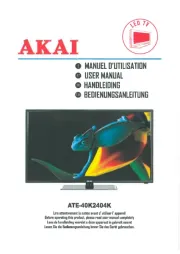
6 Oktober 2025
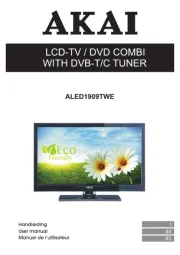
6 Oktober 2025
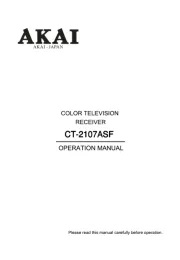
6 Oktober 2025

6 Oktober 2025
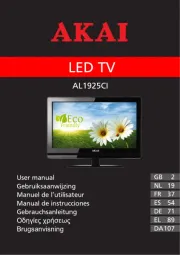
6 Oktober 2025

6 Oktober 2025
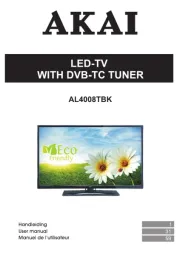
6 Oktober 2025

6 Oktober 2025
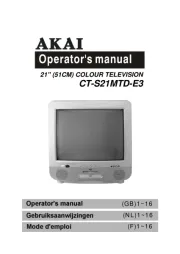
6 Oktober 2025

6 Oktober 2025
Fjernsyn Manualer
- CGV
- Loewe
- Cello
- Megasat
- FOX Electronics
- Thomson
- Voxicon
- Engel
- Panasonic
- Sony
- Mystery
- Metz
- Krüger&Matz
- Samsung
- AOC
Nyeste Fjernsyn Manualer

20 Oktober 2025

20 Oktober 2025

20 Oktober 2025

20 Oktober 2025

20 Oktober 2025

20 Oktober 2025

20 Oktober 2025

20 Oktober 2025

20 Oktober 2025
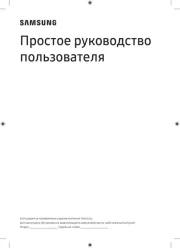
20 Oktober 2025