Alecto DVM2028 Bruksanvisning
Alecto
Babymonitor
DVM2028
Les nedenfor 📖 manual på norsk for Alecto DVM2028 (4 sider) i kategorien Babymonitor. Denne guiden var nyttig for 32 personer og ble vurdert med 4.8 stjerner i gjennomsnitt av 16.5 brukere
Side 1/4
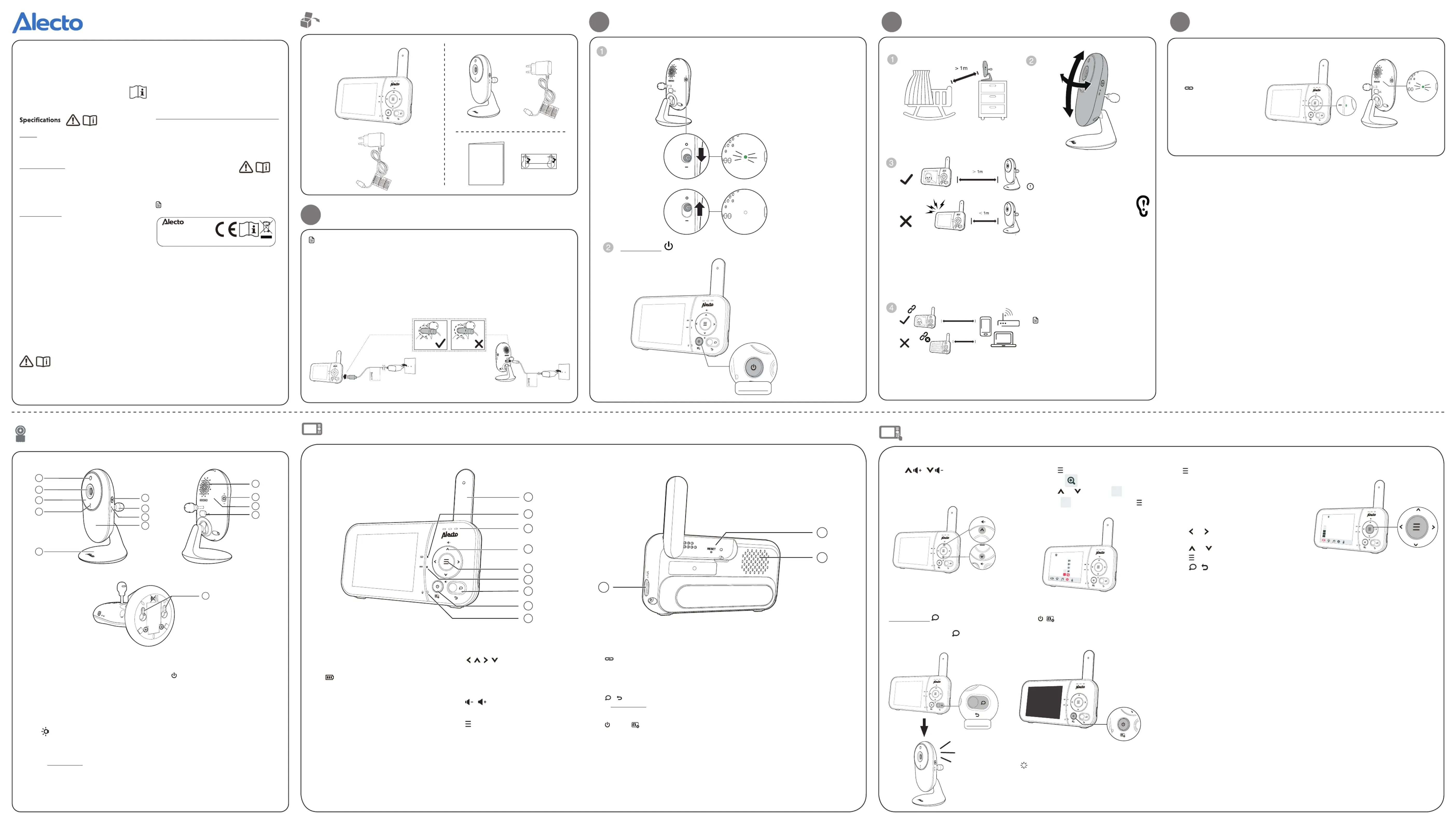
2
Power on or o the baby monitor
Slide the switch to power on or o your baby unit.
Press and hold to power on or o your parent unit.
Adjust speaker volume
Press
/
to adjust your parent
unit speaker volume .
Zoom
1. Press when in idle mode.
2. Choose
.
3. Press
or
to choose
2x
(Zoom
in) or
1x
(Zoom out), then press
to
confirm your selection.
Talk to your baby unit
Press and hold and speak to your
parent unit. Your voice is transmitted to
the baby unit. Release
when finished
talking and hear your baby again.
Use the menu
Press to enter the menu, or save a setting. You
can use the parent unit for advanced settings
or operations, such as to play or stop the baby
unit’s lullaby, or to adjust the baby unit’s sound
sensitivity.
While in the menu:
• Press
or to scroll among the menu
options.
• Press
or
to select an item.
• Press
to confirm your selection.
• Press
/ to exit the menu and return to live
view.
Basic operation - Parent unit
Turn o the screen
Press to switch o the screen. You |
can still hear sound from the baby unit.
Tip
• Press any key on the parent it to turn on un
the screen n.agai
DVM2028 User’s manual
Introduction
The Alecto DVM2028 is a wireless audio/video
obervation system, suitable for private use indoor. You
can either watch and listen continuously or you can
have the baby monitor switch on.
ATTENTION
Before you art using the set, please remove any st
protective foil from the parent unit and baby unit.
R e:ang
up to 50 metres i oorsnd
up to 300 metres outdoors
Parent unit p er:ow
3.6V r hargeable Li-ion battery, 2600 mAh, 9.36Whec
Model: ICR1 50-2.6Ah-3.6V-1S1P86
5VDC 1 0mA power ada or (incl.)00 pt
Model: VT05EEU05100
Baby unit p er:ow
5VDC 1 0mA power ada or (incl.)00 pt
Model: VT05EEU05100
Frequency: 2405-2475 MHz
Modula on: FSKti
RF-power: <20 dBm
D play: 2.8” Co ur LCD (QVGA 320x240 pixel)is lo
R har ng time parent unit battery: 6 - 7 hoursec gi
Life-spa parent unit battery 19 hoursn :
Stand-b ty
ime u tp o 29 hours
Te erature sensor ra e: 10°C - 37°Cmp ng
Accuracy: ±2°C (at 25°C)
Stor e te erature: 0°C - 50°Cag mp
the ti s mentioned above are references only andme
depend on the us e, condition and quality of theag
batteries.
R rge le battery information:echa ab
L ion battery, 3.6V, 2600mAh, 9.36Whi-
Z hai Great Power Energy Co., Ltd.hu
Model Number: ICR 50-2.6Ah-3.6V-1S1P186
Declaration of conformity
Hereby, C x dec rommax la es that the rad nt io equ meip
type Alecto D 2VM 028 s omp i in c liance wi rth di ective
2014/5 EU. Th text of the EU dec ra3/ e full la tion of con -
formity is avai at thla e bl e fo owll ing Internet r : add ess
h ptt s://c xx-comma ertificat .com/doc/Des VM2028_doc
U of tse his equi is alpment lowed in all c n i of e ou tr es th
EU. n I Fr ce, aly, R an It ussia and ai Ukr ne, y onl indoor
use is a ow .ll ed
Info at prm ion ower pto arent unit and ada rs p baby unit:
Manufacturers name and address:
Vtech Telecommunications LTD, 23/F.,
Tai Ping Industrial Centre, Block 1, 57 Ting Kok Road,
Tai Po, Hong Kong.
Model Identifier: VT05EEU05100
Input vol
tage: 100 - 240V~
Input AC frequency: 50/60 Hz
Output voltage: 5.0V DC
Output current: 1.0 A
Output Power: 5.0 W
Average active efficiency: 74.0 %
Efficiency at low 10% load: -
No load Pow 0.er consumption: 07 W
NOTENOTE
: The ratin ab sg l el i placed ndu er the att y. b er
3
Positioning the baby monitor
Caution
• The manufacturing pre t vo e se lum
o i vf your parent un t is le el 3, the and
ma imum x vol 5. ou ume is level If y
ex nperie ce f dback oee noise fr m your
ba nitb oy m or i pwh le os ti nii o ng:
- Make sure your baby unit and parent
unit are more than 1 metre apart, OR
- Lower the volume of your parent unit.
Note
• To avoid interference from other electronic
devices, place your baby monitor at least 1
metre away from devices such as wireless
routers, microwaves, mobile phones and
computers.
Overview - Parent unit
1
Antenna
• R se the a enna for an optimum r ge.ai nt an
2
Indicator:
• R ns lit while the a or is co ected emai ad pt nn
and the battery pack is being charged or
maintain . ed
• Flashes when the battery pack is nea y rl
empty and must be charg . ed
• S tched o when the a or is wi ad pt
di o ected and the battery pack’s sc nn
r ng capacity is s ll sufficient.emaini ti
33-level s nd indicator lightou
4
|
|
|
Arrow keys
• Press to navigate left, ght, up and down ri
withi ain the m n and sub-menus.
• ile ewing zoomed im e, press Wh vi ag
to move the zoomed im e leftward, ag
upward, ghtward or dow ard.ri nw
/
• Increase or d rease parent unit vo me .ec lu
5
Menu/Select
• Press to enter the main menu.
• While in a menu, press to choose an item, or
save a setting.
6
Indicator
• On when the parent unit is linked to the
baby it.un
• Flashes when the link to the baby unit
being ewed is lost.vi
7
/
button
• Press and d to talk to the baby unit.hol
• While in a sub-menu, press to exit.
8
P er | LCD On/Oow
9
Built-in microp ehon
10
Power jack
11
RESET
• Force reboot the parent unit.
12
Speaker
1
Connect the baby monitor
What’s in the box
U ’s n lser ma ua
NOTESNOTE
• The r hargeable battery in the parent unit is built-in.ec
• Use only the power aptors supplied with this product.ad
• Make sure the baby monitor is not co ected to an electro cally-controlled electric power outlet.nn ni
• Co ec thnn t e power ada or in vertical opt s a r floo mounr t n positio only. Th ada orse pt ’ prong ar not s e
designed to hold th weighe t o babf a y monitor, so do no co ec thet nn t m to any , ce ingil under-the-
table, or c ine outlets. Otherwise, th ada or maab t e pt s y ot y n properl co ec to th outlets.nn t e
• Make sure the parent unit, the baby unit and the power aptor cord s are out of reach of children.ad
Kabel minimaal 1 meter verwijderd houden van bab y.
Garder une distance minimal d’un mètre du bébé.
Das Kabel ist mindestens 1 Mete r, von dem Baby, entfernt zu halten.
Keep cable at least 1m away from bab y.Mantenga el ca ble al menos 1 metro de
distancia del bebé
V1.1
Kabel minimaal 1 meter verwijderd houden van baby.
Garder une distance minimal d’un mètre du bébé.
Das Kabel ist mindestens 1 Mete r, von dem Baby, entfernt zu halten.
Keep ca ble at least 1m away from bab y.Mantenga el ca ble al menos 1 metro de
distancia del bebé
V1.1
≥
<
1m
1m
Overview - Baby unit
1Light sensor
2Camera
3Infrared LEDs
4Mic p ero hon
5St dan
6
Nigh ligh itcht t sw
7Te erature sensormp
8
P r key holeai
• Press and d for 3 seconds to e er hol nt
paring mode .
9Night light
10 Speaker
11
ON/OFF tchswi
• Slide to turn on or o the baby unit.
12 P er LED lightow
• On when the baby unit is turned on
and is p red to the parent unit.ai
• Flashes when the baby unit is not
being ewed; or when the link to the vi
parent unit s lost.ha
13 P er ckow ja
14 Wall m nt lesou ho
11
1
2
3
4
5
6
12
13
10
7
8
9
1
2
4
5
6
8
7
3
9
2x
1
1x
Press and hol d
1
12
10
11
Press and hold
4
Status check
Once you power on both
your baby it and parent un
un unit, your parent it ays displ
image from the baby it, and un
the
LED light turns on.
The LED light on the back of
the baby unit also turns on.
14
Important sa ty instructions fe
The applied nameplate is located at the bottom of
the baby unit’s base.
1. CAUTION: Do not i tall the baby unit at a ns
height above 2 metres.
2. CAUTION: Use only the battery pro d .vi ed
3. There may be a r k of explosion if a wrong type of is
battery is used for the parent u t. ni The battery cannot
be ected to h or low e rsubj hig xt eme empe t ra re tu
and low air pres re at hi alti du , su gh tude ring use
stor or transp tation. Di of batt y in age or sposal er
fire or a hot eov n, ch ni me a ca y c hing or ng ll rus cutti
of batt y c rthe er an esu
lt in an ex opl sion. Leav g in
the er an emel empe tu batt y in extr y high t ra re
surrou i en rnd ng vi onment c r lt an esu in an e sxplo ion
or l kage of fl b l id or . Batt y the ea amma le iqu gas er
subjected to e rxt emely low air pressure may result
in an expl ionos or l kage of fl e li d the ea ammabl qui
or g . Disas pose of d batt i according to e use er es th
in ionstruct s. For gab iplug le equ pment, the s ket-oc
o let sut ho ldu be stain lled near the nt d equ meip an
shoul easd be ily acc ible.ess
4. Use and store the pro ct at a te erature du mp
between 0
o
C and 40
o
C.
32mm
- DVM2028
V1.1
Video baby monitor - Parent unit
Commaxx B.V. , Wiebachstraat 37,
6466 NG Kerkrade, The Netherlands,
support@commaxxgroup.com
Produkspesifikasjoner
| Merke: | Alecto |
| Kategori: | Babymonitor |
| Modell: | DVM2028 |
Trenger du hjelp?
Hvis du trenger hjelp med Alecto DVM2028 still et spørsmål nedenfor, og andre brukere vil svare deg
Babymonitor Alecto Manualer

15 Mars 2025

4 Januar 2025

28 Desember 2024

28 Desember 2024

26 Desember 2024

24 Desember 2024

21 Desember 2024

18 Desember 2024

5 Desember 2024

21 Oktober 2024
Babymonitor Manualer
- Chipolino
- Motorola
- Kogan
- Comtel
- Tesla
- Oricom
- Trebs
- Beurer
- Denver
- Owlet
- Niceboy
- Truelife
- Neonate
- Babymoov
- Reer
Nyeste Babymonitor Manualer

5 April 2025

4 April 2025

31 Mars 2025

12 Mars 2025

25 Februar 2025

25 Februar 2025

British Telecom Digital Video Baby Monitor 1000 Bruksanvisning
19 Februar 2025
19 Februar 2025

12 Februar 2025
