Alogic UL2QC10CA Bruksanvisning
Alogic
Batterilader
UL2QC10CA
Les nedenfor 📖 manual på norsk for Alogic UL2QC10CA (2 sider) i kategorien Batterilader. Denne guiden var nyttig for 31 personer og ble vurdert med 4.4 stjerner i gjennomsnitt av 16 brukere
Side 1/2
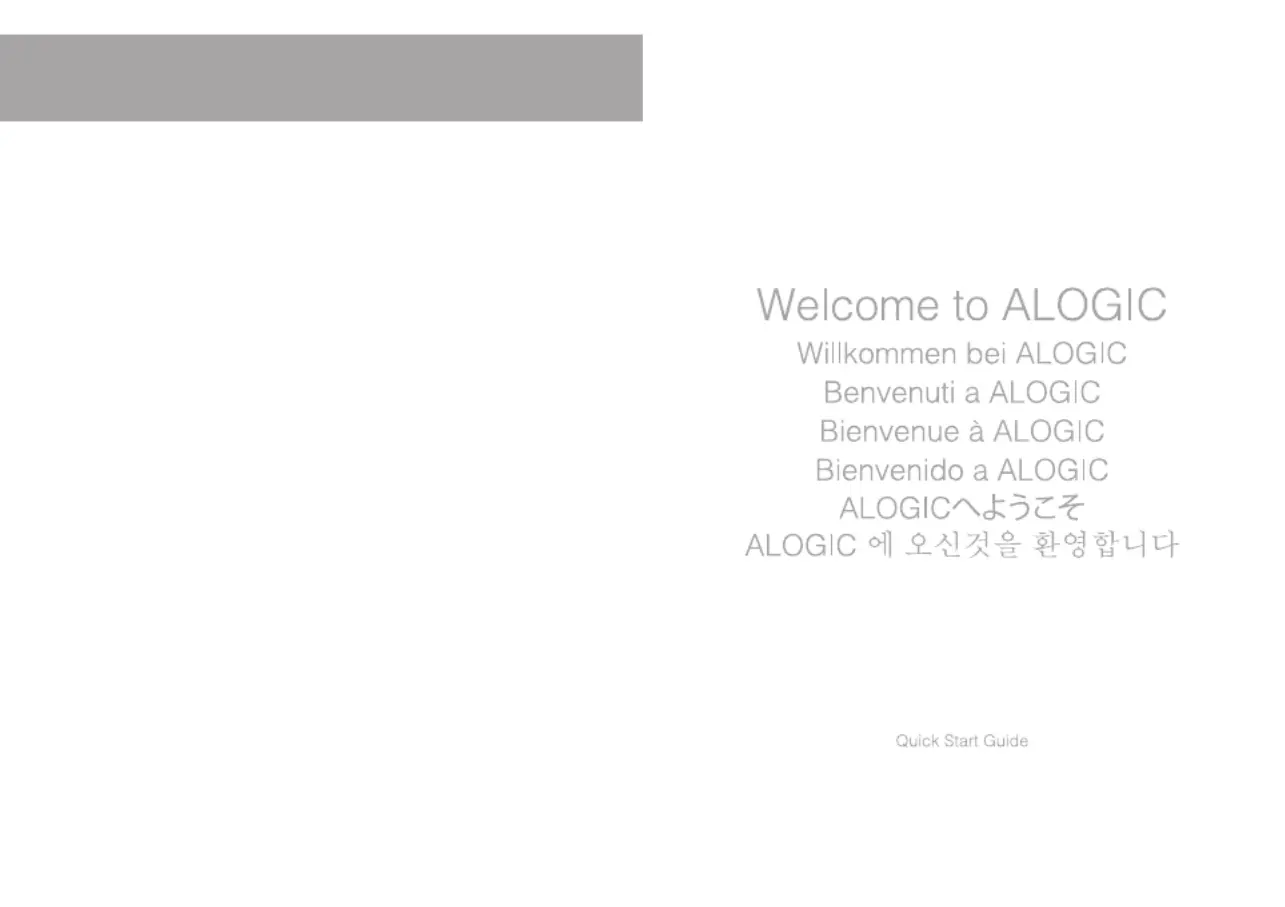
Operation Instructions
To commence charging, plug the included power adapter to a power wall socket and
proceed to connect the other end to the Power Hub, located on the back. Two white LED
lights will appear to indicate that the device is on.
For Wireless Charging:
For Wired Charging:
1. LED lights will turn solid white to indicate that the device is in standby mode and is ready
to be used
2. To activate wireless charging, simply place your Qi-enabled devices on the top of the
Power Hub. Make sure that the centre of your device is aligned with one of the Qi logos
on top of the charger.
3. The LED lights will appear to breath slowly to indicate that a successful connection has
been established and wireless charging has commenced.
4. In the event that a foreign object is detected (FOD) or if your device is emitting high
temperatures the LED indicator will flash red.
1. To charge a device via the USB-A port, connect the USB-A end of your existing compat-
ible cable to the Power Hub’s USB-A port and the other end to your device, charging
should commence immediately.
2. To charge a device via the USB-C port, connect the USB-C end of your existing compat-
ible cable to the Power Hub’s USB-C port and the other end to your device, charging
should commence immediately.
Produkspesifikasjoner
| Merke: | Alogic |
| Kategori: | Batterilader |
| Modell: | UL2QC10CA |
Trenger du hjelp?
Hvis du trenger hjelp med Alogic UL2QC10CA still et spørsmål nedenfor, og andre brukere vil svare deg
Batterilader Alogic Manualer

16 August 2025

16 August 2025

2 August 2025

24 Desember 2024

24 Desember 2024

24 Desember 2024

24 Desember 2024

24 Desember 2024

24 Desember 2024

24 Desember 2024
Batterilader Manualer
- Core SWX
- Black Decker
- Tryton
- Joy-it
- Velleman
- Ansmann
- Mophie
- AEG
- Hitachi
- Pro-User
- Steelseries
- Panasonic
- Wallbox
- Fluke
- Watson
Nyeste Batterilader Manualer

16 Oktober 2025

16 Oktober 2025

15 Oktober 2025

15 Oktober 2025
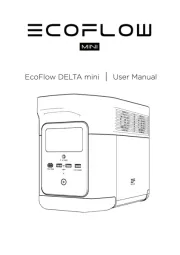
13 Oktober 2025
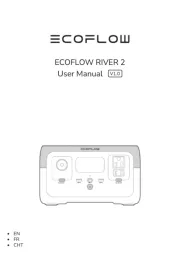
12 Oktober 2025
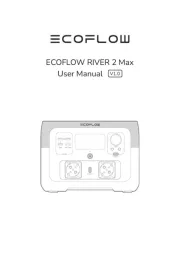
12 Oktober 2025

12 Oktober 2025

12 Oktober 2025

12 Oktober 2025