Alpine iLX-W770 Bruksanvisning
Les nedenfor 📖 manual på norsk for Alpine iLX-W770 (62 sider) i kategorien Mottaker. Denne guiden var nyttig for 24 personer og ble vurdert med 4.5 stjerner i gjennomsnitt av 12.5 brukere
Side 1/62
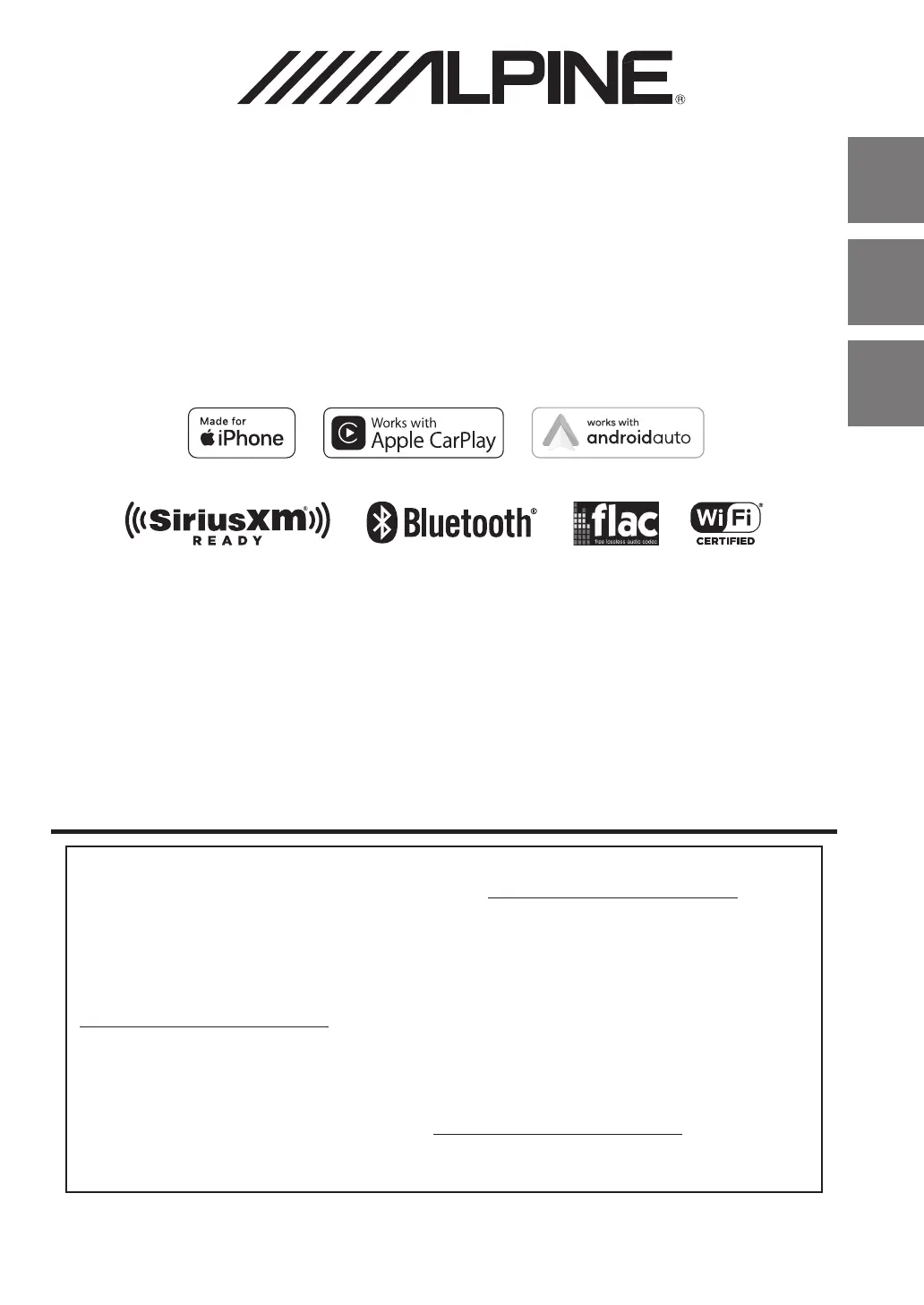
ALPS ALPINE NORTH AMERICA, INC.
1500 Atlantic Blvd,
Auburn Hills, Michigan 48326, U.S.A.
Phone 1-800-ALPINE-1 (1-800-257-4631)
Designed by ALPINE Japan
EN
FR
ES
7-INCH AUDIO/VIDEO RECEIVER
iLX-W770
Thank you for purchasing this Alpine product. Please take a moment to protect your purchase by
registering your product now at the following address: www.alpine-usa.com/registration.
You will be informed of product and software updates (if applicable), special promotions, news
about Alpine.
Merci d’avoir acheté ce produit Alpine. Nous vous invitons à consacrer un moment à la protection
de votre achat en enregistrant votre produit dès maintenant à l’adresse suivante :
www.alpine-usa.com/registration.
Vous serez tenu informé des mises à jour des produits et des logiciels (le cas échéant), des
promotions spéciales et de l’actualité d’Alpine.
Gracias por adquirir este producto Alpine. Con solo unos pocos pasos podrá proteger su producto,
registrándolo a través de la siguiente dirección: www.alpine-usa.com/registration.
Recibirá información sobre nuevos productos y software, promociones especiales y novedades
sobre Alpine.
• OWNER’S MANUAL
Please read before using this equipment.
• MANUAL DE OPERACIÓN
Léalo antes de utilizar este equipo.
• MODE D’EMPLOI
Veuillez lire avant d’utiliser cet appareil.
Produkspesifikasjoner
| Merke: | Alpine |
| Kategori: | Mottaker |
| Modell: | iLX-W770 |
Trenger du hjelp?
Hvis du trenger hjelp med Alpine iLX-W770 still et spørsmål nedenfor, og andre brukere vil svare deg
Mottaker Alpine Manualer

20 Oktober 2025

20 Oktober 2025

20 Oktober 2025

19 Oktober 2025

19 Oktober 2025

2 Februar 2025
Mottaker Manualer
- Bogen
- A-NeuVideo
- OSD Audio
- Scansonic
- Karma
- AudioControl
- Marantz
- Black Hydra
- Elsys
- SVS
- Monacor
- Behringer
- Cayin
- DVDO
- Neumann
Nyeste Mottaker Manualer
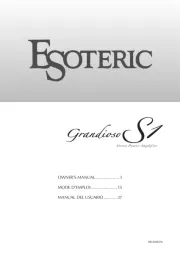
20 Oktober 2025

20 Oktober 2025

20 Oktober 2025

20 Oktober 2025

20 Oktober 2025
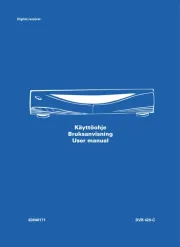
20 Oktober 2025

20 Oktober 2025

20 Oktober 2025

20 Oktober 2025
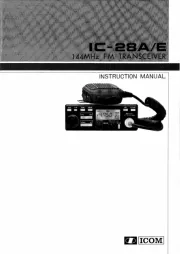
20 Oktober 2025