Antec Multimedia Station E-Z Bruksanvisning
Antec
Fjernkontroll
Multimedia Station E-Z
Les nedenfor 📖 manual på norsk for Antec Multimedia Station E-Z (31 sider) i kategorien Fjernkontroll. Denne guiden var nyttig for 12 personer og ble vurdert med 4.3 stjerner i gjennomsnitt av 6.5 brukere
Side 1/31
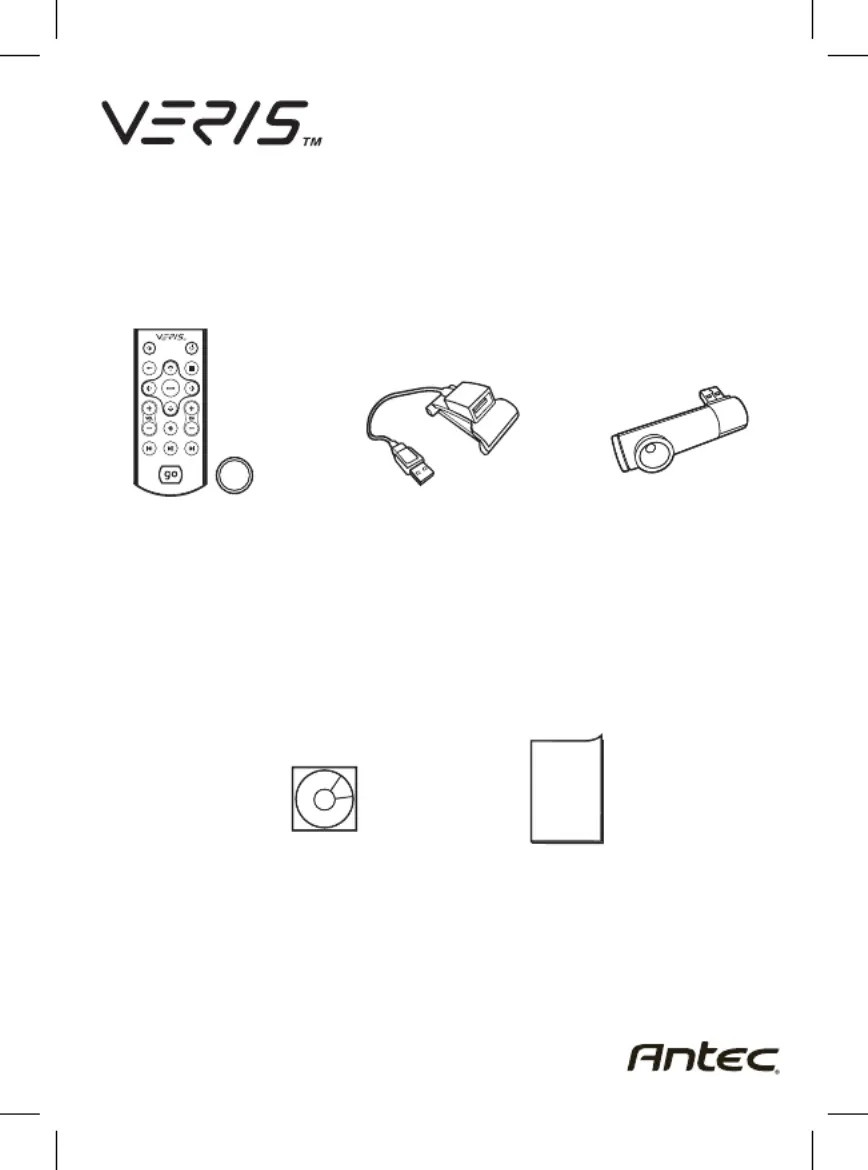
Multimedia Station E-Z
RM100 Remote Control
and Battery
Pile et RM100 télécommande
RM100 Fernbedienung
und Batterie
Telecomando e batteria
di RM100
Mando a distancia RM100
y batería
RM100リモートコントローラー
及びバッテリー
RM100 遥控器和电池
Receiver Dock
Socle du récepteur
Docking-Station
Base del ricevitore
Conexión del receptor
レシーバドック
接收器座
Receiver
Récepteur
Empfänger
Ricevitore
Receptor
レシーバー
接收器
Installation CD
CD d’installation
Installations-CD
CD di installazione
CD de instalación
インストレーションCD
安装光碟
Installation Guide
Guide d’installation
Installationsanleitung
Guida di installazione
Guía de instalación
インストレーションガイド
安装指南
Installation Guide
CR2025
RM100
Produkspesifikasjoner
| Merke: | Antec |
| Kategori: | Fjernkontroll |
| Modell: | Multimedia Station E-Z |
| Sertifisering: | RoHS |
| Kompatible operativsystemer: | Windows Vista, XP |
| USB nødvendig: | Ja |
| Kompatibel med Mac: | Nei |
Trenger du hjelp?
Hvis du trenger hjelp med Antec Multimedia Station E-Z still et spørsmål nedenfor, og andre brukere vil svare deg
Fjernkontroll Antec Manualer

19 August 2025
Fjernkontroll Manualer
- Essentiel B
- Hegel
- Logilink
- CSL
- Autel
- American DJ
- Technisat
- Spektrum
- Telefunken
- Aplic
- Tripp Lite
- SMK-Link
- MIOPS
- Canon
- PeakTech
Nyeste Fjernkontroll Manualer

20 Oktober 2025

19 Oktober 2025

19 Oktober 2025
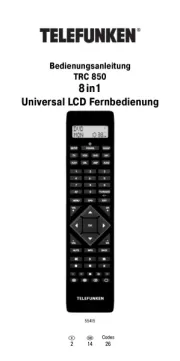
18 Oktober 2025

17 Oktober 2025
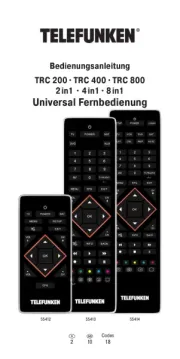
16 Oktober 2025

16 Oktober 2025

15 Oktober 2025
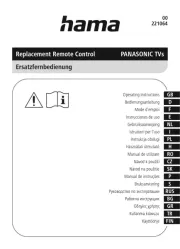
13 Oktober 2025

10 Oktober 2025