AOpen AH15 Bruksanvisning
Les nedenfor 📖 manual på norsk for AOpen AH15 (11 sider) i kategorien Beamer. Denne guiden var nyttig for 24 personer og ble vurdert med 5.0 stjerner i gjennomsnitt av 12.5 brukere
Side 1/11
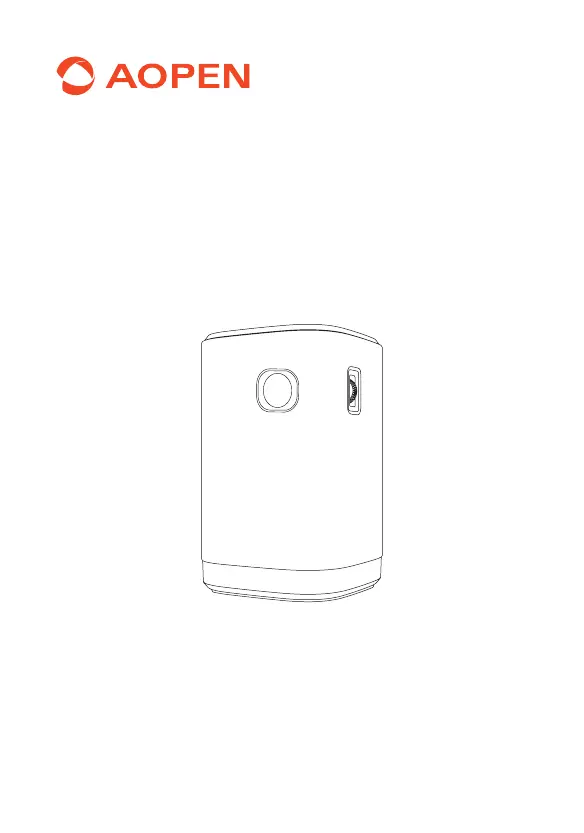
☞ The manual is subject to change without any prior notice.
OSD options and pictures shown in this document may
differ slightly from your product.
Please read the instructions carefully before using the
product and keep safely for future reference.
Owner’s Manual
Produkspesifikasjoner
| Merke: | AOpen |
| Kategori: | Beamer |
| Modell: | AH15 |
Trenger du hjelp?
Hvis du trenger hjelp med AOpen AH15 still et spørsmål nedenfor, og andre brukere vil svare deg
Beamer AOpen Manualer

26 Desember 2024

25 Desember 2024

25 Desember 2024

25 Desember 2024

25 Desember 2024

25 Desember 2024

25 Desember 2024

25 Desember 2024

25 Desember 2024

25 Desember 2024
Beamer Manualer
- Panamorph
- La Vague
- Viewsonic
- Canon
- AWOL Vision
- Acer
- Casio
- Beghelli
- Philips
- Hisense
- Sony
- Naxa
- Epson
- Vivitek
- InFocus
Nyeste Beamer Manualer

2 April 2025

5 Mars 2025

5 Mars 2025

26 Februar 2025

20 Februar 2025

20 Februar 2025

20 Februar 2025

19 Februar 2025

16 Februar 2025
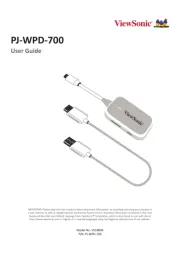
14 Februar 2025