Apricorn Aegis Max Bruksanvisning
Apricorn
Ekstern harddisk
Aegis Max
Les nedenfor 📖 manual på norsk for Apricorn Aegis Max (4 sider) i kategorien Ekstern harddisk. Denne guiden var nyttig for 28 personer og ble vurdert med 4.7 stjerner i gjennomsnitt av 14.5 brukere
Side 1/4

Quick Start Guide
Attention: Use only the included cables with your Aegis Max. You might
damage the drive if you use a cable not included with the Aegis Max.
In the rare case that the Aegis Max
does not power up on a single
USB connection, the included USB
Y-cable may be required (pictured
right). Simply plug the two Y-cable
USB connectors (black and grey
connectors) into the two USB ports
on your notebook, connect the
Aegis Max, and the drive will power.
Powering the Aegis Max
using the USB Y-cable
Package contents
Aegis Max•
Travel pouch•
USB Power Cable•
Quick Install
Aegis Max
USB Y-Cable•
Software CD•
Ensure your computer’s power is turned on.1.
Plug the Aegis Max cable into a USB port on your computer.2.
The 3. New Hardware Foundmessagemayappearbrieyonyourcomputerscreen.
The Aegis Max drive icon will appear in 4. My Computer for Windows or on the
Desktop for Mac.
Your new Aegis Max is now 5.
ready for use.
Produkspesifikasjoner
| Merke: | Apricorn |
| Kategori: | Ekstern harddisk |
| Modell: | Aegis Max |
Trenger du hjelp?
Hvis du trenger hjelp med Apricorn Aegis Max still et spørsmål nedenfor, og andre brukere vil svare deg
Ekstern harddisk Apricorn Manualer

17 Februar 2025

13 Januar 2025

13 Januar 2025

13 Januar 2025

13 Januar 2025

13 Januar 2025

13 Januar 2025

13 Januar 2025

13 Januar 2025

13 Januar 2025
Ekstern harddisk Manualer
- LaCie
- SecureData
- HGST
- I-Tec
- Act
- Origin Storage
- Intenso
- Fantec
- Rocstor
- Chieftec
- Icy Box
- OWC
- Silicon Power
- SilverStone
- Oyen Digital
Nyeste Ekstern harddisk Manualer

30 Mars 2025
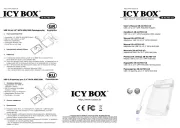
10 Mars 2025

10 Mars 2025

9 Mars 2025

6 Mars 2025

23 Februar 2025

21 Februar 2025

21 Februar 2025

21 Februar 2025

21 Februar 2025