Atdec TH-TVCB-CM Bruksanvisning
Les nedenfor 📖 manual på norsk for Atdec TH-TVCB-CM (2 sider) i kategorien databord. Denne guiden var nyttig for 13 personer og ble vurdert med 4.8 stjerner i gjennomsnitt av 7 brukere
Side 1/2
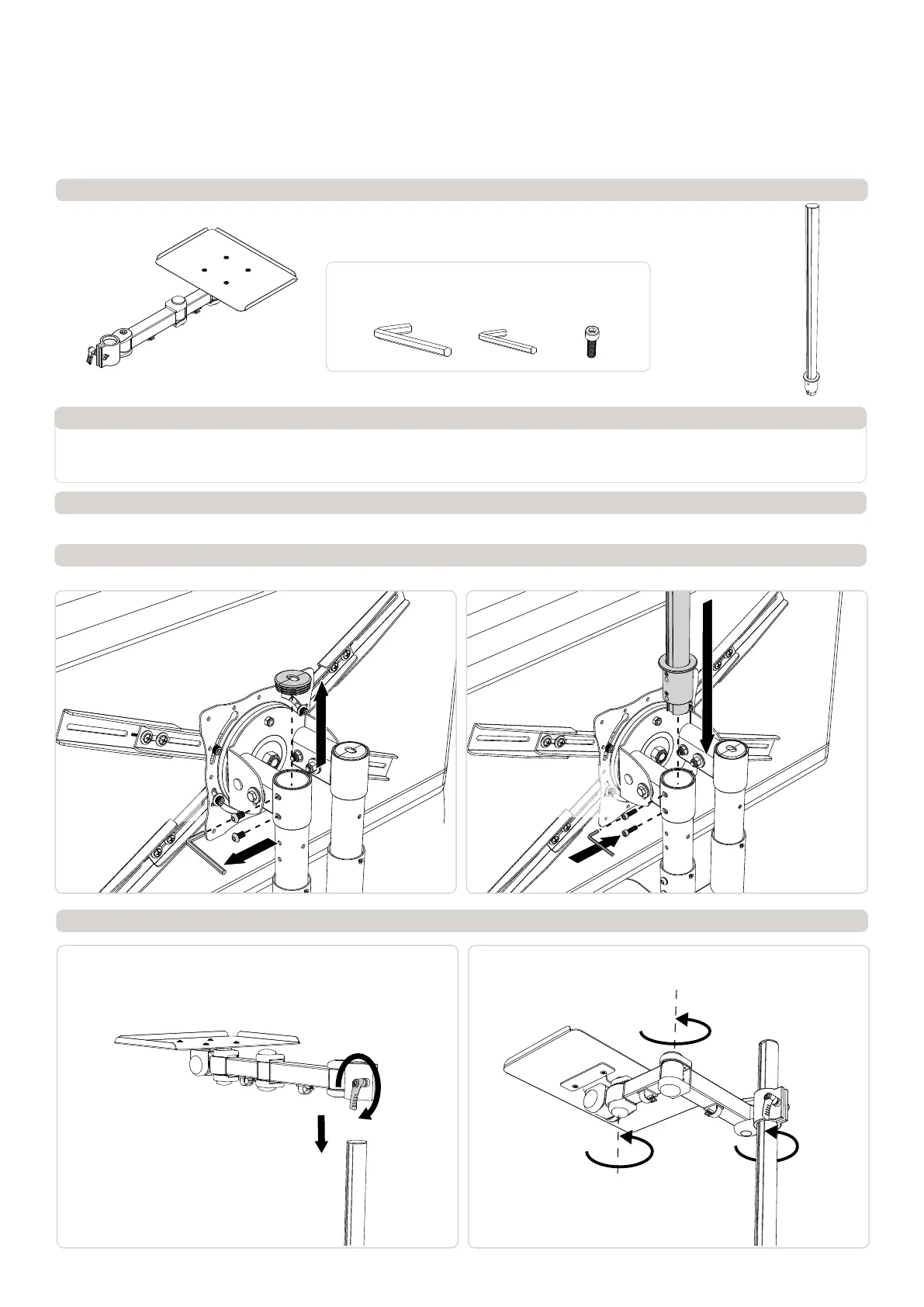
1
2
180
o
180
o
360
o
TH-TVCB-CM
Component Checklist
Camera Shelf Accessory for TH-TVCB Mobile Cart
HARDWARE
! IMPORTANT - Install Ceiling Mount as per installation instruction.
! This product supports a maximum load of 5kg (11lbs.).
! The manufacturer accepts no responsibility for incorrect installation.
IMPORTANT INFORMATION:
Step 1. Check Components
Check you have received all parts against the component checklist and hardware above.
Step 2. Step 3.
Step 5.Step 4.
Remove Cap
Lower the pole into
position
Lower the tray into position
and fasten it by turning the
handle
Note that each joint
can be tightened
1x Tray Assembly
1x Adjustable Pole
Allen Key
6mm Allen Key
from TH-TVCB
2 x M6 Cap Screw
Ensure that the bolts are
aligned with the holes in
the sleeve and the pole
Remove existing bolts
using existing 6mm
allen key
Installation Instructions
Produkspesifikasjoner
| Merke: | Atdec |
| Kategori: | databord |
| Modell: | TH-TVCB-CM |
| Bredde: | 304 mm |
| Dybde: | 202 mm |
| Materiale: | Stål |
| Kompatibilitet: | Atdec TH-TVCB |
| Produktfarge: | Sort |
| Modell/Type: | Hylle |
| Maksimalvekt (kapasitet): | 5 kg |
Trenger du hjelp?
Hvis du trenger hjelp med Atdec TH-TVCB-CM still et spørsmål nedenfor, og andre brukere vil svare deg
databord Atdec Manualer
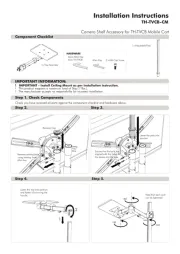
6 Oktober 2025
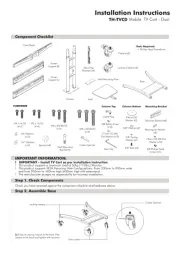
6 Oktober 2025
databord Manualer
Nyeste databord Manualer

1 Oktober 2025

25 September 2025

22 September 2025

22 September 2025
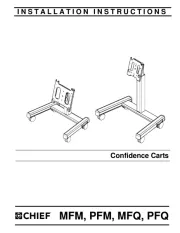
15 September 2025
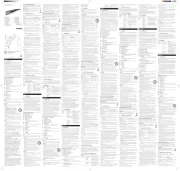
15 September 2025
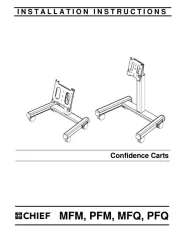
15 September 2025
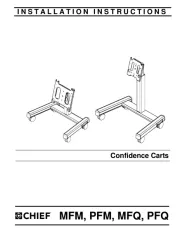
14 September 2025

3 September 2025
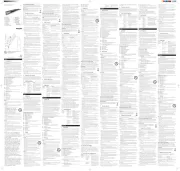
1 September 2025