Atlas Sound T112 Bruksanvisning
Atlas Sound
Mottaker
T112
Les nedenfor 📖 manual på norsk for Atlas Sound T112 (24 sider) i kategorien Mottaker. Denne guiden var nyttig for 27 personer og ble vurdert med 4.5 stjerner i gjennomsnitt av 14 brukere
Side 1/24

©2021 Atlas Sound LP. The Atlas “Circle A”, Soundolier, and Atlas Sound are trademarks of Atlas Sound L.P. IED is a Registered Trademark of Innovative Electronic Designs LLC. All rights reserved.
All other Trademarks are property of their respective owners. No endorsement is implied. Due to continual product development, specifications are subject to change without notice. ATS005973 RevB 4/21 DOC1225B
AtlasIED.com
TELEPHONE: (502) 267-7436
SUPPORT@ATLASIED.COM
9701 TAYLORSVILLE ROAD
LOUISVILLE, KENTUCKY 40299 U.S.A.
TitanONE Smart Mainframe Power Amplifier
T112 / T112C
Installation Manual
Version: 3.0
2 April 2021
Document: 1225B
Produkspesifikasjoner
| Merke: | Atlas Sound |
| Kategori: | Mottaker |
| Modell: | T112 |
Trenger du hjelp?
Hvis du trenger hjelp med Atlas Sound T112 still et spørsmål nedenfor, og andre brukere vil svare deg
Mottaker Atlas Sound Manualer

29 September 2025

29 September 2025

29 September 2025

29 September 2025

14 Januar 2025

19 Desember 2024

19 Desember 2024

19 Desember 2024

19 Desember 2024

19 Desember 2024
Mottaker Manualer
- Koda
- Lumantek
- Alfatron
- NAD
- Wet Sounds
- QSC
- Onkyo
- DAP Audio
- Toa
- Boss
- Sony
- Diamond Audio
- Audibax
- Fosi Audio
- Konig & Meyer
Nyeste Mottaker Manualer
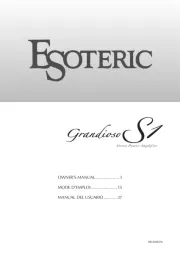
20 Oktober 2025

20 Oktober 2025

20 Oktober 2025

20 Oktober 2025

20 Oktober 2025
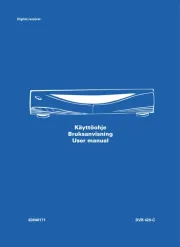
20 Oktober 2025

20 Oktober 2025

20 Oktober 2025

20 Oktober 2025
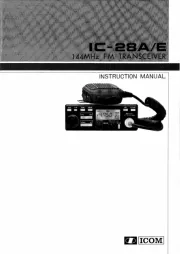
20 Oktober 2025