Avantree SoundJet R1 Bruksanvisning
Les nedenfor 📖 manual på norsk for Avantree SoundJet R1 (4 sider) i kategorien Mottaker. Denne guiden var nyttig for 24 personer og ble vurdert med 4.4 stjerner i gjennomsnitt av 12.5 brukere
Side 1/4

SoundJet R1
User Manual
Model No.: BTTC- 9 21
Table of Contents
PRODUCT INTRODUCTION ................................................................................................ 2
P ORODUCT VERVIEW ........................................................................................................................... 2
B FUTTON UNCTIONS ............................................................................................................................. 2
LED INDICATORS ................................................................................................................................... 2
CONNECTING TO YOUR HEADPHONES ......................................................................... 2
ADDING A SECOND PAIR OF HEADPHONES ................................................................. 3
RECONNECTING YOUR HEADPHONES ........................................................................... 3
CHARGING ............................................................................................................................... 4
SPECIFICATIONS ................................................................................................................... 4
CONTACT US .......................................................................................................................... 4
Produkspesifikasjoner
| Merke: | Avantree |
| Kategori: | Mottaker |
| Modell: | SoundJet R1 |
Trenger du hjelp?
Hvis du trenger hjelp med Avantree SoundJet R1 still et spørsmål nedenfor, og andre brukere vil svare deg
Mottaker Avantree Manualer

15 Oktober 2024

15 Oktober 2024

15 Oktober 2024

15 Oktober 2024

15 Oktober 2024
Mottaker Manualer
- DLS
- NuPrime
- Rotel
- Devialet
- REL Acoustics
- Futaba
- Karma
- DVDO
- Inovonics
- PTN-electronics
- Tangent
- Audison
- Hughes & Kettner
- Tascam
- Elektrobock
Nyeste Mottaker Manualer
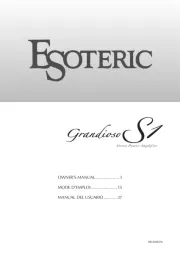
20 Oktober 2025

20 Oktober 2025

20 Oktober 2025

20 Oktober 2025

20 Oktober 2025
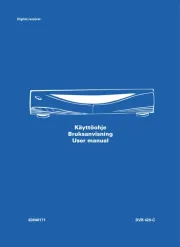
20 Oktober 2025

20 Oktober 2025

20 Oktober 2025

20 Oktober 2025
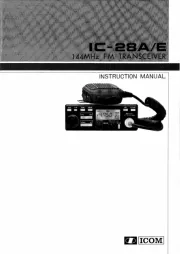
20 Oktober 2025