Axis P3343 Bruksanvisning
Les nedenfor 📖 manual på norsk for Axis P3343 (57 sider) i kategorien Webkamera. Denne guiden var nyttig for 32 personer og ble vurdert med 4.6 stjerner i gjennomsnitt av 16.5 brukere
Side 1/57
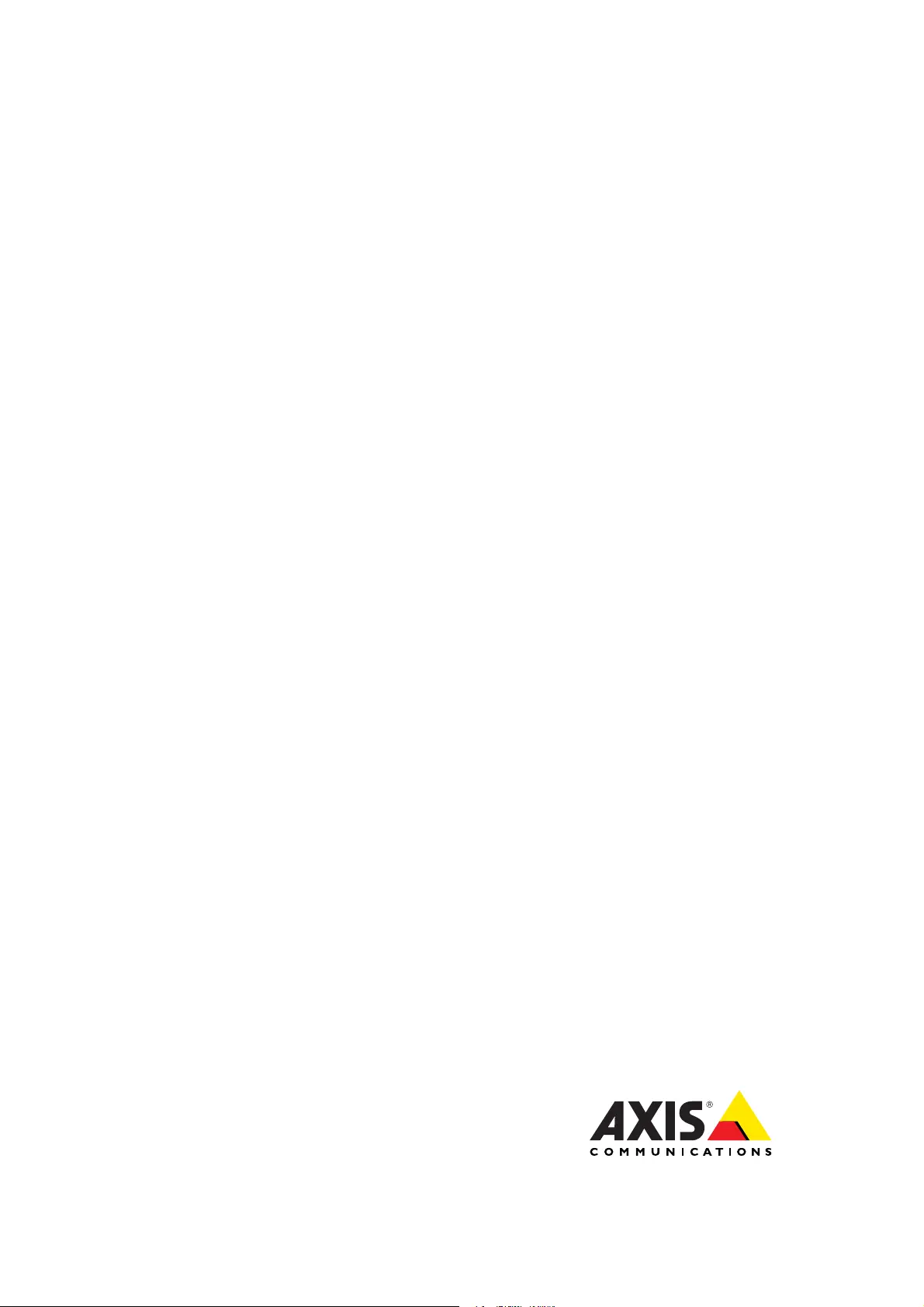
USER MANUAL
AXIS P3343-V Fixed Dome Network Camera
Produkspesifikasjoner
| Merke: | Axis |
| Kategori: | Webkamera |
| Modell: | P3343 |
| Maksimal bildefrekvens: | 30 fps |
| Maksimal videooppløsning: | 800 x 600 piksler |
| Innebygd mikrofon: | Ja |
| Minnekortenhet: | SD, SDHC |
| nattsyn: | Ja |
| I/O-porter: | 1 x Ethernet |
| Samsvar med industristandarder: | IEEE 802.3af |
Trenger du hjelp?
Hvis du trenger hjelp med Axis P3343 still et spørsmål nedenfor, og andre brukere vil svare deg
Webkamera Axis Manualer

3 August 2025
Webkamera Manualer
- Philips
- D-Link
- Cyber Acoustics
- Microsoft
- Elgato
- Savio
- Sven
- Arozzi
- Xiaomi
- Defender
- Albrecht
- Reolink
- V7
- AOpen
- Viewsonic
Nyeste Webkamera Manualer
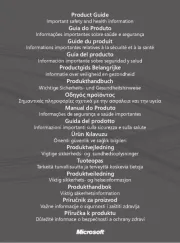
12 Oktober 2025

12 Oktober 2025

10 Oktober 2025
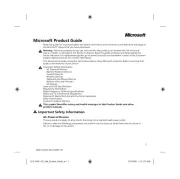
10 Oktober 2025
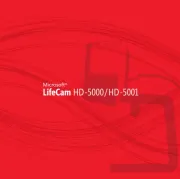
10 Oktober 2025

10 Oktober 2025

10 Oktober 2025

10 Oktober 2025

9 Oktober 2025

9 Oktober 2025